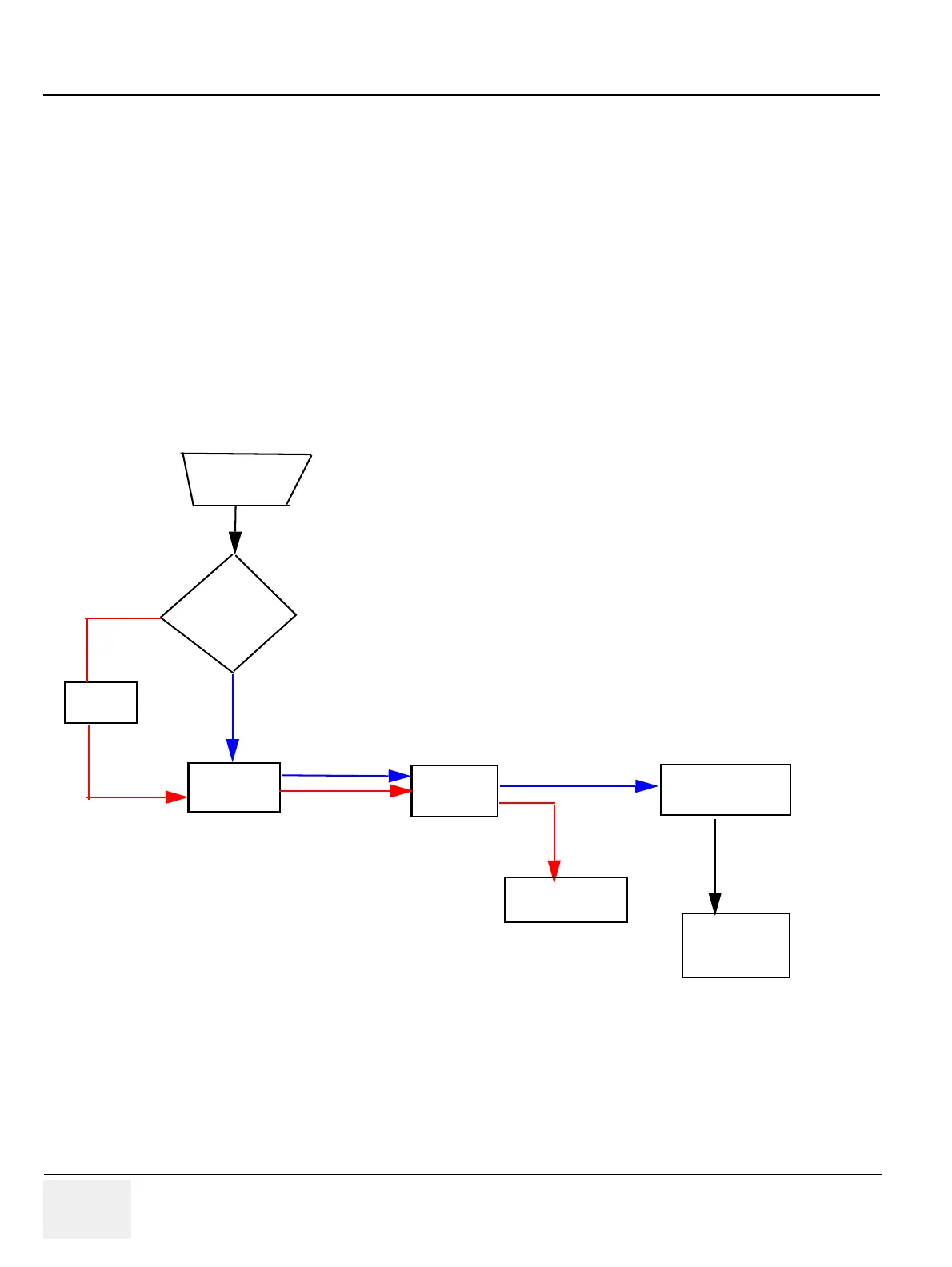GE PROPRIETARY TO GE
D
IRECTION 5308917-100, REVISION 8 LOGIQ P3 SERVICE MANUAL
5-10 Section 5-1 - Overview
5-1-9-1 Power Up sequence description
5-1-9-1-1 Overview
The Power Up sequence can be divided into the following steps:
1.) Switch ON the mains on the Power entry module.
2.) +5V standby is provided to SOM/MST.
3.) MST detects contact of the Power ON button and provides input to SOM and the power supply
unit, which will power ON enabling the 12V and 5V to the entire system.
5-1-9-2 Power Down sequence description
5-1-9-2-1 Overview
There are two ways to switch off the system:
1.) Select shutdown from the Application.
2.) Keep the Keyboard ON/OFF button pressed for more than 4 seconds.
Figure 5-8 On/Off Sequence
Keyboard
power button
If
pressed
ON
for < 4 secs
MST/SOM
PS ON = LOW
PS ON = HIGH
PDB
BOARD
NO
YES
Power Supply
PS ON = LOW
+12V, +5V = ON
Power Supply Off
Buffer
System
Voltage = ON
Blue color indicates Power On sequence
Red color indicates Power Off sequence
Shutdown
message
