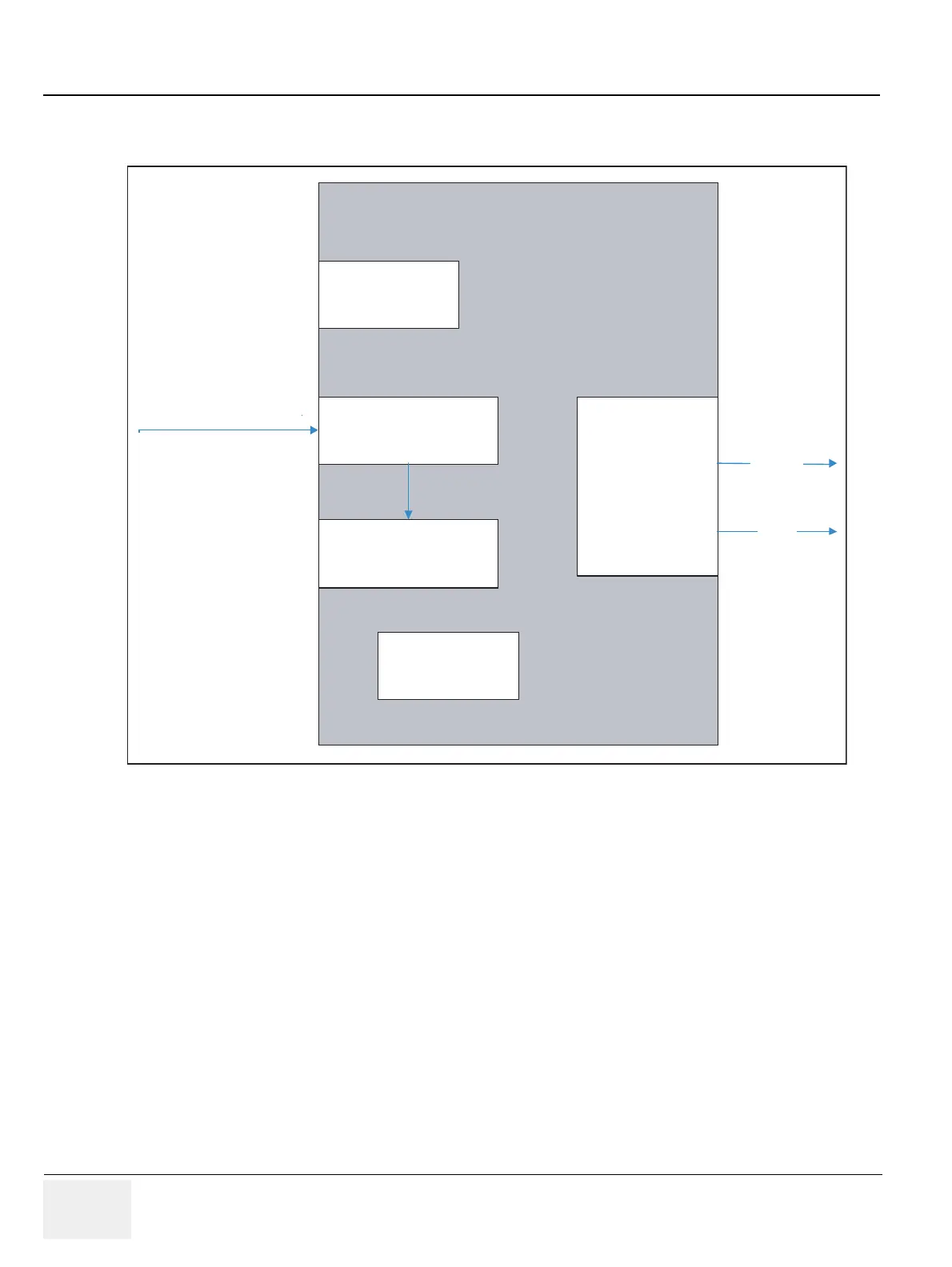GE PROPRIETARY TO GE
D
IRECTION 5308917-100, REVISION 8 LOGIQ P3 SERVICE MANUAL
5-6 Section 5-1 - Overview
5-1-5 The Back End
Figure 5-4 The Back End
The TMST grabs the data from the Image Port, stores it in a memory, performs scan conversion to pixel
domain and drives the system LCD display.
5-1-6 Top Console
The Top Console includes a Standby/On switch, a keyboard, different controls for manipulating the
picture quality, controls for use in Measure & Analyze (M&A), and loudspeakers for stereo sound output
(used during Doppler scanning).
HDD
FPGA/DSP
PCI Bus To CPU
Power Supply
AGP
Graphic
SVGA
LCD
Data from Front End
