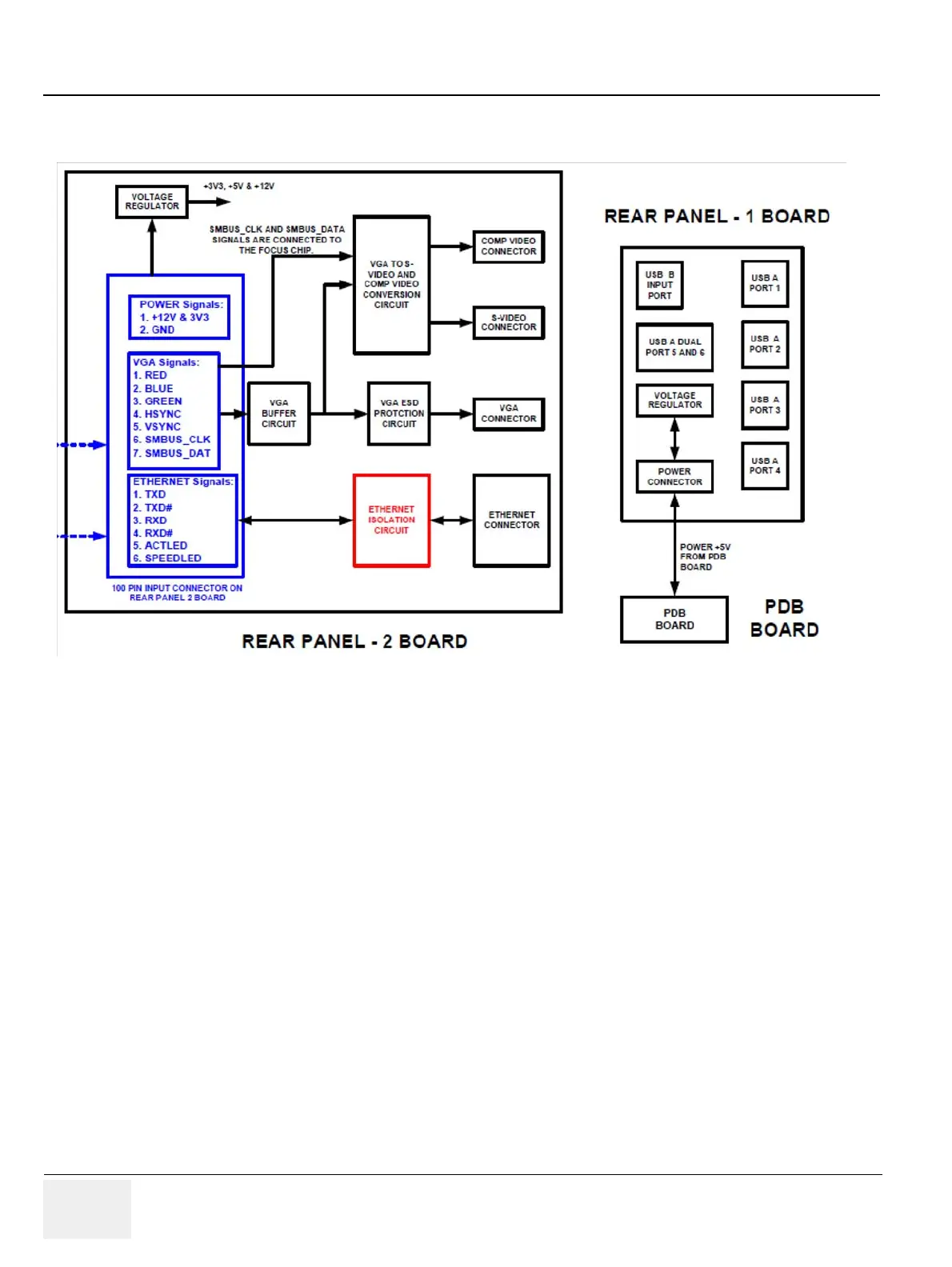GE PROPRIETARY TO GE
D
IRECTION 5308917-100, REVISION 8 LOGIQ P3 SERVICE MANUAL
5-18 Section 5-2 - PWA Assy Diagrams
5-2-6 Rear Panel-1 & Rear panel 2
Figure 5-14 Rear Panel 1 & 2 (LOGIQ P3)
• Rear panel provides all the external interfaces to the user like 1 ethernet port, 1 VGA port, 4 USB
ports, BNC Connector and one S-Video connector.
• The Ethernet signals and VGA signals are directly routed from the MST board via the FRC cable
with buffering. For the Video out signals (BNC and S-Video) there is a video conversion logic built
which converts the VGA input into the S video and Composite video formats.
• The resolution of the Video output would be 640x480.
• Power supply to the rear panel is connected from the PDB board.
