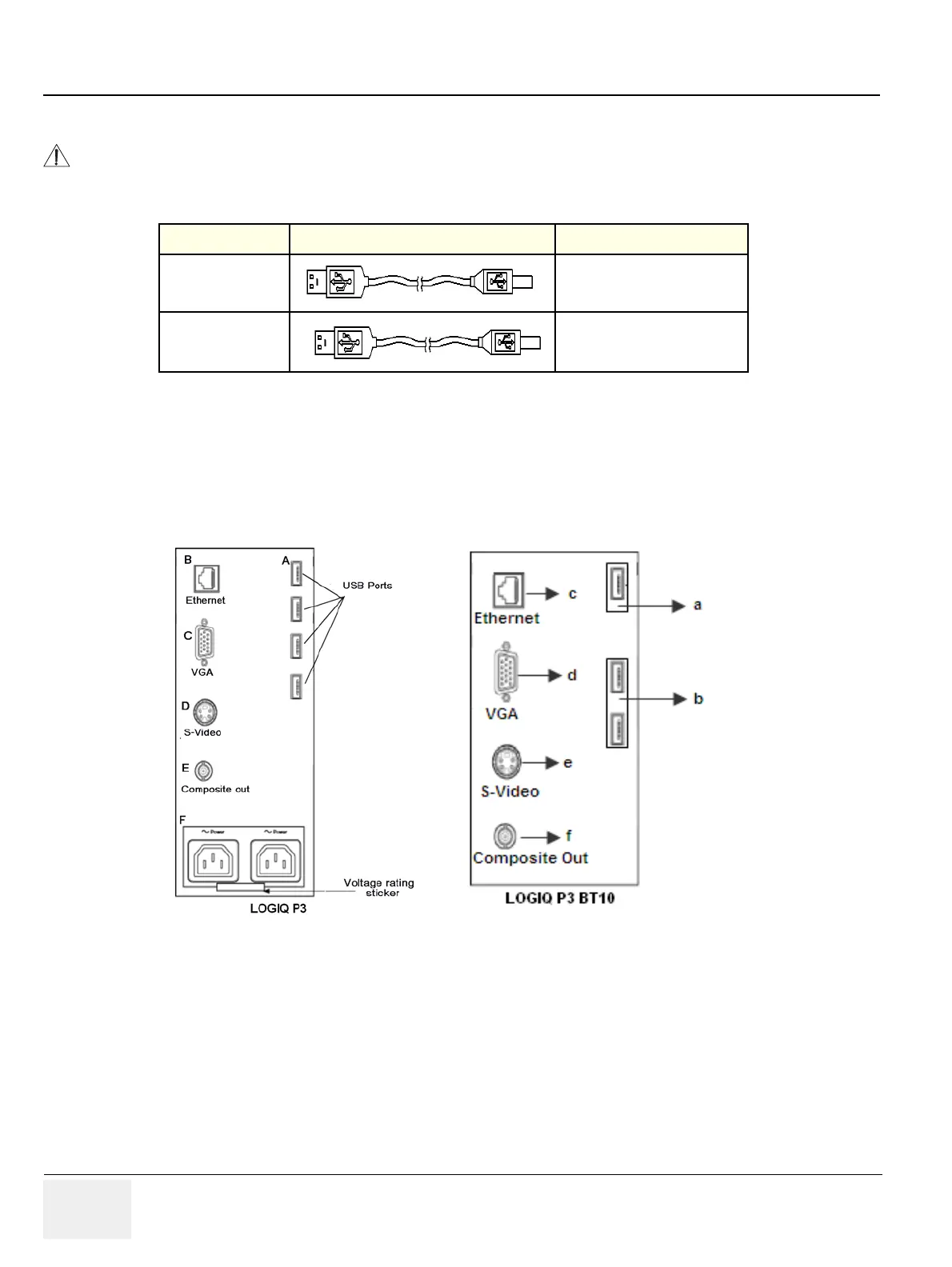GE PROPRIETARY TO GE
D
IRECTION 5308917-100, REVISION 8 LOGIQ P3 SERVICE MANUAL
3-16 Section 3-6 - System Configuration
3-6-3 Connecting Cables
3-6-4 Peripherals/Accessories Connector Panel
LOGIQ P3 peripherals and accessories can be properly connected using the Rear panel.
3-6-4-1 Rear Panel Connector
Located on the Rear panel are USB Ports, VGA,S-Video,Composite Out, ethernet port & Power out let.
NOTE: LOGIQ P3 BT10 - The printers must be connected only to the first USB port (a).
NOTE: LOGIQ P3 BT10 - The USB dongle for Bluetooth wireless printer can be connected to any USB
port available in the system except the USB port (a).
Equipment damage possibility. Be sure to use the following recommended connecting cables to
connect recording devices and a network with LOGIQ P3 console.
Table 3-6 List of Connecting Cables
Name Figure NOTE
USB Cable
For USB ECG (3feet)
USB Cable For USB Printer (3feet)
Figure 3-14 Rear Panel
