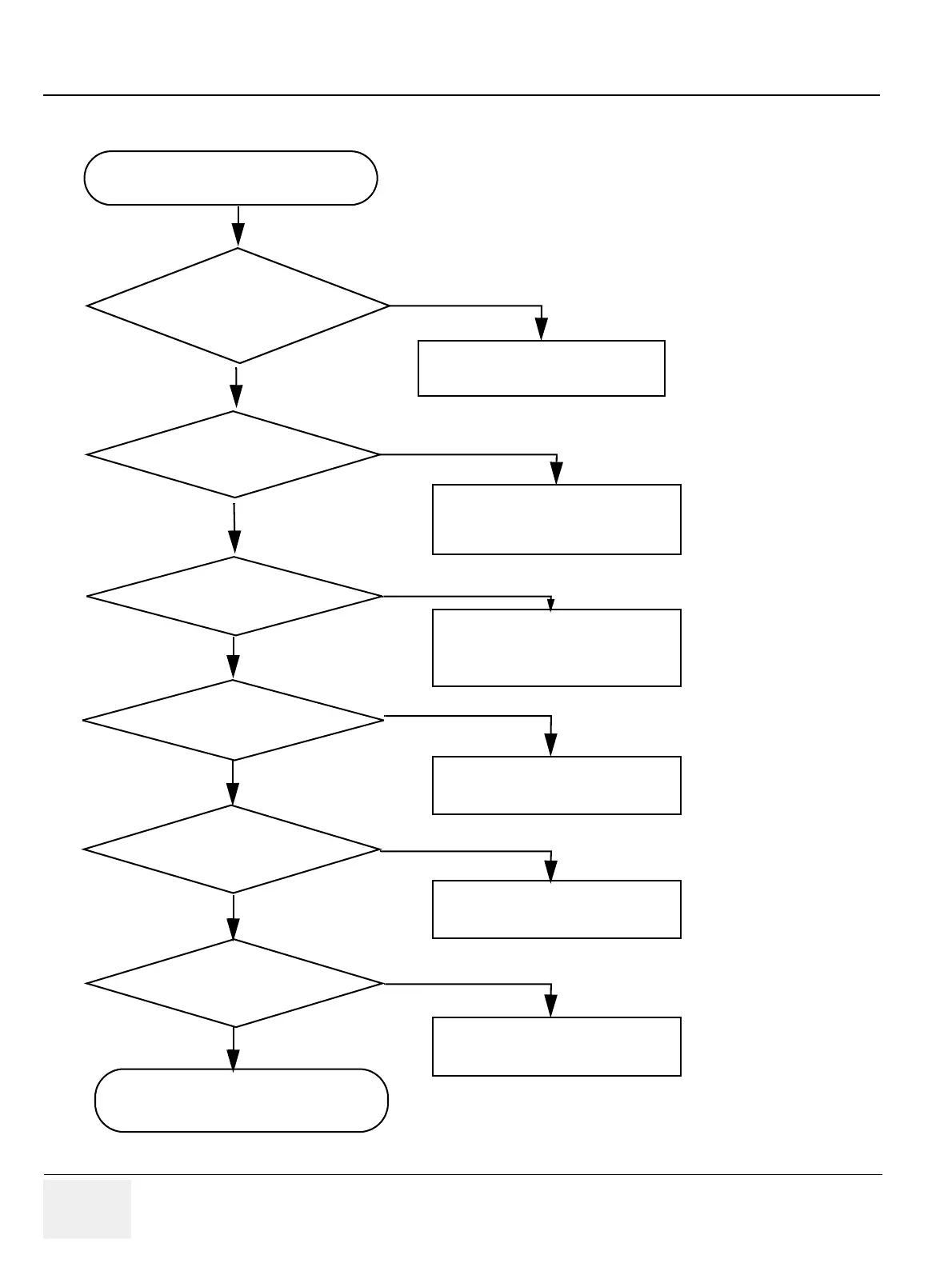Noise in B Mode.
Set the functional grounding.
YES
NO
Check & ensure system is
grounded using 3 pin
connector on mains?
Is there any electrical
devices that affect the
Scanner?
Keep the Scanner away from
those electrical devices.
NO
YES
If the probe connect properly?
END
NO
YES
Is the PDB,TX64, RX64
assembled properly?
NO
Ensure board connection.
YES
1) Re-connect the probe.
2) Check the probe, whether it
is broken on the surface.
Is the shielding emi cover
assembled properly?
NO
Assemble it properly.
YES
Are all cable located
in right place?
NO
Route it properly.
YES
Note: Run Service Diagnostic test, refer sec 7-7 for
diagnostic test
