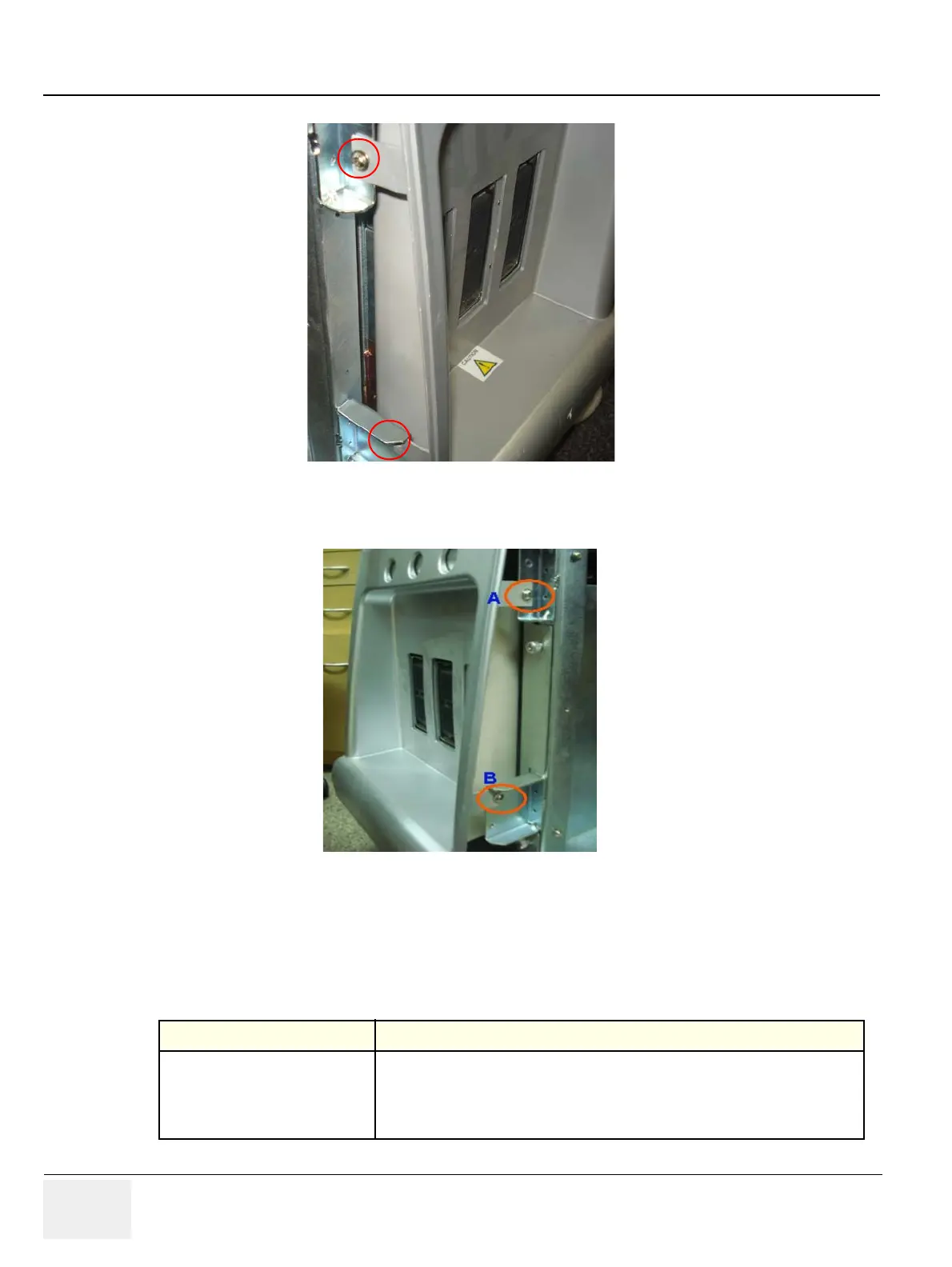GE PROPRIETARY TO GE
D
IRECTION 5308917-100, REVISION 8 LOGIQ P3 SERVICE MANUAL
8-38 Section 8-4 - Mechanicals
Figure 8-41 Removing side screws of front cover
4) Remove the two screws (A,B) RH- side of the system. Refer Figure 8-42 on page 8-38
Figure 8-42 Removing side screws of front cover
8-4-4-5 Mounting procedure
1.) Install the new parts in the reverse order of removal.
8-4-4-6 Functional Checkout Procedure
Functional Test Debrief Script
Do Visual Inspection and ensure
no scratches observed and
fitment is done properly
Service Manual Direction 5308917-100, Section 8-4--4. Equipment passes all required
tests and is ready for use.
