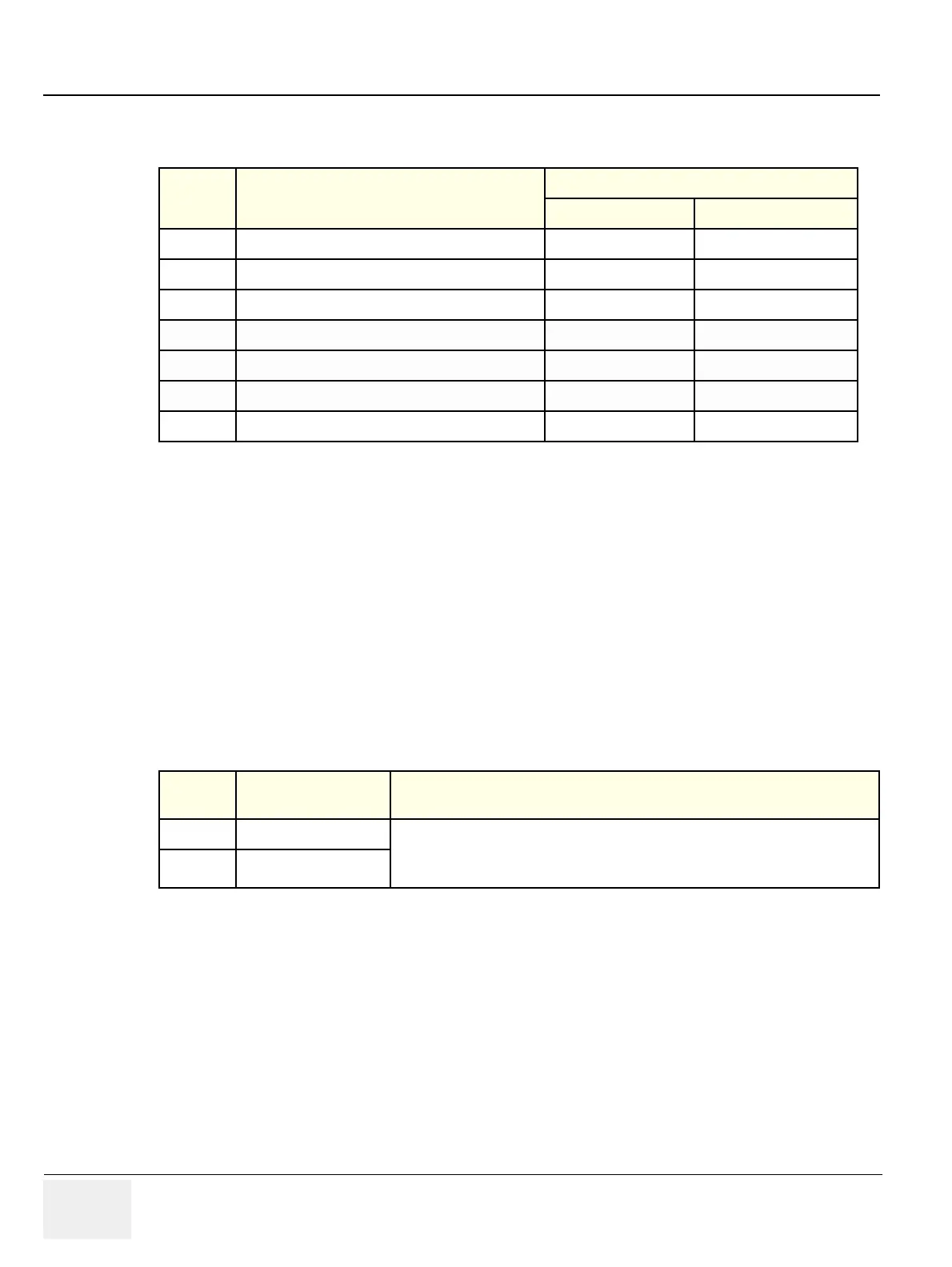GE PROPRIETARY TO GE
D
IRECTION 5308917-100, REVISION 8 LOGIQ P3 SERVICE MANUAL
8-16 Section 8-2 - Disassembly/Re-assembly of LOGIQ P3
8-2-8-5 Mounting procedure
1.) Install the new parts in the reverse order of removal.
8-2-8-6 Replace Keyboard Assembly
1.) Connect keyboard cable to the new Keyboard Assembly.
2.) Locate the Keyboard top hinge appropriately.
3.) Replace keyboard Assembly by fixing three screws (a,b,c ).
4.) Refix Gel holder and Probe holders.
8-2-8-7 Functional Checkout Procedure
Table 8-2
Part # Description
Compatible with
5314404 5412217-1
5315106-2 ANKB Yes Yes
5438284 TGC Assembly LOGIQ P3 BT No Yes
5443870 Knob Set LOGIQ P3 BT No Yes
5445496 Track Ball Assembly Complete LOGIQ P3 BT No Yes
5454860 Control Board LOGIQ P3 BT No Yes
5455710 Encoder Board Assembly LOGIQ P3 BT No Yes
5461885 USB Top Panel LOGIQ P3 BT No Yes
See
Section
Functional Test Debrief Script
4-3-1 Power On/Boot Up Service Manual Direction 5308917-100, Section 8-2-6. Equipment
passes all required tests and is ready for use.
4-3-2 Power Off/ Shutdown
