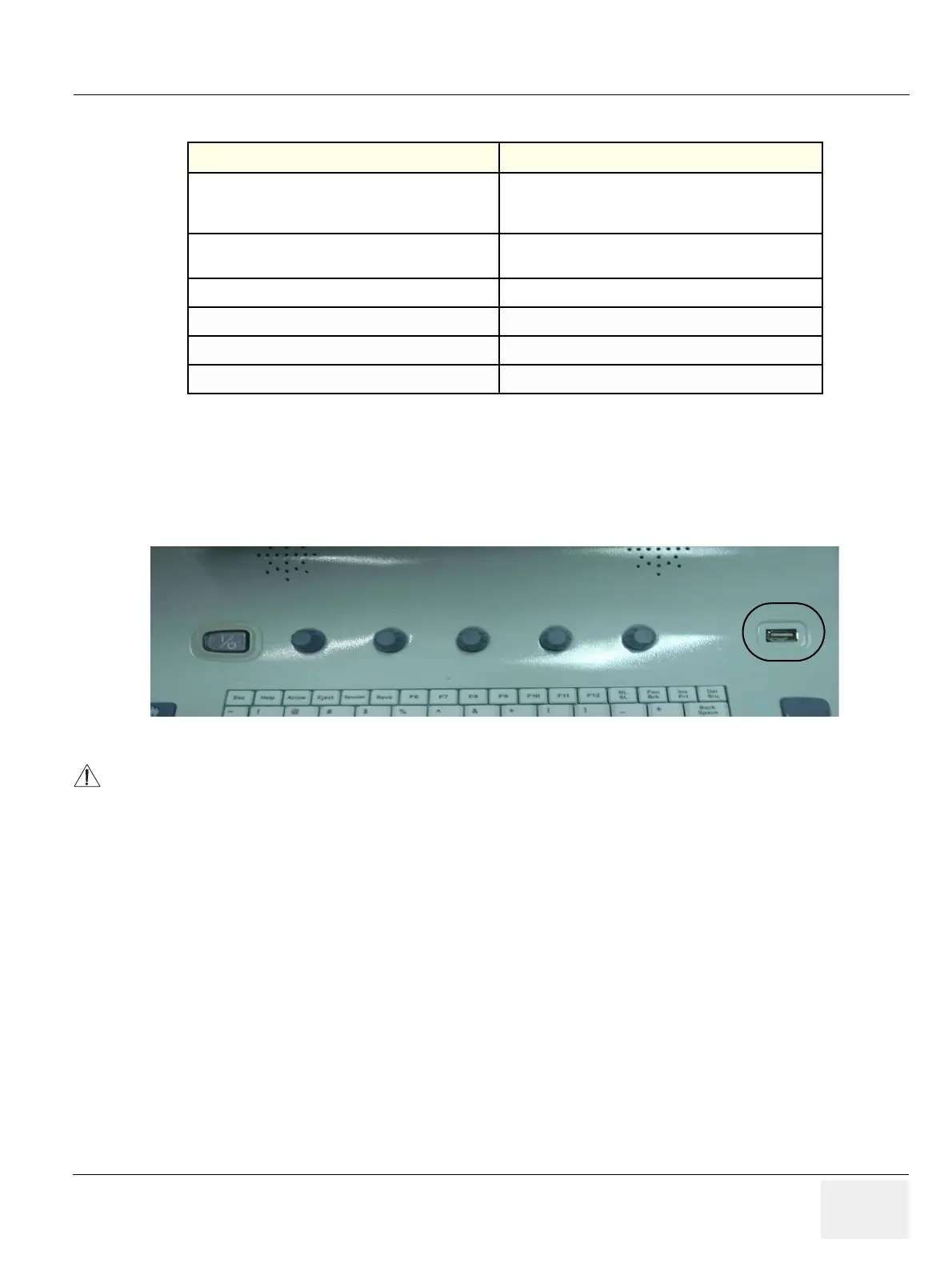GE PROPRIETARY TO GE
D
IRECTION 5308917-100, REVISION 8 LOGIQ P3 SERVICE MANUAL
Chapter 3 Installation 3-17
Table 3-7 LOGIQ P3 & LOGIQ P3 BT10
NOTE: For the printer, bluetooth supports line of sight of approximately 10 mts.
3-6-4-2 TOP Panel Connector
Located on the Top Right side panel are one USB Port for control connections for printer, USB Thumb
Drive and service tools.)
NOTE: Each outer (case) ground line of peripheral/accessory connectors are protectively grounded.
NOTE: Please scan the devices (USB Pen Drive, HDD etc,...) for virus - before using it with the system.
LOGIQ P3 LOGIQ P3 BT10
A) USB ports for printers & ECG (B/W, Color and
USB), Memory Stick, Footswitch, DVD-RW, USB
HDD.
a) USB ports for printers & ECG (B/W, Color and USB),
Memory Stick, Footswitch, DVD-RW, USB HDD.
B) Ethernet port
b) ECG (B/W, Color and USB), Memory Stick,
Footswitch, DVD-RW, USB HDD
C) VGA Output c) Ethernet port
D) S-Video Out d) VGA Output
E) Composite video out e) S-Video Out
F) Power outlet f) Composite video out
Figure 3-15 Left Side Panel
The USB devices should be connected to LOGIQ P3 first, power on USB devices before turning LOGIQ
P3 to work.
