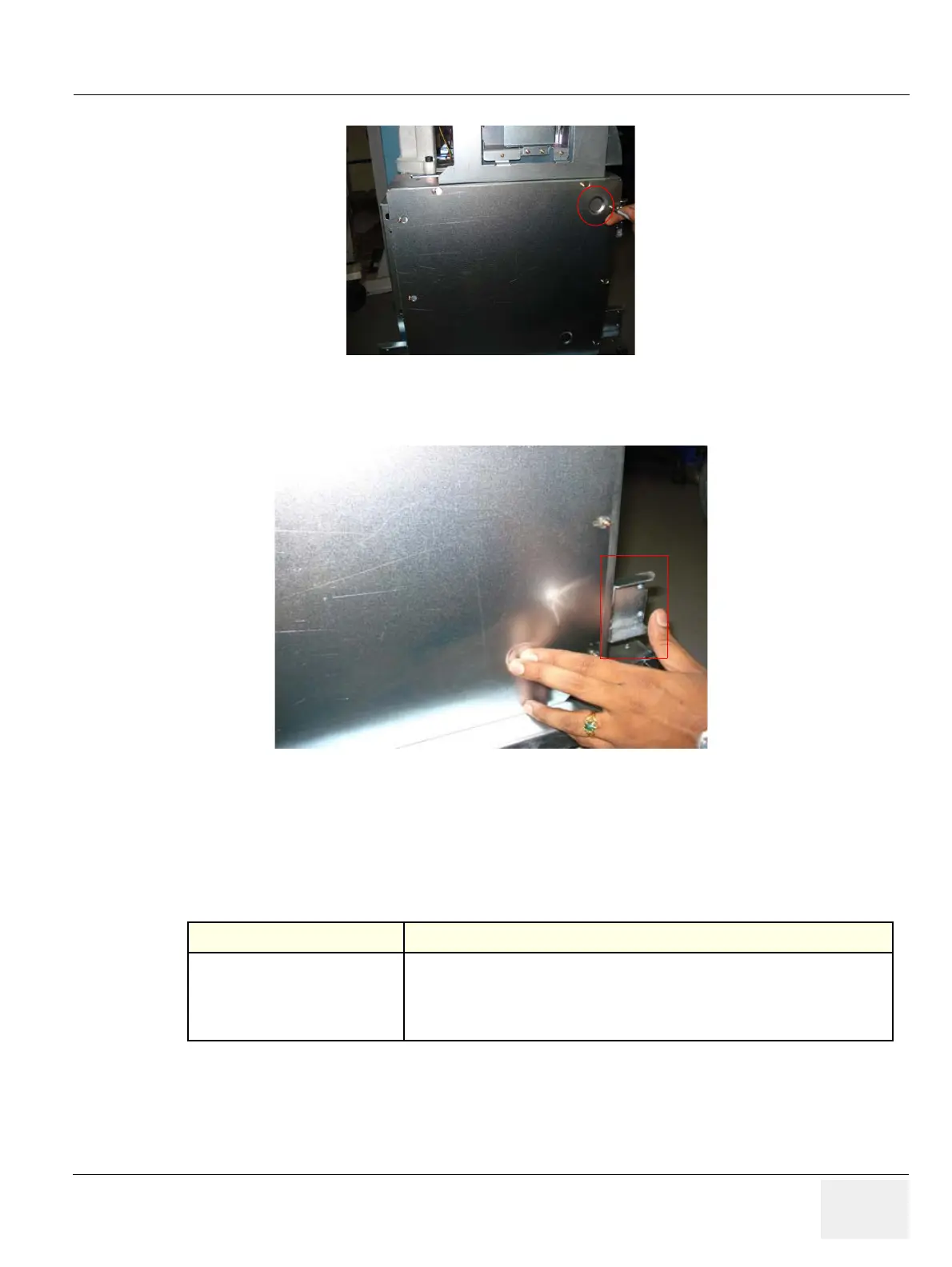GE PROPRIETARY TO GE
D
IRECTION 5308917-100, REVISION 8 LOGIQ P3 SERVICE MANUAL
Chapter 8 Replacement Procedures 8-47
Refer Figure 8-52 on page 8-47
Figure 8-52 Loosen screw of LH- side EMI cover
5) Remove LH- side EMI cover of Logiq P3 system. Refer Figure 8-53 on page 8-47
Figure 8-53 Remove LH side EMI cover
8-4-9-5 Mounting procedure
Install the new parts in the reverse order of removal.
8-4-9-6 Functional Checkout Procedure
Functional Test Debrief Script
Do Visual Inspection and ensure
no scratches observed and
fitment is done properly
Service Manual Direction 5308917-100, Section 8-4-9. Equipment passes all required
tests and is ready for use.
