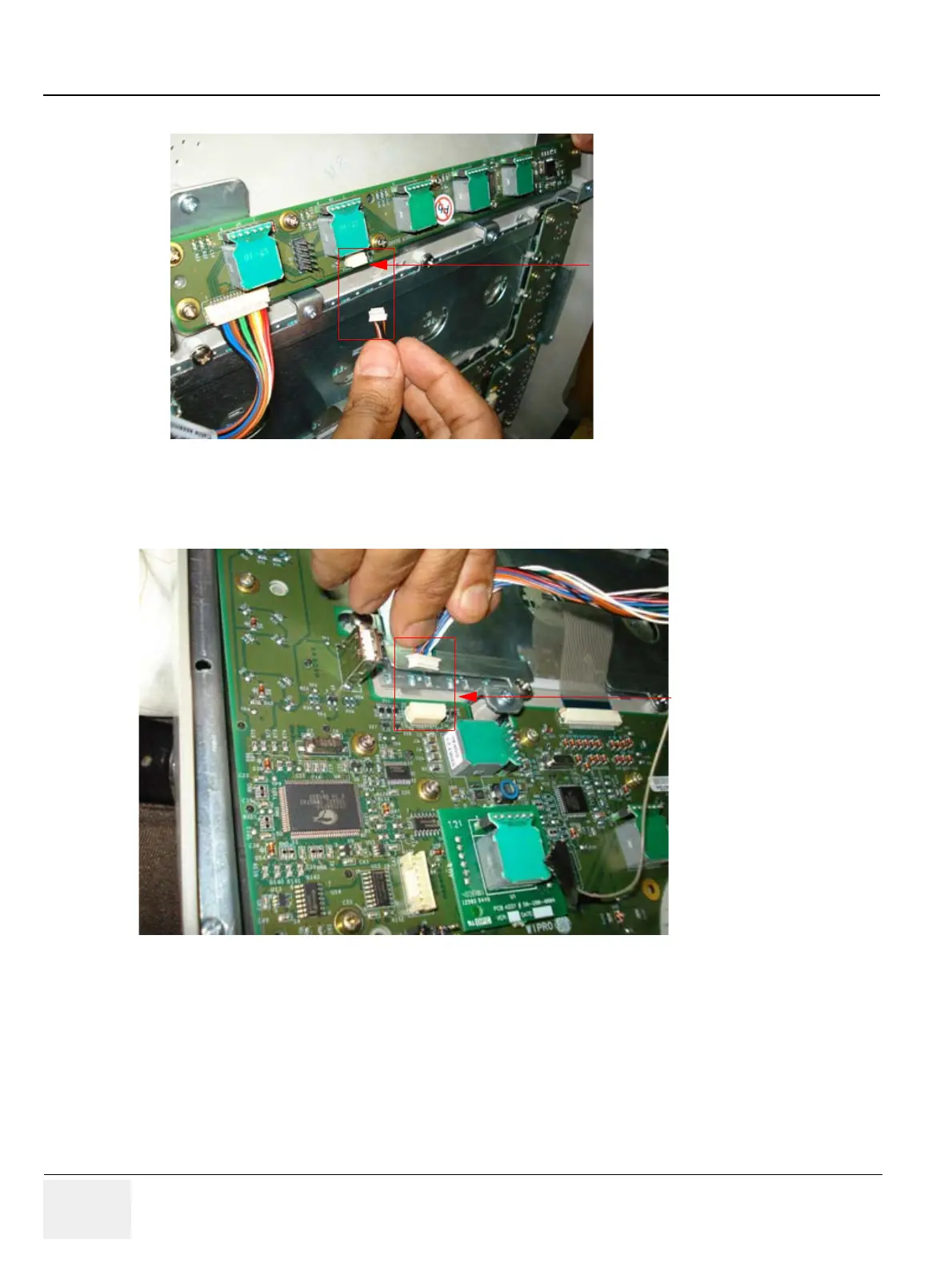GE PROPRIETARY TO GE
D
IRECTION 5308917-100, REVISION 8 LOGIQ P3 SERVICE MANUAL
8-12 Section 8-2 - Disassembly/Re-assembly of LOGIQ P3
Refer Figure 8-13 on page 8-12
Figure 8-13 keyboard cable Location
5) Remove cable from keyboard Assembly of the system. Refer Figure 8-14 on page 8-12
Figure 8-14 keyboard cable Location
8-2-7-5 Mounting procedure
1.) Install the new parts in the reverse order of removal.
8-2-7-6 Replace Keyboard Assembly
1.) Connect keyboard cable to the new Keyboard Assembly.
2.) Locate the Keyboard top hinge appropriately.
