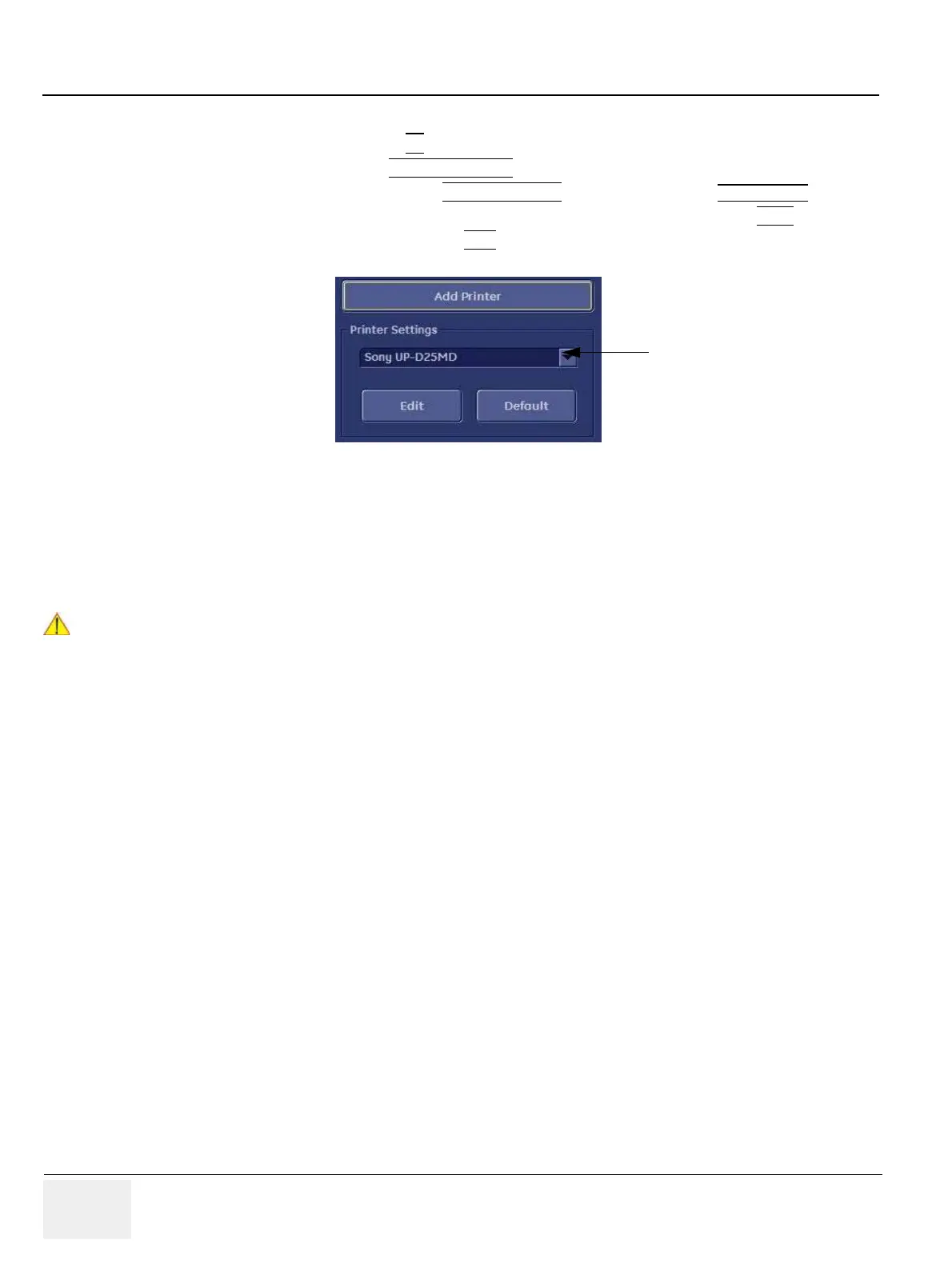GE HEALTHCARERAFT VOLUSON® P8 / VOLUSON® P6
DIRECTION 5459672-100, R
EVISION 6 DRAFT (JANUARY 17, 2013) PROPRIETARY SERVICE MANUAL
3-46 Section 3-7 - Printer Installation
3-7-5 Adjustment of Printer Settings
1.) After system restart, press the F2 key on the control panel.
2.) In the “Utilities” menu select SYSTEM SETUP
to invoke the setup desktop on the screen.
3.) On the left side of the screen select CONNECTIVITY
and then click on the PERIPHERALS tab.
4.) Select the desired printer from the Printer Settings pull-down menu and click the EDIT
button.
5.) Confirm the warning message with the YES
button. The “Printer Properties” appear.
To adjust the UP-D897 printer see: Section 3-7-5-1 "UP-D897 - Printer Settings" .
To adjust the P95D printer see: Section 3-7-5-2 "P95D - Printer Settings" .
To adjust the UP-D25MD Printer see: Section 3-7-5-3 "UP-D25MD - Printer Settings" .
Figure 3-47 Select the desired printer
WARNINGWARNING
!! WARNING:
After each printer installation, the leakage currents have to be measured
acc. IEC 60601-1 resp. UL 60601-1.
select the desired printer
from the pull-down menu
