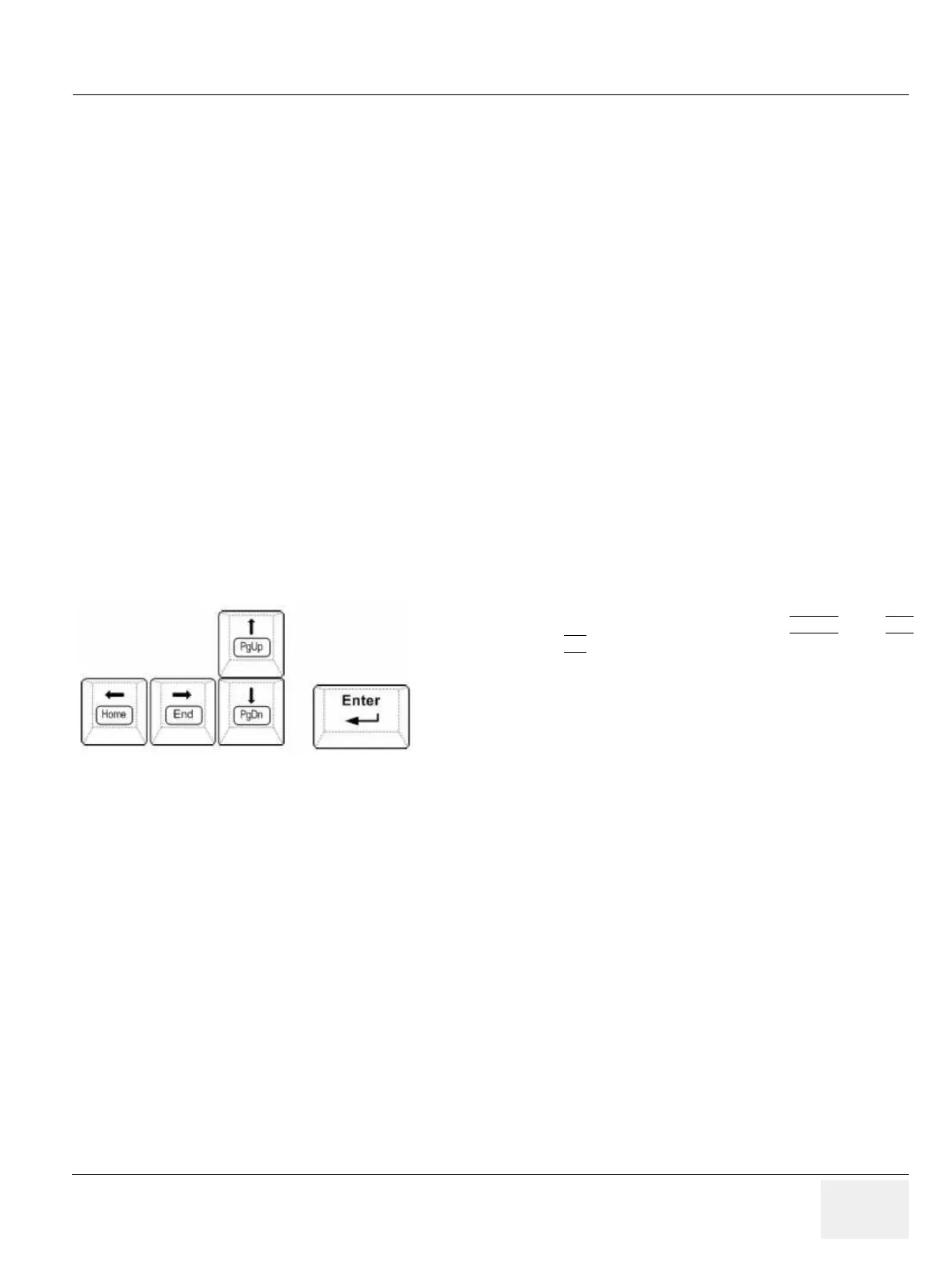GE HEALTHCAREDRAFT VOLUSON® P8 / VOLUSON® P6
DIRECTION 5459672-100, R
EVISION 6 DRAFT (JANUARY 17, 2013) PROPRIETARY SERVICE MANUAL
Chapter 5 - Components and Functions (Theory) 5-57
Section 5-15
LINUX - Voluson Maintenance System
5-15-1 Overview
The Voluson® P8 / Voluson® P6 systems contains the “Voluson Maintenance system” with improved
service functionality (e.g., restore software/recover partitions) +
possibility to perform extended PC Memtest (see: 5-15-8 "Memory Check in LINUX" on page 5-77).
• Linux rescue partition
• System “C:” image (Windows XP with latest patches)
• Ultrasound Application Software [UIS]
• Image (Application) Settings [Backup]
•Service Platform
• Electronic User Manual [EUM]
• Drivers for Peripherals (e.g., printer)
•Scripts
5-15-1-1 General Operation and Selection in LINUX (and BIOS) menu
5-15-2 Access/Security
There are different possibilities to access the LINUX “Maintenance System” and its available functions:
• System is still responsive: (starts up without problems, application software is running as usual)
* via Boot Screen Functions - GE Service: functions are secured by service password (class C)
* via Windows Start Menu (for GE Field Engineers ONLY): by means of service dongle and GE
password
• System is NOT responsive: (booting from System DVD is required)
* via NewDisk: changing the BIOS “Boot Priority Order” Setting is necessary
General operation and selection in BIOS and LINUX menu is done with:
• the alphanumeric keyboard
• the “Arrow” keys [ left] , [ right] , PG UP
[ up] , PG
DN [down] and
• the “Enter” key on the keyboard
