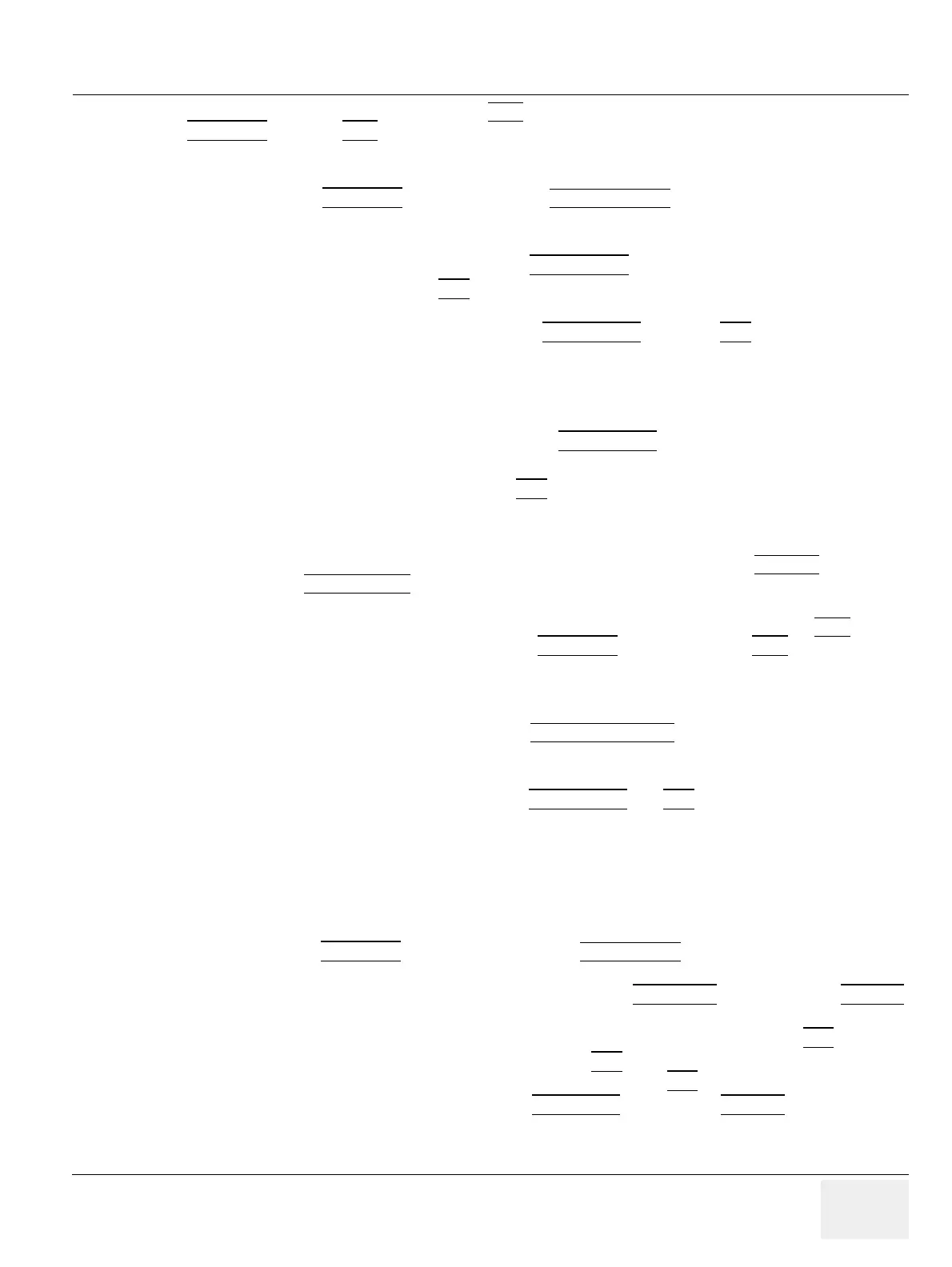GE HEALTHCAREDRAFT VOLUSON® P8 / VOLUSON® P6
DIRECTION 5459672-100, R
EVISION 6 DRAFT (JANUARY 17, 2013) PROPRIETARY SERVICE MANUAL
Chapter 4 - Functional Checks 4-27
NOTE: To exit Generic measurements, select the EXIT key on the Voluson® P8 / Voluson® P6, press the
MEASURE
key or the EXIT key on the control panel.
4-4-7-2 Circumference/Area Measurements
1.) Press the MEASURE
key and then select GENERIC AREA on the Voluson® P8 / Voluson®
P6.
2.) Select the corresponding item on the Voluson® P8 / Voluson® P6. An active cursor displays.
3.) To position the active cursor, move the TRACKBALL
.
4.) To fix the start point, press SET
(the right or left trackball key). The system fixes the first cursor
and displays a second active caliper.
5.) To position the second caliper, move the TRACKBALL
and press SET (Rt./Lt. trackball key).
NOTE: If you have selected a “trace” item, the measurement is finished and the area and circumference results
appear on the screen.
6.) An ellipse appears the axis of which is defined by these two points.
To adjust the width of the ellipse, move the TRACKBALL
.
7.) To toggle between calipers, or to readjust a traced line, press the upper trackball key.
8.) To complete the measurement, press SET
(right or left trackball key). The system displays the
circumference and area in the measurement results area.
Before you complete a measurement:
- To erase the ellipse resp. trace and the current data measured, select CANCEL
once and
select DELETE LAST
on the Voluson® P8 / Voluson® P6.
The original caliper is displayed to restart the measurement.
- To exit the measurement function without completing the measurement, select EXIT
on the
Voluson® P8 / Voluson® P6, press the MEASURE
key again or press EXIT on the control
panel.
4-4-7-3 Volume Measurements
1.) Press the Measure key and then select GENERIC VOLUME
on the Voluson® P8 / Voluson®
P6.
2.) Select the appropriate item.
3.) Perform the measurement(s) using the TRACKBALL
and SET (right or left trackball key).
For further details: Section 4-4-7-1 on page 4-26 and Section 4-4-7-2 on page 4-27.
4-4-7-3-1 Multiplane Measurements
NOTE: This volume measurement is only possible in 3D Mode.
1.) Select the reference image in which the measurement is to be performed (A, B or C).
2.) Press the MEASURE
key once and then select MULTIPLANE on the Voluson® P8 / Voluson®
P6.
3.) Select the first section through the body by rotating the REF.SLICE
or by rotating the C MODE
digipot. (first section should be set at the edge of the object)
4.) Position the start dot of the area which should be surrounded and store it with SET
.
5.) Surround the area with the trackball, then press SET
(right or left trackball key). The area is
calculated and displayed. It may even be “zero”. Press the SET
key twice.
6.) Select the next parallel section with the REF. SLICE
digipot or the C MODE digipot, and
measure the area.
7.) Repeat 5. and 6. until the edge of the measured object is reached.
