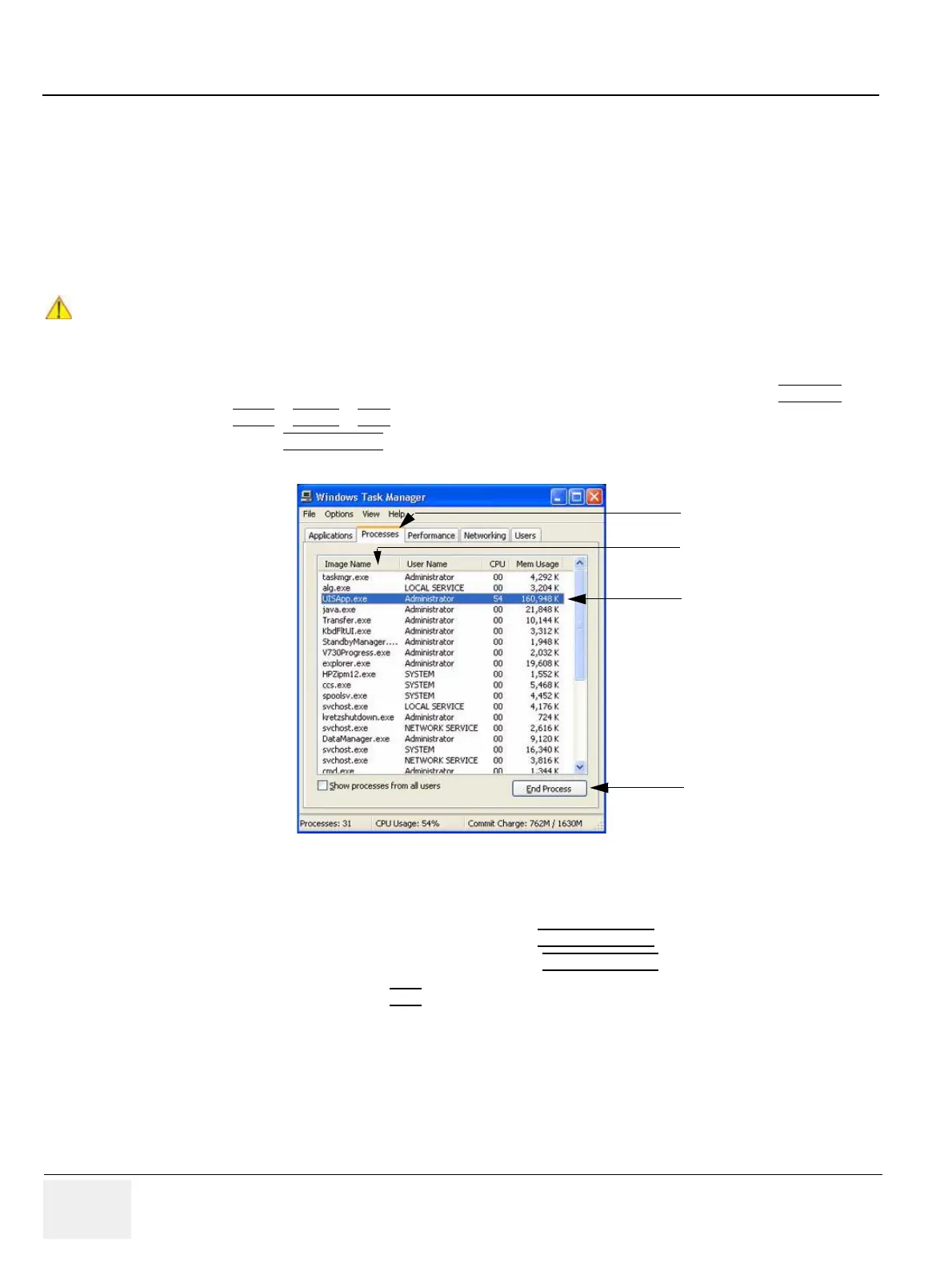GE HEALTHCARERAFT VOLUSON® P8 / VOLUSON® P6
DIRECTION 5459672-100, R
EVISION 6 DRAFT (JANUARY 17, 2013) PROPRIETARY SERVICE MANUAL
7-30 Section 7-8 - How to repair Databases (*.mdb)
Section 7-8
How to repair Databases (*.mdb)
A small database repair tool opens and compacts all relevant databases on D:\ [User].
This is a last remedial action (when experiencing database problems), before overwriting the database
with empty files.
1.) Connect the USB “standard GE” service dongle on the front USB connector(s). As soon as the
dongle is detected, the login window pops up. Remove the dongle.
2.) Enter the “Standard GE Revolving” password (changes every six months) and click ENABLE
.
3.) Press CTRL
+ SHIFT + ESC simultaneously to open the Windows Task Manager.
4.) Switch to the PROCESSES
tab.
5.) Click on the “Image Name” column to sort the “Processes” by name.
6.) Select “UISApp.exe” and if present, kill it with the END PROCESS
button.
7.) Select “Transfer.exe” and if present, kill it with the END PROCESS
button.
NOTE: Confirm warning messages with YES
.
CAUTION
Before starting this tool, all programs that access the databases MUST be closed!
Figure 7-36 Windows Task Manager - Processes tab
Processes tab
sort by name
select process
(e.g., UISApp.exe)
End Process button
