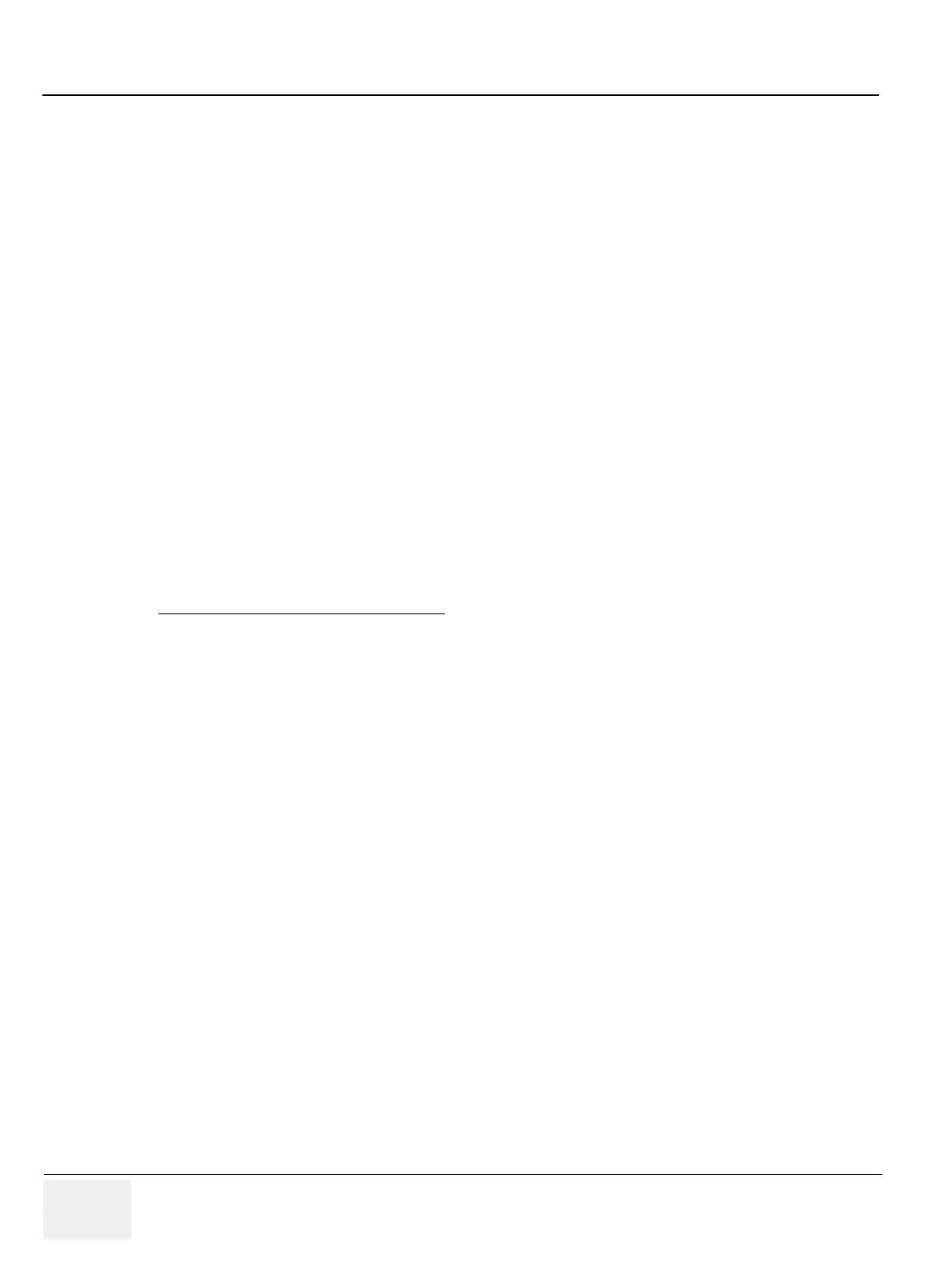GE HEALTHCARERAFT VOLUSON® P8 / VOLUSON® P6
DIRECTION 5459672-100, R
EVISION 6 DRAFT (JANUARY 17, 2013) PROPRIETARY SERVICE MANUAL
8-18 Section 8-5 - Image Settings Only - Loading Procedure
Section 8-5
Image Settings Only - Loading Procedure
8-5-1 Introduction
The Image Settings contain:
• Application Settings
• User Programs
• Auto Text
• 3D/4D Programs
• Scan Assistant
• Measure configuration
8-5-2 Loading Procedure
see: Section 4-5-2 "Load Image Settings Only" on page 4-36
Section 8-6
Full Backup (Full System Configuration) - Loading Procedure
8-6-1 Introduction
The Full Backup contains following data:
• User Settings (databases and files containing User Programs, 2D/3D/4D Programs, Auto Text
entries, gray curves and complete System settings such as language, time/date format, etc.)
• Measure Configuration (user specific measure setup settings)
• Patient Archive (database containing patient demographic data and measurements) - no images
• Options (Permanent Key that is specific for enabled software options and Demo Key)
• Image Transfer Configuration (DICOM settings e.g., DICOM servers, AE Title, Station Name, etc.)
• Network Configuration (network settings including the computer name)
• Service Platform (state of the Service Software)
8-6-2 Loading Procedure
see: Section 4-5-4 "Load Full System Configuration (Full Backup)" on page 4-41
Section 8-7
Image Archive - Loading Procedure
8-7-1 Introduction
A backup of the Image Archive contains the Patient Archive (database containing patient demographic
data and measurements) + images.
8-7-2 Loading Procedure
see: Section 4-5-6-2 "Load Image Archive" on page 4-46
