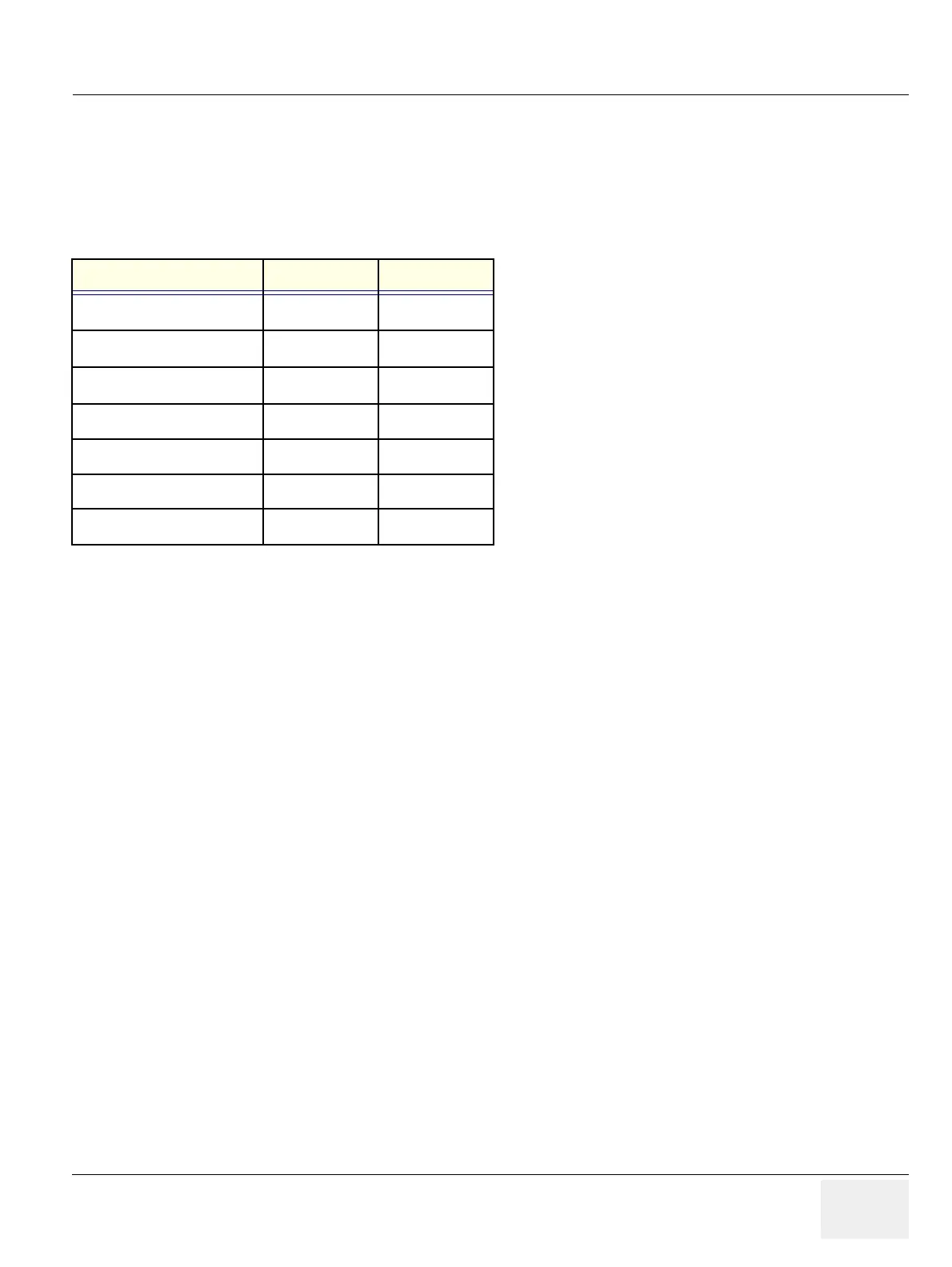GE HEALTHCAREDRAFT VOLUSON® P8 / VOLUSON® P6
DIRECTION 5459672-100, R
EVISION 6 DRAFT (JANUARY 17, 2013) PROPRIETARY SERVICE MANUAL
Chapter 8 - Replacement Procedures 8-19
Section 8-8
Replacement or Activation of Options
Following Software options are available:
1 - CFM/MCFM option does not include HDF for VP6.
2 - Basic 3D/4D includes 3D static, 4D real time and Sono Render Start. Does not include VCI, TUI and Omni view.
3 - Advanced 3D/4D includes Basic 3D/4D + TUI + VCI + Omni view.
4 - Sono NT option is available for India region only.
NOTE: CW + ECG would be no software option. However when hardware is present, this feature will work with
3Sc-RS Probe.
Table 8-2 Software options
Options VP6 VP8
CFM/M-CFM
1
Option Standard
Basic 3D/4D
2
Option Option
Advanced 3D/4D
3
Not Available Option
DICOM Option Option
XTD (Extended View) Not Available Option
AMM Not Available Option
Sono NT
4
Not Available Option
