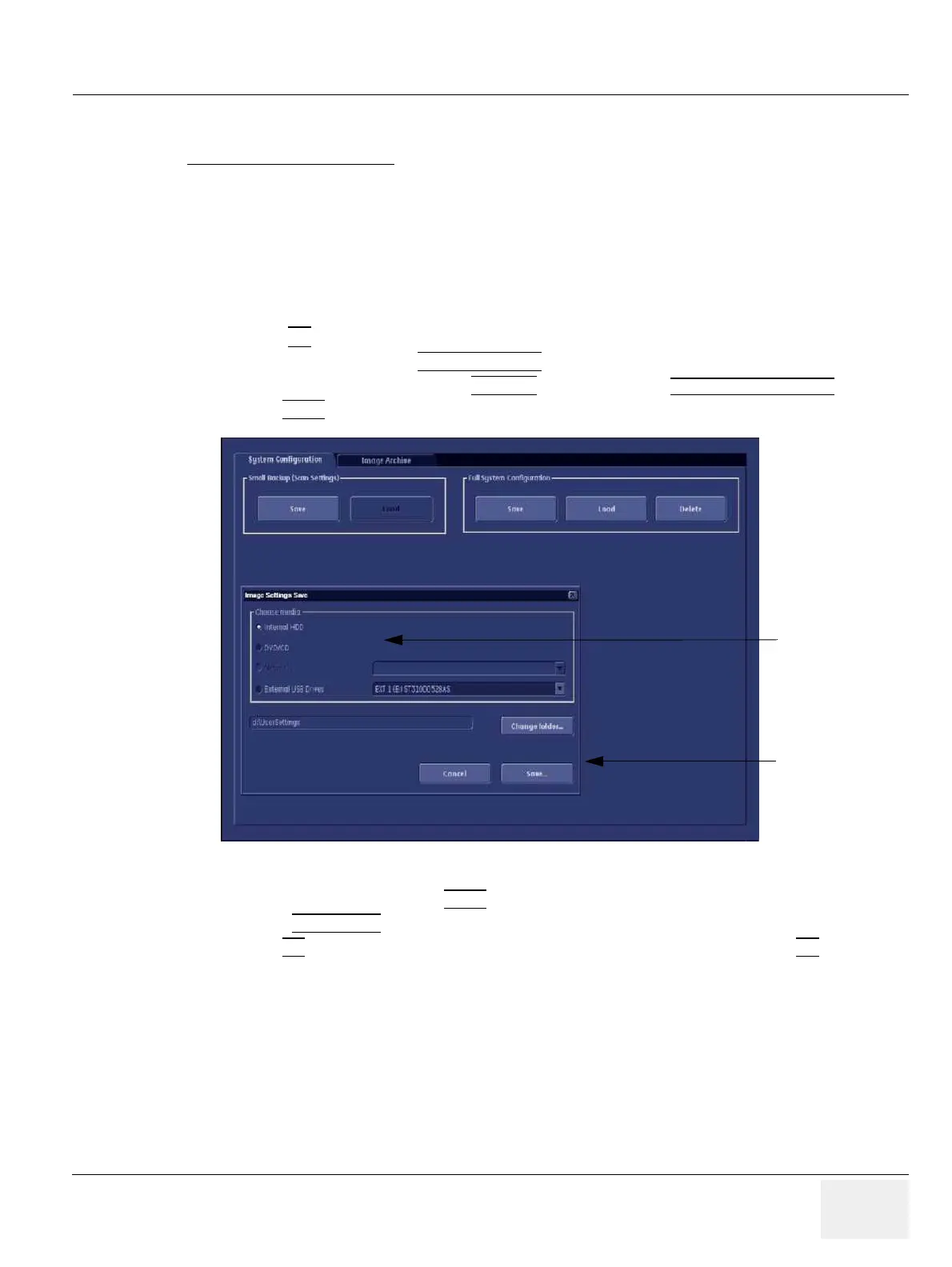GE HEALTHCAREDRAFT VOLUSON® P8 / VOLUSON® P6
DIRECTION 5459672-100, R
EVISION 6 DRAFT (JANUARY 17, 2013) PROPRIETARY SERVICE MANUAL
Chapter 4 - Functional Checks 4-35
4-5-1 Save Image Settings Only
The Image Settings contains:
• Application Settings
• User Programs
• Auto Text
• 3D/4D Programs
• Scan Assistant
1.) Insert a DVD/CD+R/RW into the drive or connect an external USB device.
2.) Press the F2
key on the control panel.
3.) In the “Utilities” menu select SYSTEM SETUP
to invoke the setup desktop on the screen.
4.) On the left side of the screen select BACKUP
and then click the SYSTEM CONFIGURATION tab.
5.) Click the SAVE
button of the “Small Backup(Scan Settings)” group.
6.) Choose the media and click the SAVE
button.
7.) Select the NEW FILE...
key and enter a file name (without extension).
8.) Click the OK
key to start the process. When the saving has been completed, click OK.
Figure 4-20 Image Settings Only - Save window
Choose media
and
then click [Save]
