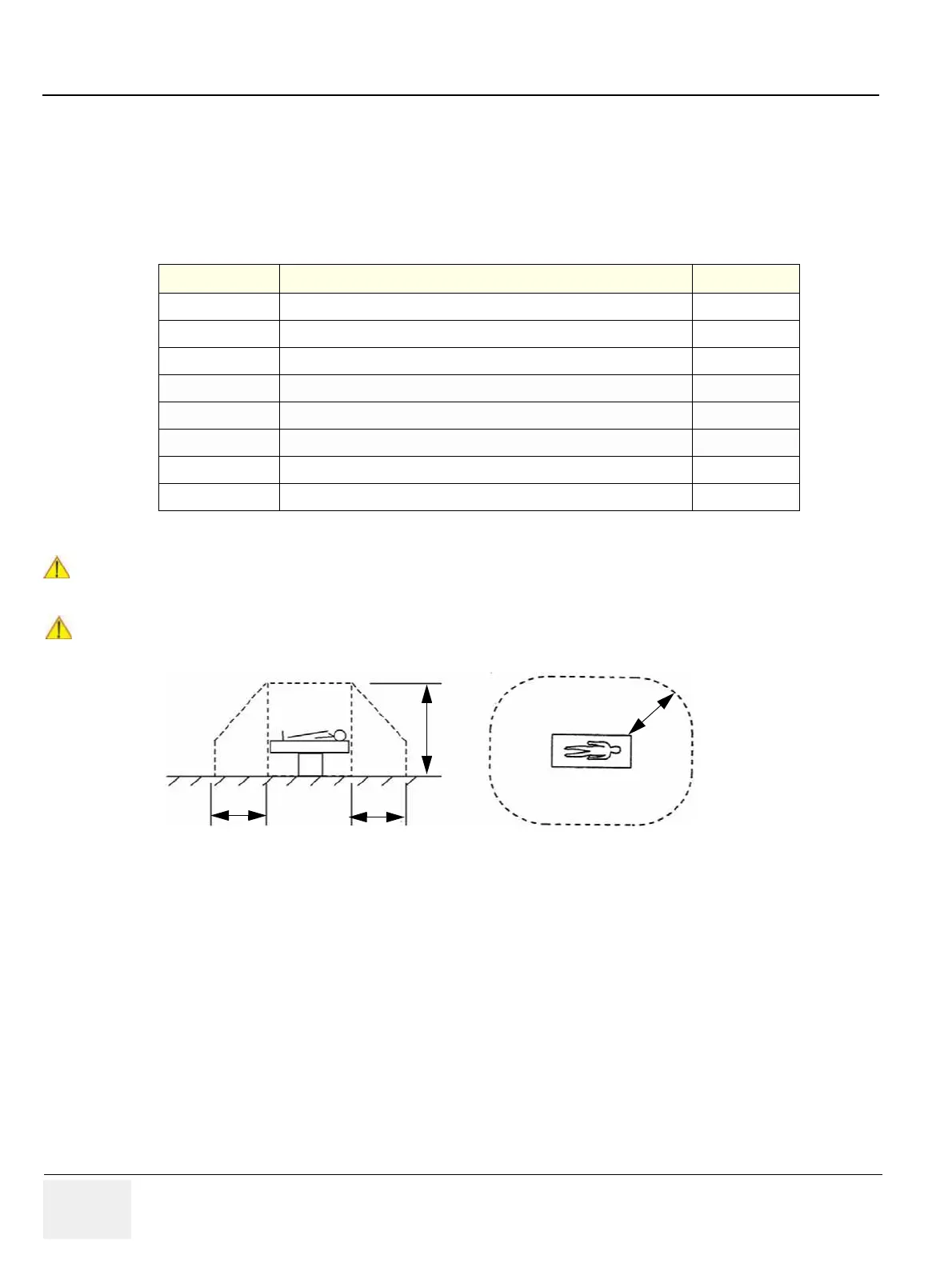GE HEALTHCARERAFT VOLUSON® P8 / VOLUSON® P6
DIRECTION 5459672-100, R
EVISION 6 DRAFT (JANUARY 17, 2013) PROPRIETARY SERVICE MANUAL
3-10 Section 3-5 - Connection of Auxiliary Devices
Section 3-5
Connection of Auxiliary Devices
NOTE: Normally auxiliary devices and peripherals come pre-installed with the system.
Table 3-7 below outlines hardware installation procedures described in the sub-sections.
NOTE: For more detailed Safety Considerations when connecting auxiliary devices to the Voluson® P8 /
Voluson® P6 system, please review: Chapter 1 - Auxiliary Devices Safety, on page 1-8.
Table 3-7 Connection Procedures
Sub-section Description Page Number
3-5-1
Connecting the LCD Monitor
3-11
3-5-2
Connecting the Black & White Printer
3-12
3-5-3
Connecting the Color Printer
3-14
3-5-4
Connecting the DeskJet Color Printer
3-16
3-5-5
Connecting the Wireless Network Adapter
3-18
3-5-6
Connecting the Footswitch
3-19
3-5-8
Connecting the external USB Hard disk (Handydrive)
3-20
3-5-9
General Remarks and Hints when using external USB-Devices
3-21
WARNINGWARNING
!! WARNING:
After each installation, the leakage currents have to be measured according to
IEC 60601-1 respectively UL 60601-1.
CAUTION
!! CAUTION:
Please observe that some printers may not be medical devices! If the Bluetooth Printer and/or
Line Printers are not medical devices, they have to be located outside of the patient
environment (according to IEC 60601-1 / UL 60601-1).
2,5 m
1,5 m
1,5 m1,5 m
