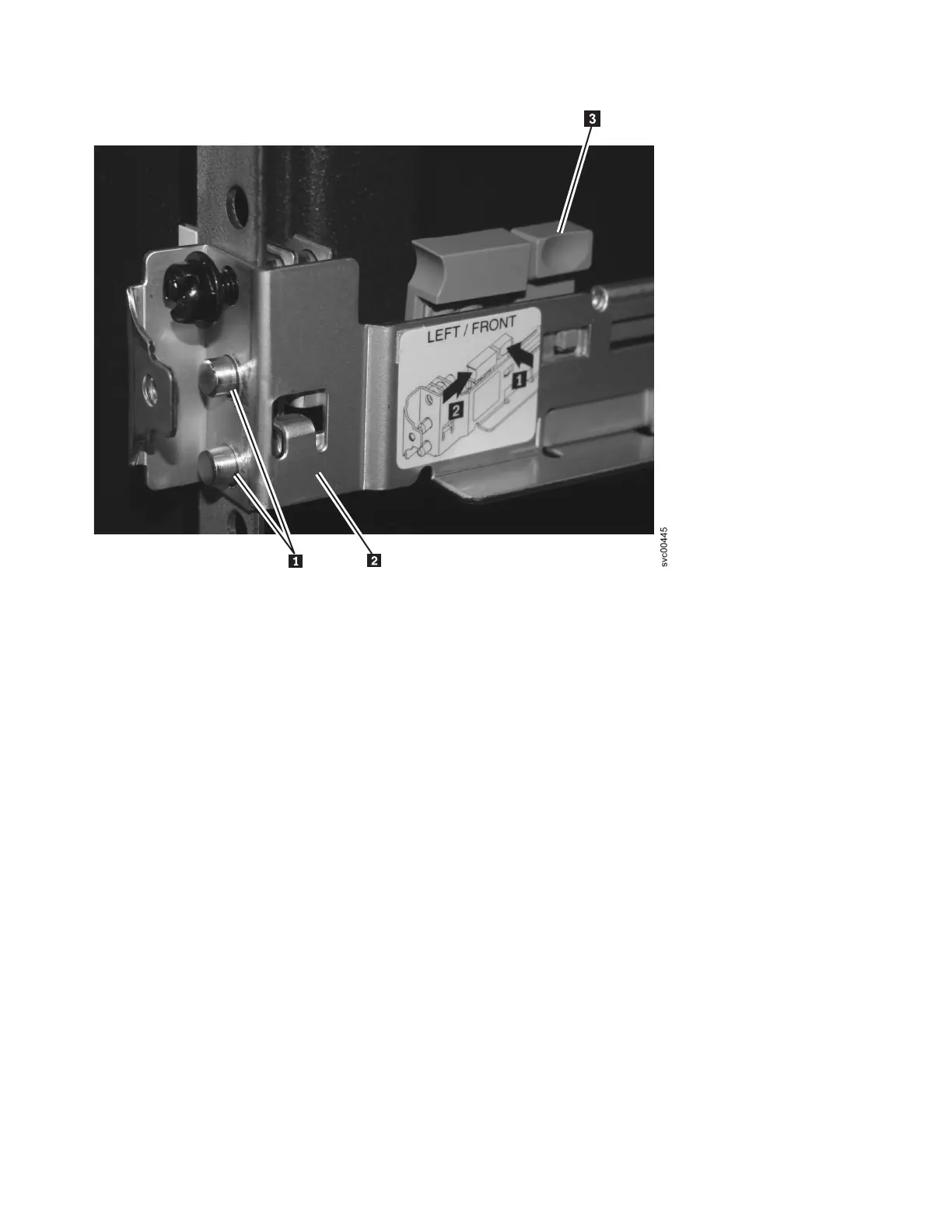3. Insert one of the M6 screws into the front and rear locking latches and tighten.
4. Repeat the instructions in steps 1 on page 70 through 3 with the right support rail.
Installing the support rails for the SAN Volume Controller 2145-8G4
You must install the support rails that hold the SAN Volume Controller 2145-8G4.
When you are ready to install the support rails, use the customer's hardware-location chart and the
Electronic Industries Alliance (EIA) positions on the rack to determine where in the rack that the SAN
Volume Controller node is to be installed.
Perform the following steps to install the support rails (shown in Figure 56 on page 73) for the SAN
Volume Controller 2145-8G4:
1. Make sure you have all the items that you need for installing the support rails.
Figure 55. Aligning the pins on the left front support rail for the SAN Volume Controller 2145-8A4 with the front
mounting flange
72 IBM SAN Volume Controller Hardware Maintenance Guide