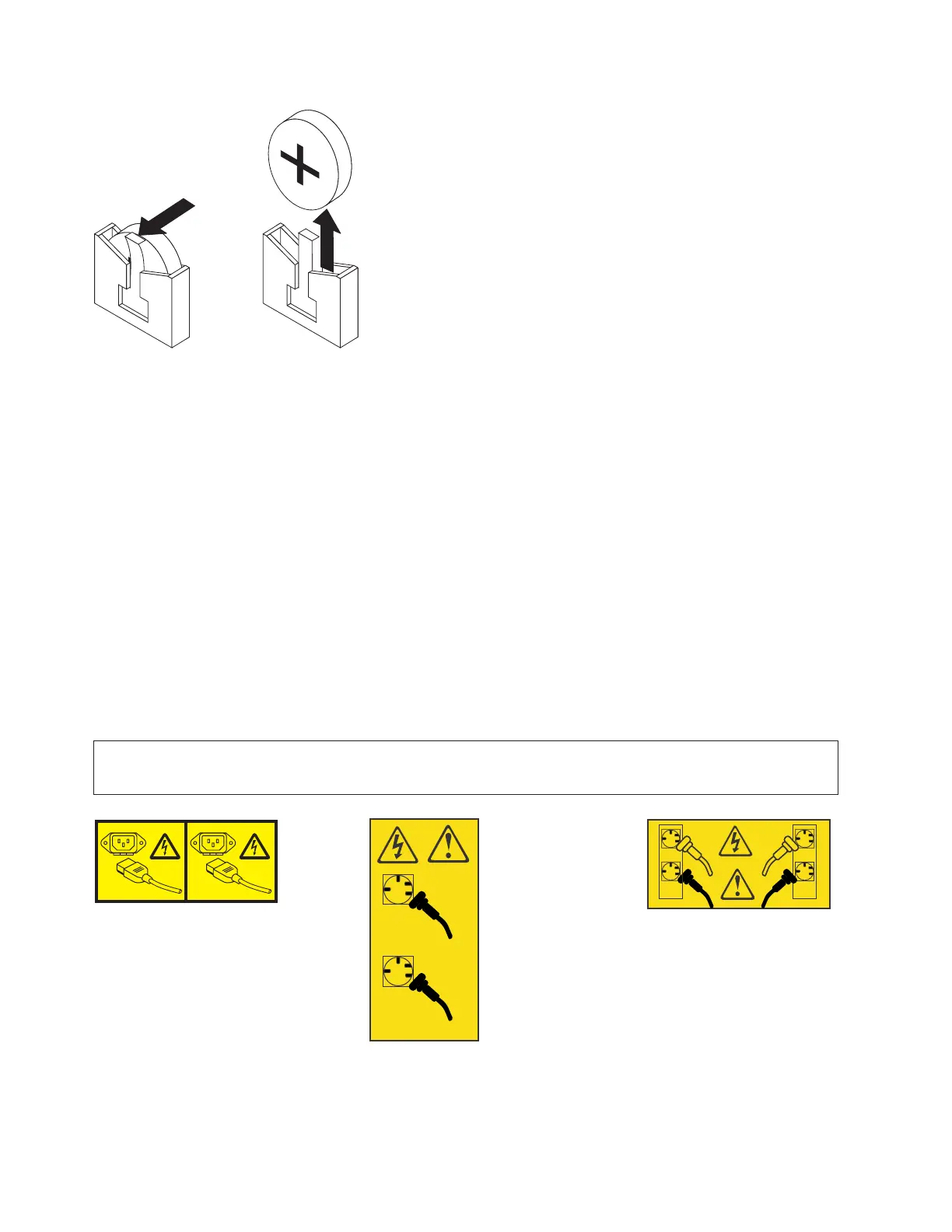b. Use one finger to slide the battery up and out from its socket.
Replacing the CMOS battery
You must replace the system board complementary metal-oxide semiconductor (CMOS) battery after you
perform routine maintenance.
The lithium battery must be handled correctly to avoid possible danger. If you replace the battery, you
must adhere to all safety instructions.
Use the reference numbers in parentheses at the end of each notice, such as (C003) for example, to find
the matching translated notice in IBM System Storage SAN Volume Controller Safety Notices.
Replacing the SAN Volume Controller 2145-CG8 or 2145-CF8 system-board CMOS
battery
This topic describes how to replace the system-board SAN Volume Controller 2145-CG8 or 2145-CF8
CMOS battery.
DANGER
Multiple power cords. The product might be equipped with multiple power cords. To remove all
hazardous voltages, disconnect all power cords. (L003)
svc00322
1
2
or
1
2
svc00735
or
1
3
4
2
svc00734
svc00111
Figure 138. SAN Volume Controller 2145-8F2 or the SAN Volume Controller 2145-8F4 CMOS battery holder
148 IBM SAN Volume Controller Hardware Maintenance Guide
|
|
|
|
|
|
|
||
|
||
|
|