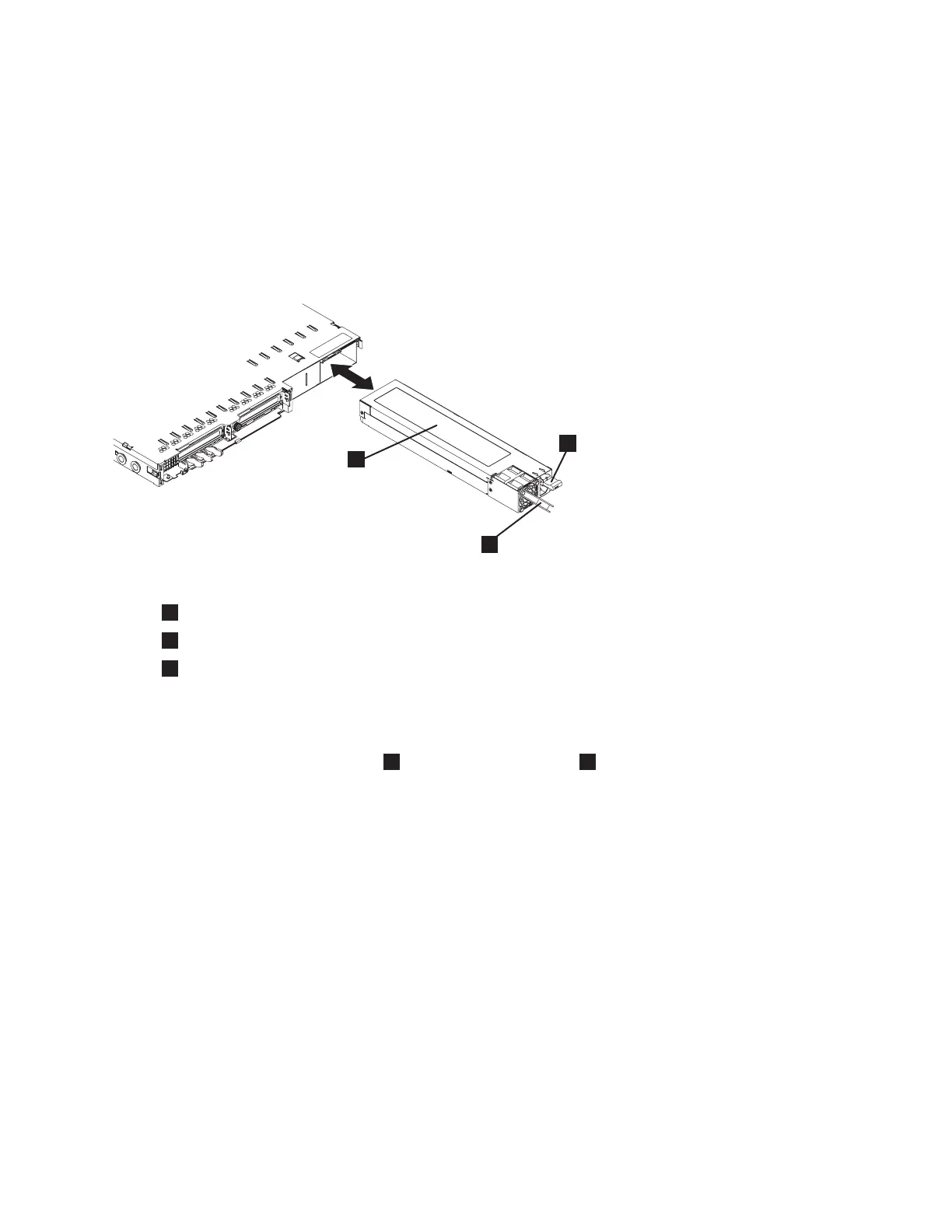Replacing a SAN Volume Controller 2145-8G4 power supply
This topic describes how to replace a SAN Volume Controller 2145-8G4 power supply.
Ensure that you are aware of the procedures for handling static-sensitive devices before you remove the
power supply.
To replace the SAN Volume Controller 2145-8G4 power supply, perform the following steps:
1. Grasp the handle on the rear of the power supply (shown in Figure 160) and slide the power supply
forward fully into the node until it clicks in place.
1
Power supply
2
Power supply release tab
3
Power supply handle
2. Connect the power cord to the power-cord connector on the power supply, being sure to route the
cord through the cable restraint bracket in order to minimize mechanical strain on the cord.
3. Reconnect the power cord and turn on the 2145 UPS-1U.
4. Make sure that the ac power LED
1
and the dc power LED
2
(shown in Figure 161 on page 170)
on the power supply are lit, indicating that the power supply is operating correctly. The two green
LEDs are next to the power-cord connector.
svc00274
1
3
2
Figure 160. SAN Volume Controller 2145-8G4 power supply
Chapter 2. Removing and replacing parts 169