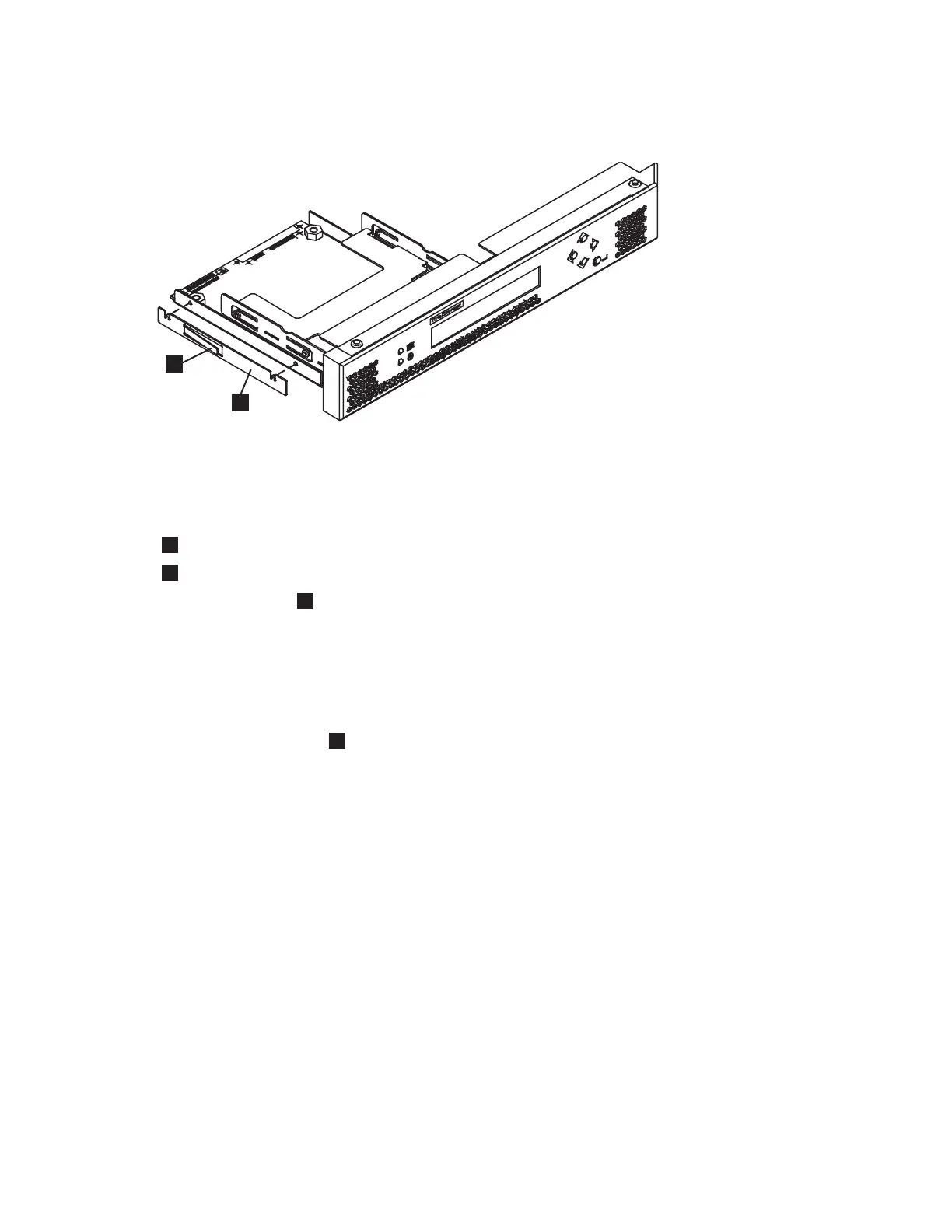1
Release latch
2
Retention clip
6. Press the release latch
1
and then pull the service controller forward and out of the cage assembly.
Note: When you replace a service controller, it is normal to change the worldwide node name
(WWNN) of the new service controller to match the one that is being replaced. In this case, you will
have two service controllers with the same WWNN. Clearly label the service controller that you are
removing and indicate that its WWNN is now a duplicate and that it must not be connected to a SAN
before its WWNN is reset.
7. Remove the retention clip
2
. Make sure to save the retention clip for when you reinstall the node.
Replacing the service controller
You can replace the SAN Volume Controller service controller.
Replacing the SAN Volume Controller 2145-CG8 or 2145-CF8 service controller
Use the following information to replace the SAN Volume Controller 2145-CG8 or 2145-CF8 service
controller.
To replace the service controller, perform the following steps:
1. When the service controller, as shown by 1 in Figure 84 on page 96, is close enough to the USB
cable (3), attach the cable to the service controller, if necessary.
1
2
svc00096
Figure 83. SAN Volume Controller 2145-8F2 or SAN Volume Controller 2145-8F4 service controller
Chapter 2. Removing and replacing parts 95
|
|
|
|
|
|
|