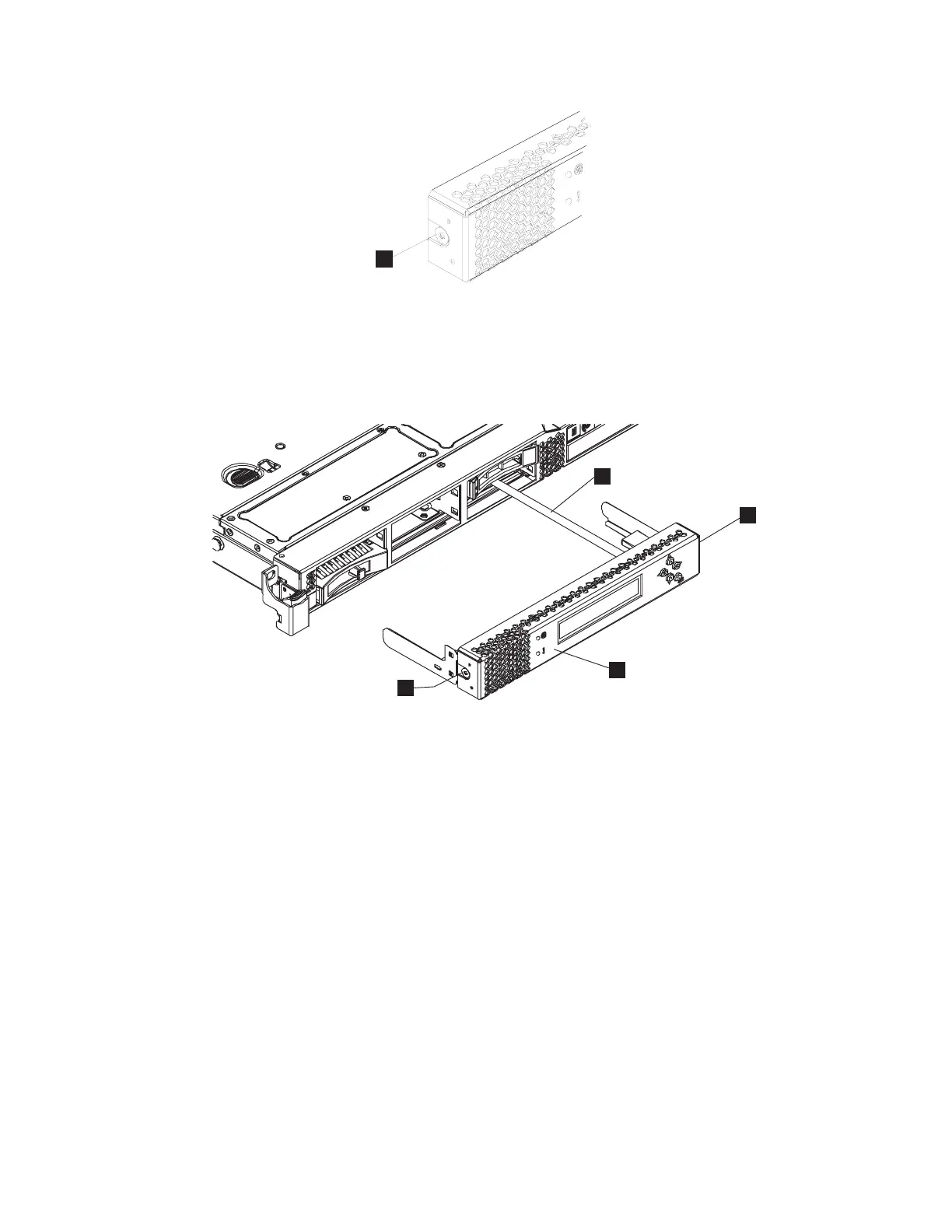7. Gently press both release buttons, shown by 2 in Figure 74, and release the catch while pulling
gently forward on the service controller.
The service controller moves slightly forward.
1 Service controller
2 Service-controller release buttons
3 USB service-controller cable
Attention: If you meet any resistance, do not pull harder, or you might damage the release
mechanism.
Stop pressing the release buttons once the service-controller locking mechanism clears the 2145-CG8
or 2145-CF8.
8. Pull the service controller fully out of the frame.
If you are replacing a hot-swap drive, you can leave the service-controller cable attached to the
service controller. Rest the service controller on another surface while removing and replacing the
drive to prevent strain on the cable.
9. If you are intending to replace the service controller FRU, detach the USB cable, shown by 3 in
Figure 75 on page 88, from the service controller.
1
Svc00416b
Figure 73. Left release button of a 2145-CG8 or 2145-CF8 service controller
1
2
3
2
svc00245d
Figure 74. Service controller for the 2145-CG8 or 2145-CF8 with attached USB cable
Chapter 2. Removing and replacing parts 87
|
|
|
|
|
|
|
|
|
|
|
|
|
|
|
|
|
|