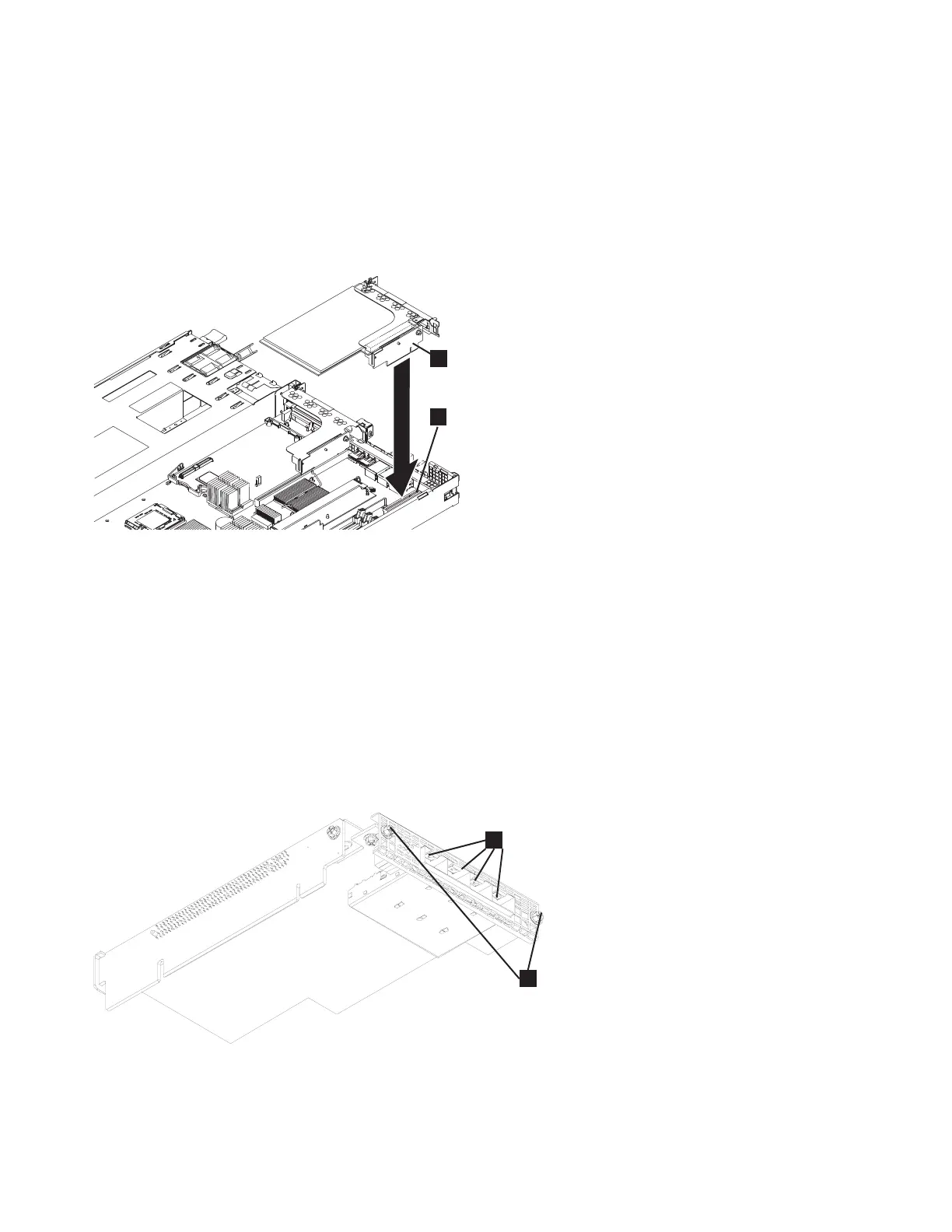1. Remove all small form-factor pluggable (SFP) transceivers, as described in “Removing and replacing
the Fibre Channel SFP transceiver on a SAN Volume Controller node” on page 177.
2. Grasp each end of the riser card, tilt the adapter card so that the side with the PCI riser card is
higher than the opposite side, and the back is higher than the front.
3. Locate the cage which houses the SFP transceivers through the hole in the back of the node.
4. Align the Fibre Channel adapter riser-card connector with the connector on the system board.
1 Fibre Channel riser-card assembly
2 System-board riser-card connector
5. Press down on the top of the riser card until the card settles in the slot.
6. Anchor the adapter card assembly using two fastening screws from the back of the node.
1 Fibre Channel ports1-4
2 Back-rail retaining screws
2
svc00253
1
Figure 181. Replacing the Fibre Channel riser-card assembly for the SAN Volume Controller 2145-CG8 or 2145-CF8
1
2
1
Figure 182. The SAN Volume Controller 2145-CG8 or 2145-CF8 Fibre Channel adapter
186 IBM SAN Volume Controller Hardware Maintenance Guide
|
|