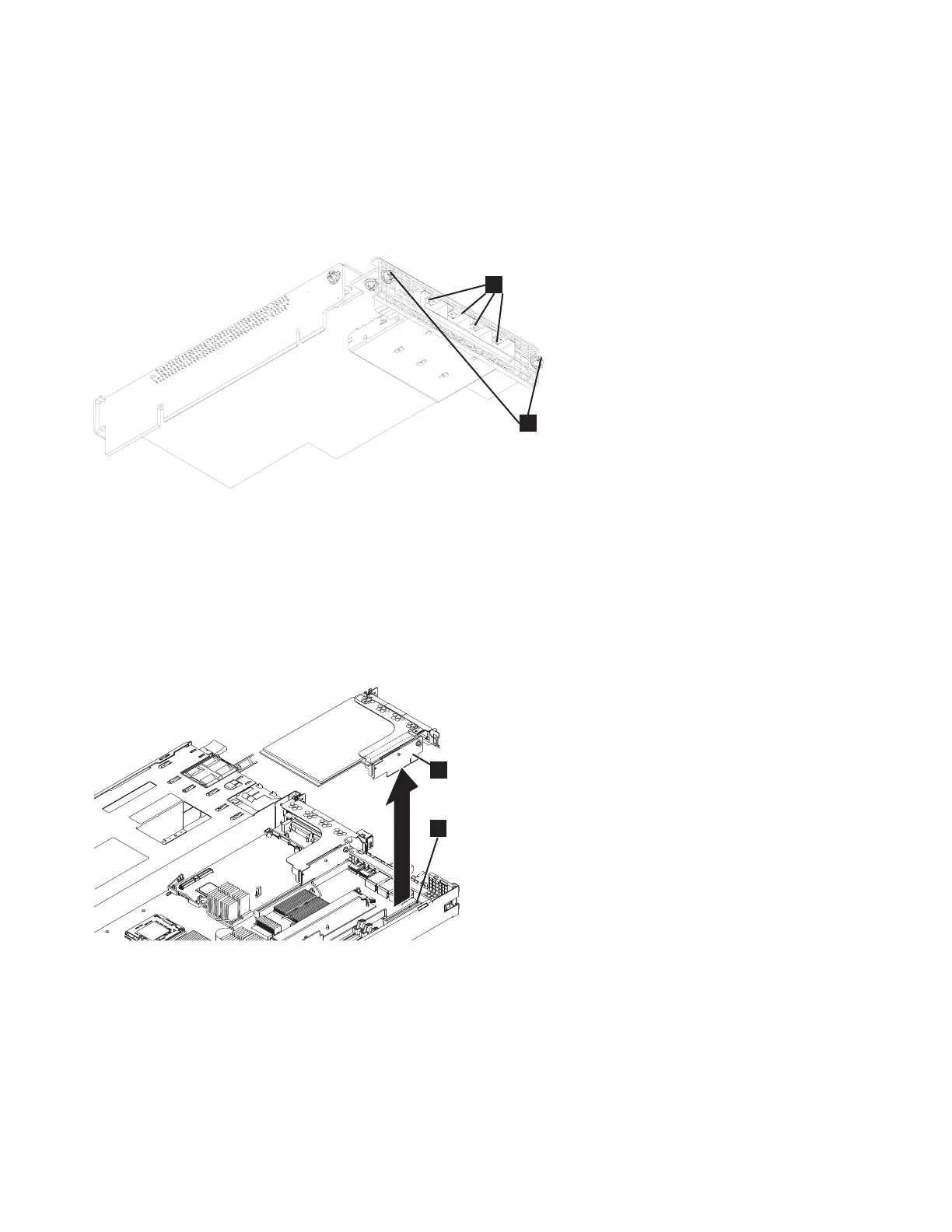assembly attached in Figure 170.
1 Fibre Channel ports1-4
2 Back-rail retaining screws
10. After removing the back-rail retaining screws for the adapter assembly, grasp the riser-card assembly
at either end and pull up out of the slot 1 riser-card connector, as shown in Figure 171. Once the
riser card clears the connector, gently twist the card assembly to separate the assembly from the
node.
When looking from the back, the slot 1 connector is the connector on the left. The slot 2 connector
might contain either of the optional adapter features, which are the high-speed SAS riser-card
assembly or the 10 Gbps Ethernet adapter riser-card assembly. If neither option is present, the slot 2
connector contains a riser-card adapter only. The slot 2 connector is on the right side of the system
board, when looking from the back of the node.
11. Place the riser-card assembly on a flat, static-protective surface.
12. If you are instructed to return the Fibre Channel adapter assembly, follow all packaging instructions,
and use any packaging materials for shipping that are supplied to you.
1
2
1
Figure 170. The SAN Volume Controller 2145-CG8 or 2145-CF8 Fibre Channel adapter
2
svc00253a
1
Figure 171. Removing the Fibre Channel riser-card assembly for the SAN Volume Controller 2145-CG8 or 2145-CF8
180 IBM SAN Volume Controller Hardware Maintenance Guide
|
|
|
|
|
|
|
|
|
|
|
|
|
|