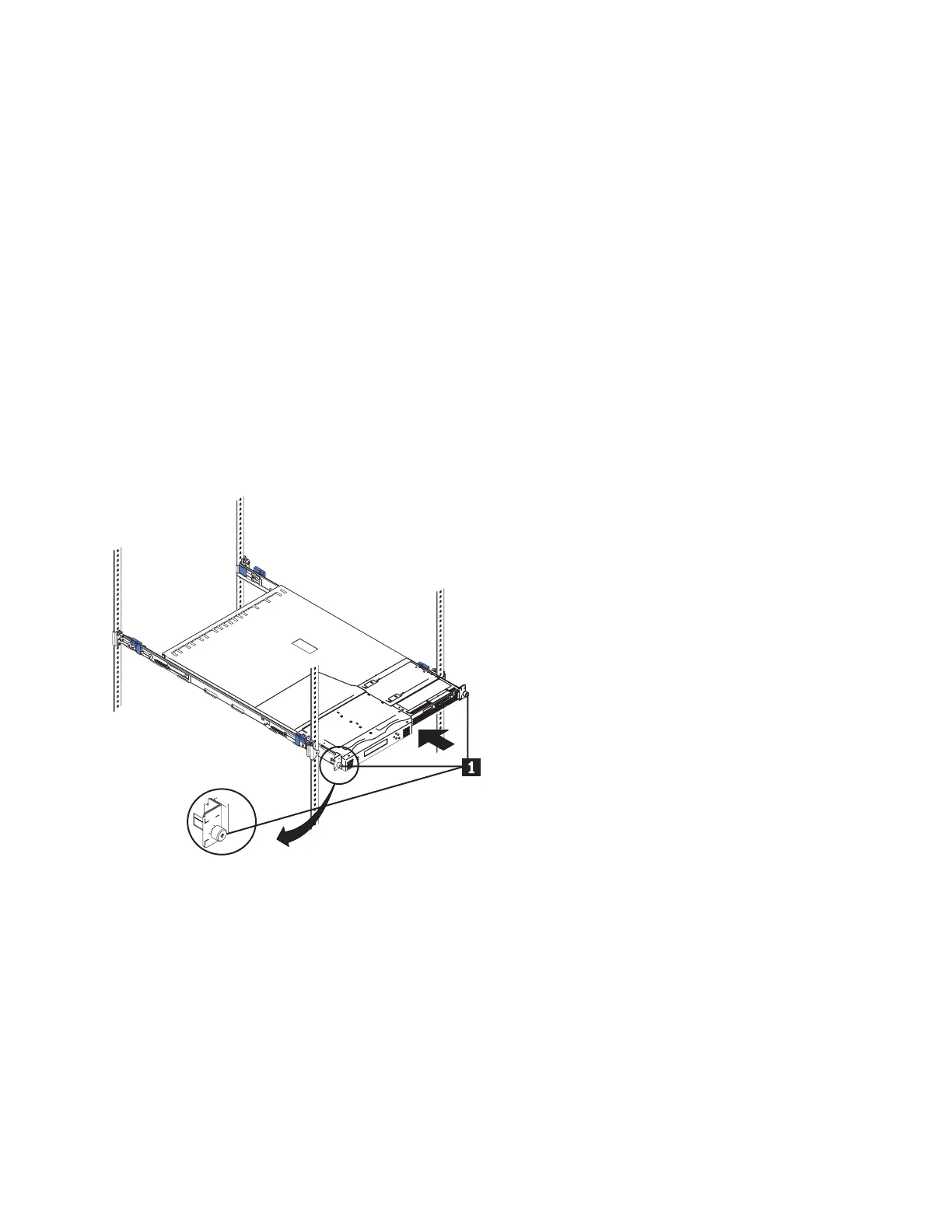5. Connect the power cable to the node and replace the cable-retention bracket. See “Replacing the
cable-retention bracket” on page 39.
6. Turn on the node.
Replacing the SAN Volume Controller 2145-8F4 or SAN Volume Controller
2145-8F2 in a rack
Follow these instructions when you are prompted to replace the SAN Volume Controller 2145-8F4 or the
SAN Volume Controller 2145-8F2 in a rack.
Attention: Do not touch the power control switches on adjacent SAN Volume Controller nodes when
you remove or install SAN Volume Controller nodes in a rack. Touching these switches on adjacent SAN
Volume Controller nodes might cause those devices to turn off and make customer data inaccessible.
Perform the following steps to replace the SAN Volume Controller 2145-8F4 or the SAN Volume
Controller 2145-8F2 in the rack:
1. Slide the SAN Volume Controller 2145-8F4 or the SAN Volume Controller 2145-8F2 node into the rack.
2. Latch the two latches on the front of the rack to attach the node to the rack. (1 in Figure 41).
Note: The front of the rail assembly looks different from the front, as you can see in Figure 41.
3. Reconnect the Fibre Channel and Ethernet cables. Ensure that you replace the Fibre Channel and
Ethernet cables in the same ports from which they were removed.
4. Connect the power cable to the node and replace the cable-retention bracket. See “Replacing the
cable-retention bracket” on page 39.
5. Turn on the node.
Removing the support rails for a SAN Volume Controller
The SAN Volume Controller support rails can be removed if you need to move the SAN Volume
Controller.
svc00081
Figure 41. Sliding the SAN Volume Controller 2145-8F4 into the rack
Chapter 2. Removing and replacing parts 61