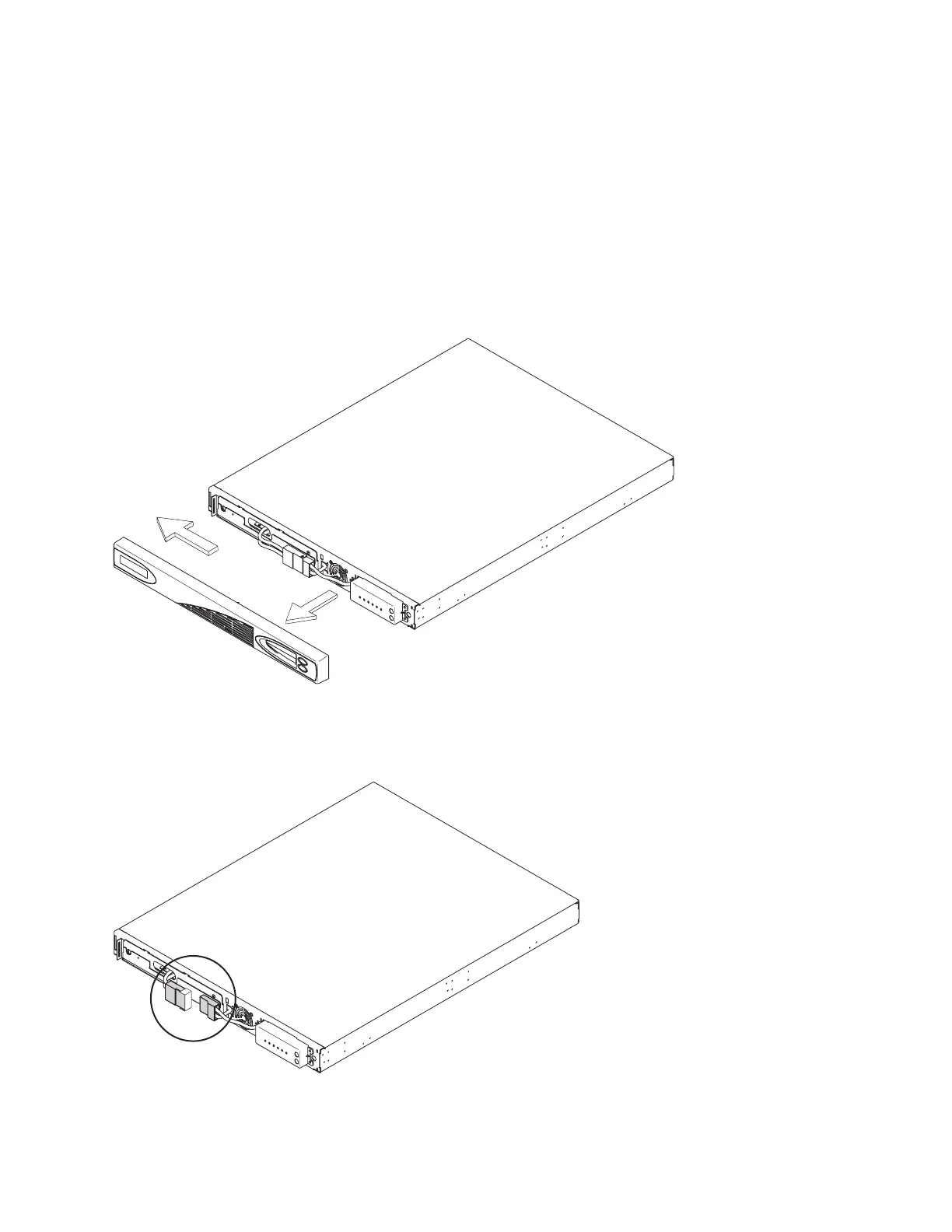1. Ensure the SAN Volume Controller that is connected to the 2145 UPS-1U is turned off. Use the
instructions in MAP 5350 in the IBM System Storage SAN Volume Controller Troubleshooting Guide to
turn off the node if it is not already off.
Note: There is no need to turn off the 2145 UPS-1U or remove it from the rack.
2. Pull the front panel from the right side until the panel is released from the right and middle sections
of the 2145 UPS-1U. Push the front panel to the left to release the catch on the left end of the panel, as
shown in Figure 330.
Note: If you are having difficulty pulling the right side of the panel free from the 2145 UPS-1U, insert
a flat-blade screwdriver between the right side of the cover and the frame and gently pry it free.
3. Disconnect the internal battery connector, circled in Figure 331.
4. Slide the battery cover to the right and remove it.
svc00009
Figure 330. Removing the 2145 UPS-1U front panel
svc00062
Figure 331. The 2145 UPS-1U internal battery connector with protective tape
Chapter 2. Removing and replacing parts 319