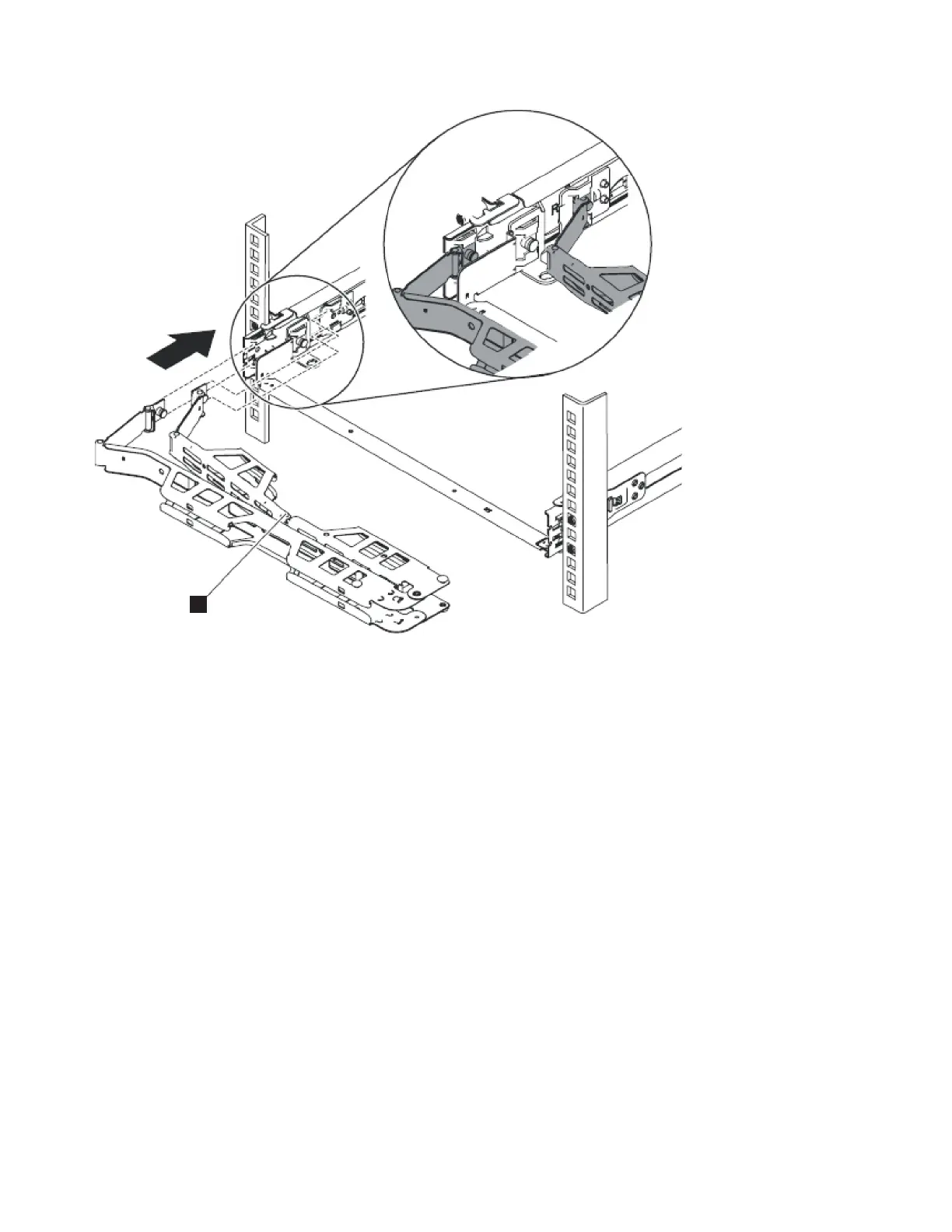Note: Make sure that the junctions on the arm, as shown by 1 in Figure 15, are facing the node.
Place the cable management arm on the support arm. Pull out both cable-management-arm pins and
then slide the cable-management-arm tabs into the slots on both the inside and the outside of the
slide rail. Push the tabs until they snap into place.
3. Adjust the location of the cable management arm, as shown in Figure 16 on page 33.
1
Figure 15. Installing the cable-management arm
32 IBM SAN Volume Controller Hardware Maintenance Guide