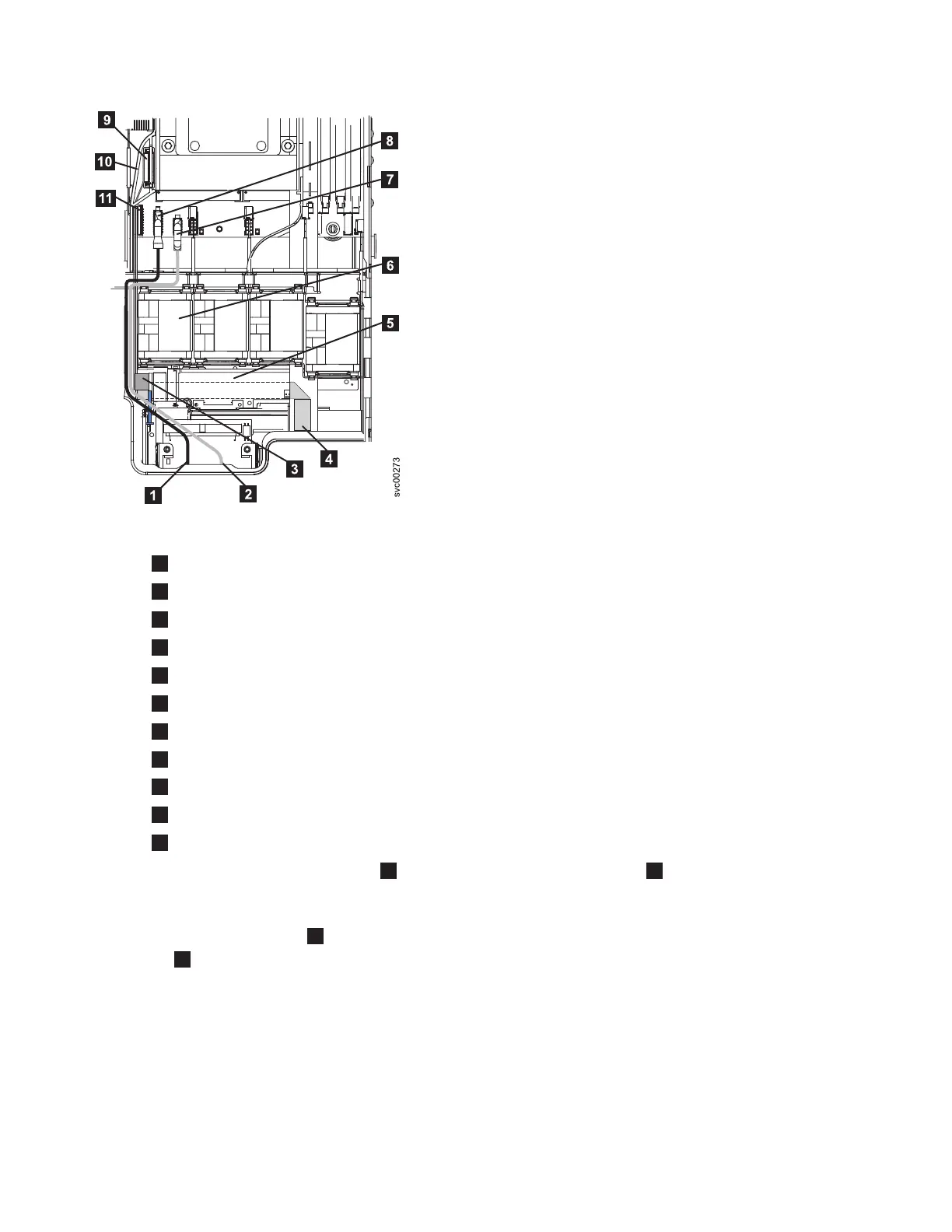1
Video cable
2
USB cable
3
CD-RW cable
4
Light path cable
5
Interposer card
6
Fan 3
7
USB cable connector
8
Video cable connector
9
CD-RW connector
10
Air baffle
11
Light path cable connector
8. Unplug the light path ribbon cable
4
from the system board connector
11
and completely
unthread the cable removing it from the three retaining brackets. Also release it from any tape
holding it in place. The cable should be free to move forward with the operator-information panel.
9. Press the release button (
1
in Figure 218 on page 223) on the front of the operator-information
panel
2
and pull forward until it locks in place.
Figure 217. SAN Volume Controller 2145-8G4 video, USB, and the CD/DVD cables
222 IBM SAN Volume Controller Hardware Maintenance Guide