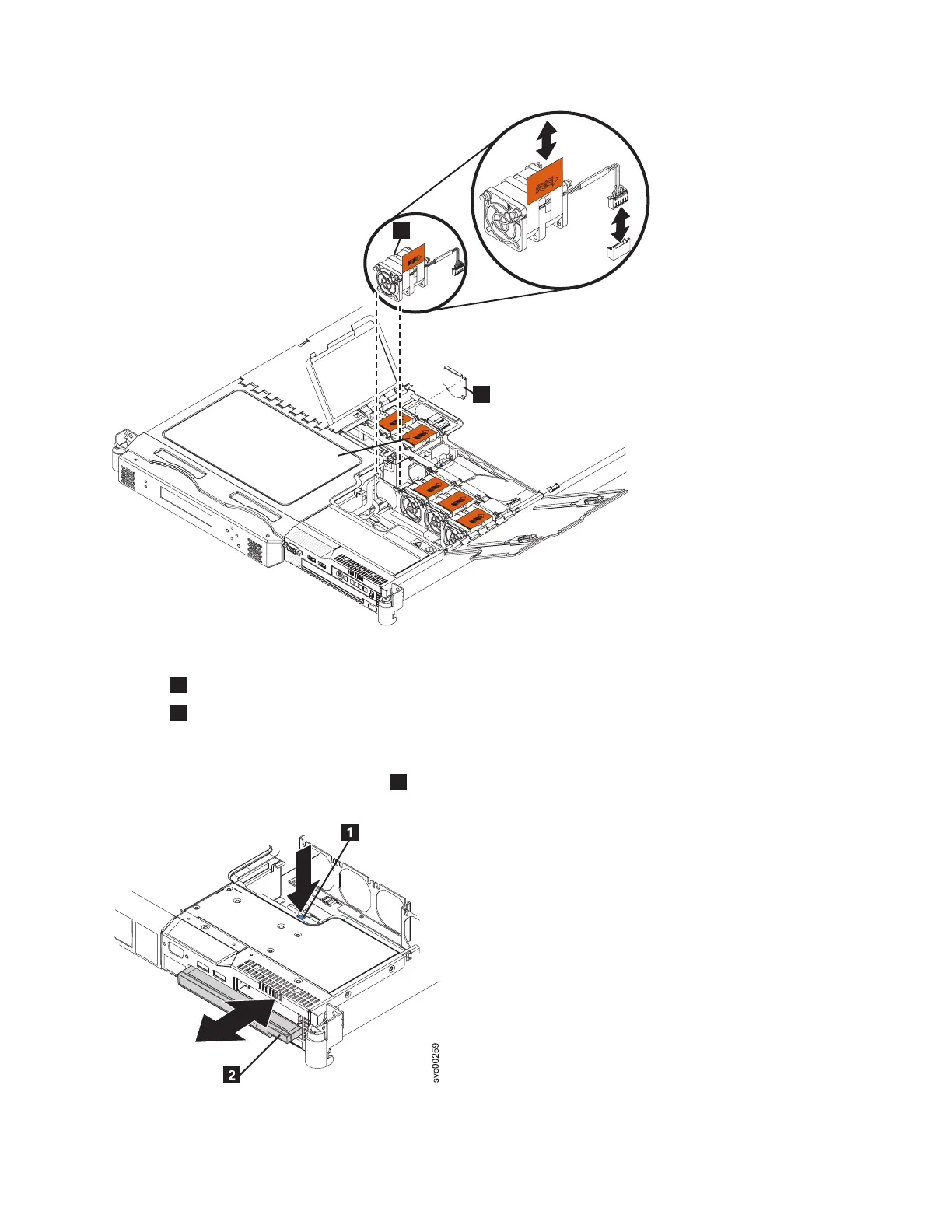1
Air baffle
2
Fan 3
8. Reconnect the CD cable to the interposer card, locating the pins on the right hand side; then, mount
the card to the node with the screw that you removed.
9. Slide the dummy CD/DVD drive
2
back into its enclosure.
AIRFLOW
AIRFLOW
AIRFLOW
AIRFLOW
AIRFLOW
svc00277
AIRFLOW
A
I
R
F
L
O
W
1
2
Figure 229. SAN Volume Controller 2145-8G4 fan 3
Figure 230. SAN Volume Controller 2145-8G4 dummy CD/DVD drive
Chapter 2. Removing and replacing parts 231