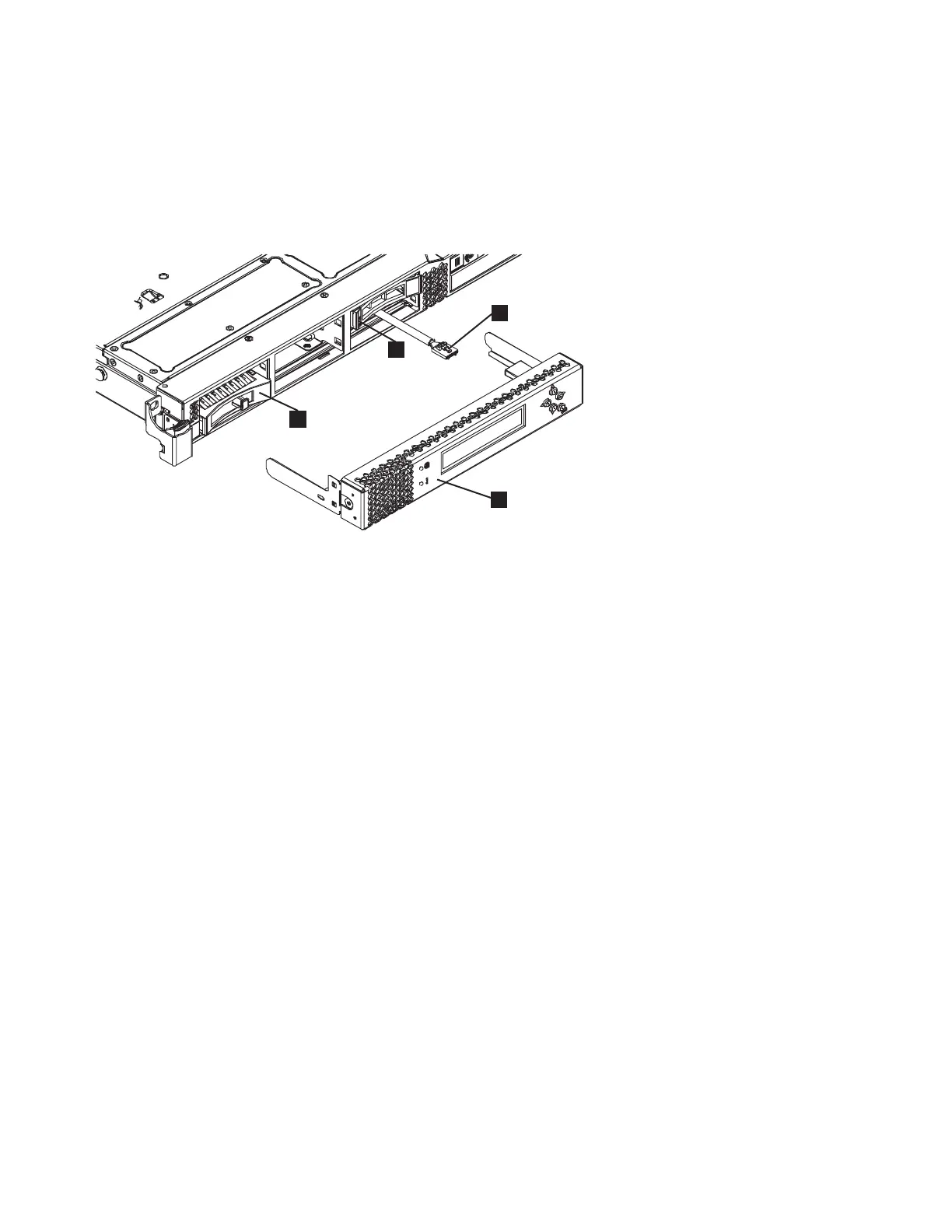6. Remove the service controller. See “Removing the service controller” on page 85.
You do not have to disconnect the service controller cable. You can suspend the service controller by
its cable or rest the service controller on another surface while removing and replacing the drive.
7. Slide the orange release latch (1 in Figure 101) gently to the left to unlock the drive handle of the
boot drive. For details on the boot drive location, see “IDs for SAN Volume Controller 2145-CG8 or
2145-CF8 disk drives” on page 115.
1 Boot-drive release latch (in drive bay 4 for the 2145-CF8 and in drive bay 6 for the 2145-CG8)
2 Service-controller USB cable (in drive bay 5 for the 2145-CF8 and in drive bay 7 for the
2145-CG8)
3 Service controller
4 Drive bay filler panel (shown in drive bay 1 in the 2145-CF8 diagram, but also in all other
unused drive bays on both the 2145-CF8 and the 2145-CG8)
8. Grasp the open drive handle and slide the drive out of the drive bay.
3
2
svc00245c
1
4
Figure 101. Boot drive location (SAN Volume Controller 2145-CF8 shown)
114 IBM SAN Volume Controller Hardware Maintenance Guide
|
|
|
|
|