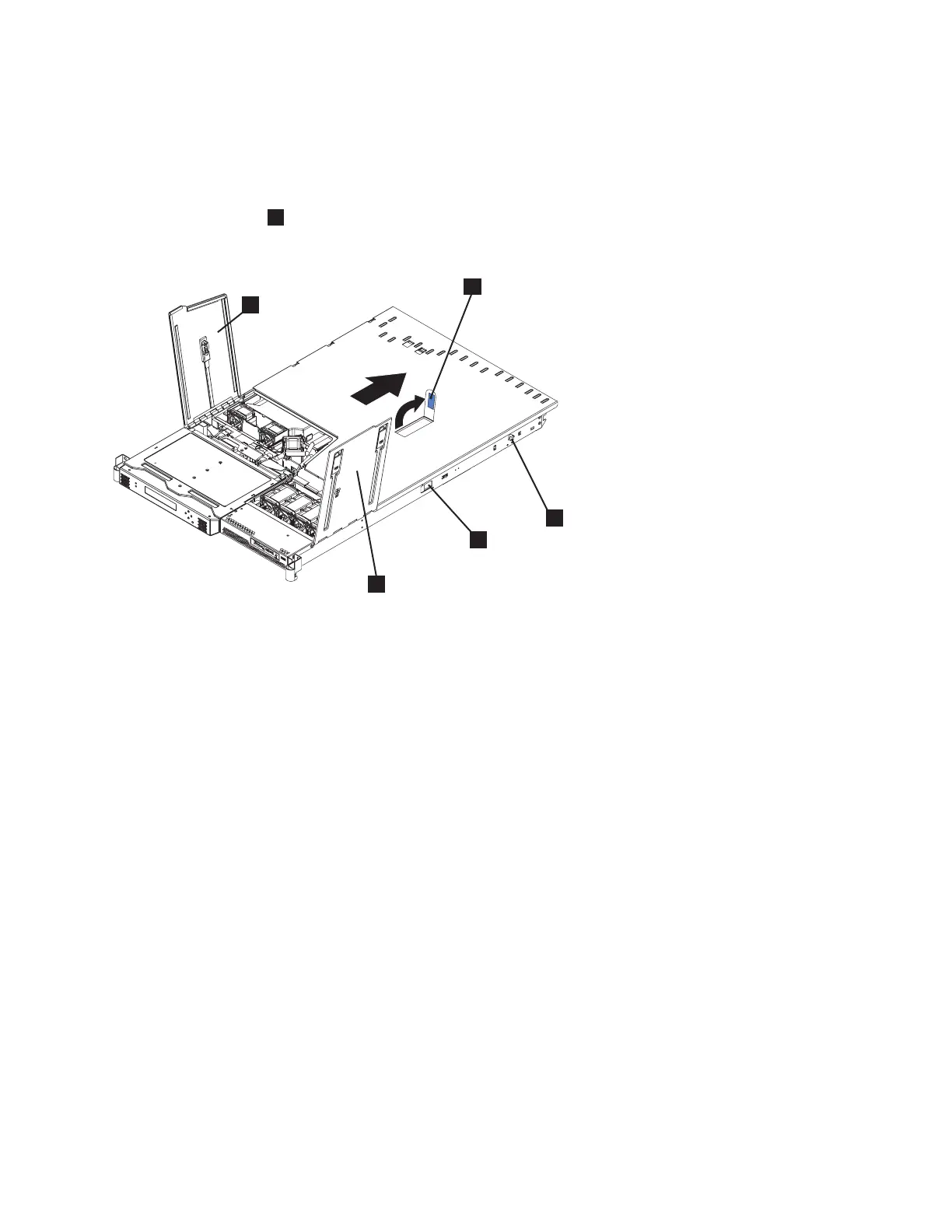Perform the following steps to remove the SAN Volume Controller 2145-8F4 or SAN Volume Controller
2145-8F2 top cover:
1. Remove the server from the rack:
a. Pull the node out, about a third of the way, until it stops.
b. Slide both side release latches (left and right) toward the front of the node. Make sure that both
rail-lock pins (
2
in Figure 68) are in a vertical position, pull the node out, and remove it from
the rack.
1 Side release latch
2 Rail lock pin
3 Fan door A
4 Fan door B
5 Cover release latch
2. Open fan door A 3 and fan door B 4. To open fan door A, slide the slide latch to the left and lift
up the door panel. To open fan door B, slide the two slide latches to the right and lift up the door
panel.
3. Perform the following steps to remove the SAN Volume Controller 2145-8F4 or SAN Volume
Controller 2145-8F2 cover:
a. Lift up the cover release latch 5 and slide the cover to the rear of the node.
b. Make sure that the SAN Volume Controller 2145-8F4 or SAN Volume Controller 2145-8F2 cover
slides away from the insets that are on the front, rear, and sides of the SAN Volume Controller
2145-8F4 or SAN Volume Controller 2145-8F2 cover.
c. Lift the cover off the node and set the cover aside.
Replacing the top cover
You must replace the top cover on the SAN Volume Controller node after maintenance is completed.
Replacing the SAN Volume Controller 2145-CG8 or 2145-CF8 top cover
This topic describes how to replace the SAN Volume Controller 2145-CG8 or 2145-CF8 top cover.
5
1
2
3
4
svc00086
Figure 68. SAN Volume Controller 2145-8F2 or SAN Volume Controller 2145-8F4 with fan doors open
Chapter 2. Removing and replacing parts 81
|
|