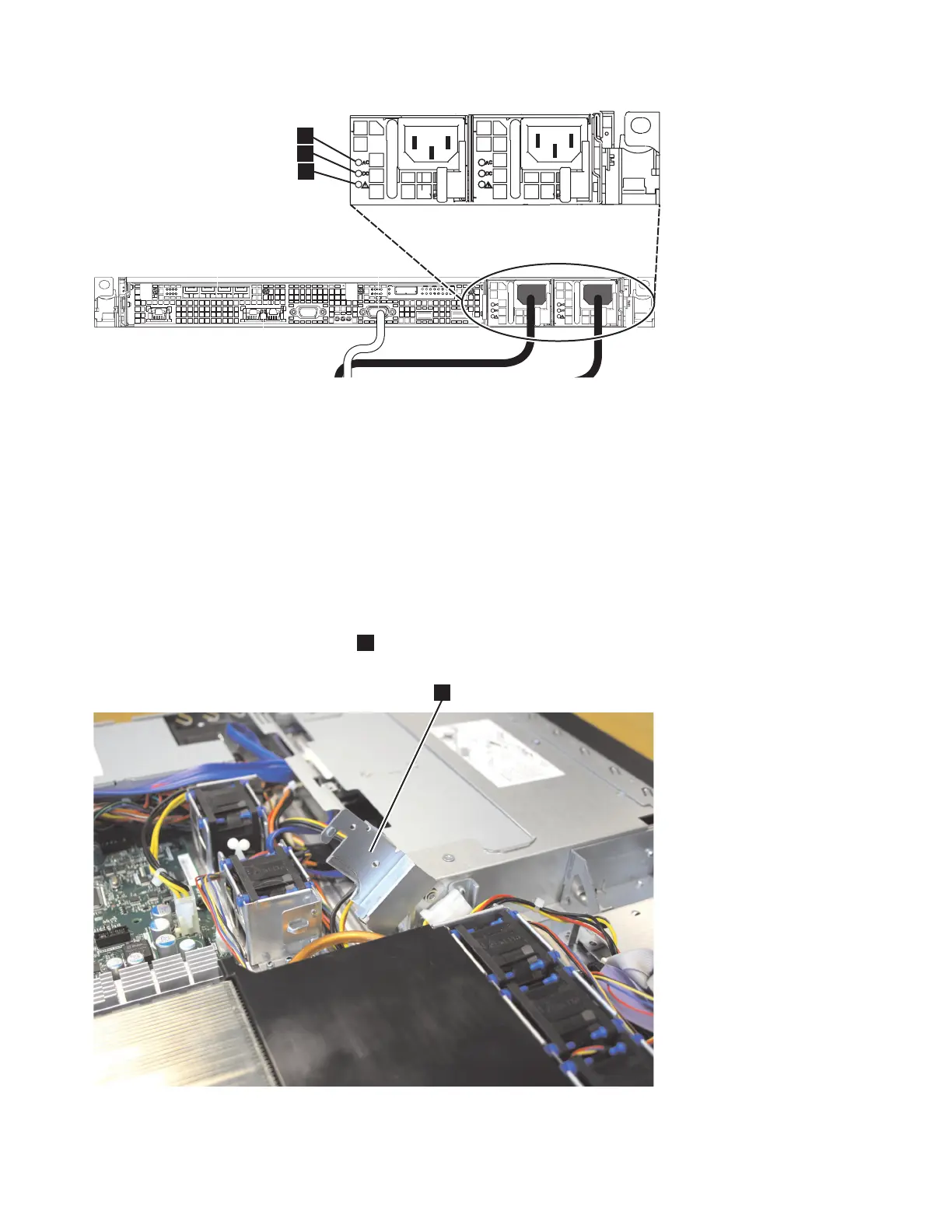Replacing a SAN Volume Controller 2145-8A4 power supply
Take precautions to avoid damage from static electricity. Wear an anti-static wrist strap and use a
static-protected mat or surface. For more information, see “Handling static-sensitive devices” on page xx.
To replace the SAN Volume Controller 2145-8A4 power supply, perform the following steps:
1. Place the new power supply into the bay.
2. Tighten the captive thumbscrew that secures the rear of the power supply to the chassis bottom.
3. Replace the screw that holds the power supply to the rear of the chassis.
4. Make sure that the air deflector
1
is in the open position, as shown in Figure 157.
svc00542
1
2
3
Figure 156. SAN Volume Controller 2145-CG8 or 2145-CF8 ac, dc, and power-error LEDs
svc00485
1
Figure 157. Air deflector for the SAN Volume Controller 2145-8A4 power supply
166 IBM SAN Volume Controller Hardware Maintenance Guide