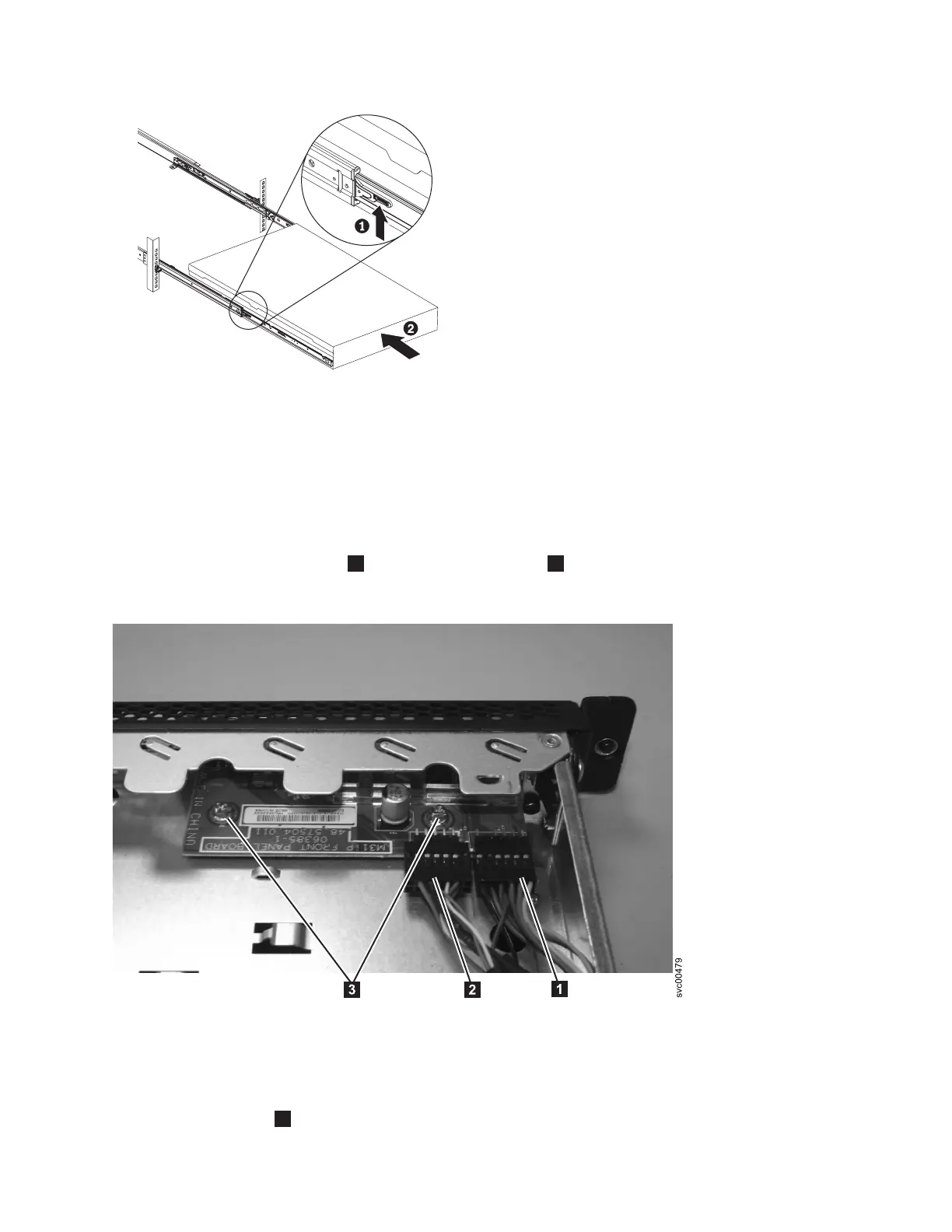9. Turn on the node.
Replacing the SAN Volume Controller 2145-8A4 operator-information panel
You might have to replace the operator-information panel assembly on a SAN Volume Controller
2145-8A4 due to required maintenance.
Perform the following steps to replace the operator-information panel:
1. Connect the light panel cable
1
and the front USB cable
2
, shown in Figure 225, to the
operator-information panel board.
2. Guide the operator-information panel into position on top of the CD/DVD bay housing. Make sure
that the LEDs and the USB connectors are aligned with the openings in the bezel and that the holes in
the board align with the screw holes in the top of the bay housing.
3. Tighten the screws
3
to secure the operator-information panel onto the top of the CD/DVD bay
housing.
svc_bb1ka055
Figure 224. Raising the SAN Volume Controller 2145-CF8 or 2145-CG8 locking levers of the slide rails of the rack
Figure 225. SAN Volume Controller 2145-8A4 operator-information panel
Chapter 2. Removing and replacing parts 227