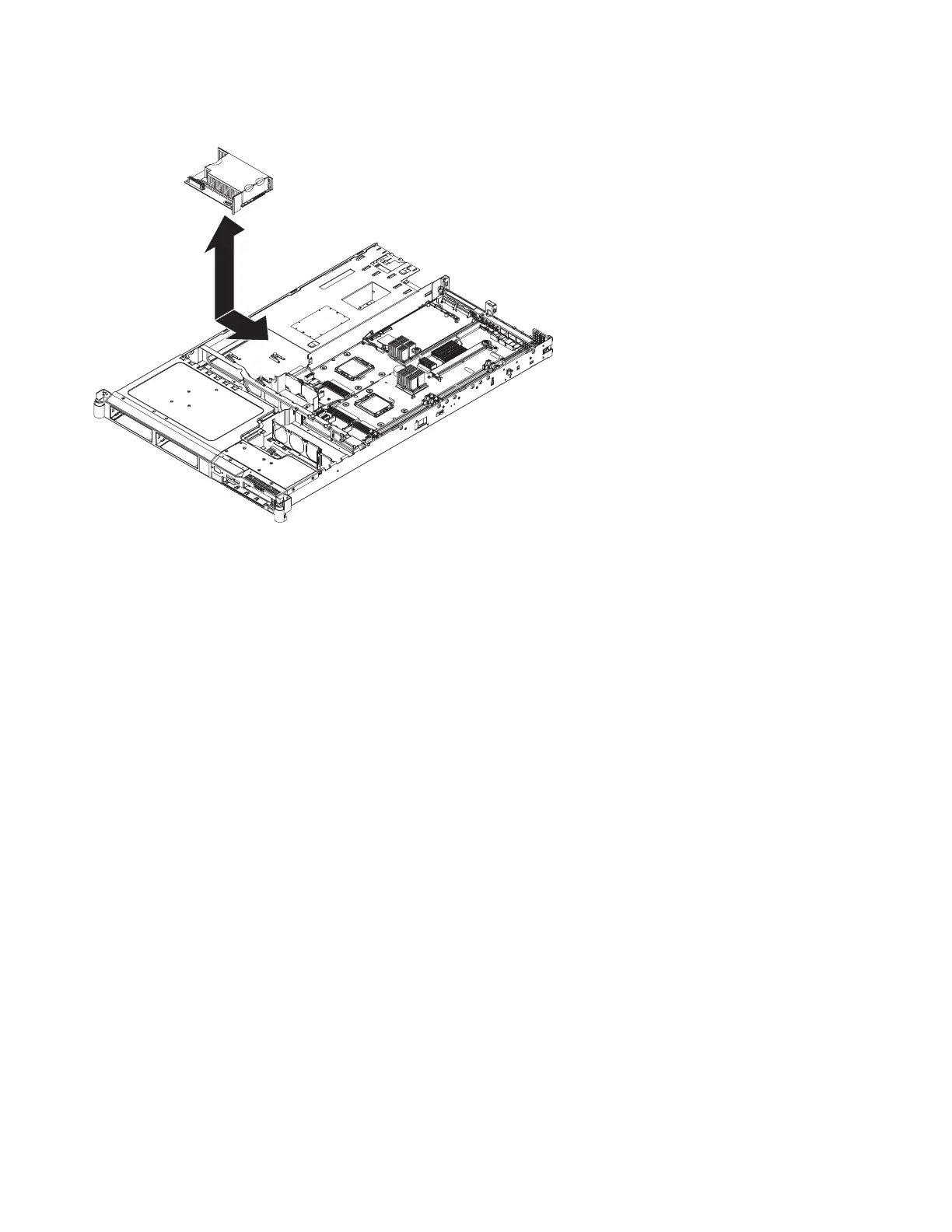5. Disconnect the power supplies from the power-supply backplane, as shown in Figure 164.
6. Disconnect the cable connected to the power-supply backplane.
7. Slide the power-supply backplane to the left, disconnecting it from the system board.
8. Lift the power-supply backplane to remove it from the node.
Removing the SAN Volume Controller 2145-8F4 or SAN Volume Controller
2145-8F2 power backplane
The SAN Volume Controller 2145-8F4 or SAN Volume Controller 2145-8F2 power backplane might have
to be replaced.
Take precautions to avoid damage from static electricity. Wear an anti-static wrist strap and use a
static-protected mat or surface. For more information, see “Handling static-sensitive devices” on page xx.
Perform the following steps to remove the power backplane:
1. Turn off the node while ensuring that its data is mirrored and synchronized. See MAP 5350 in the
IBM System Storage SAN Volume Controller Troubleshooting Guide for more information.
2. Remove the SAN Volume Controller 2145-8F4 cable retention bracket.
3. To make sure that you can replace all cables in the same ports from which they were removed, record
the position of all Fibre Channel and Ethernet cables; then remove all cables from the back of the
node.
4. Remove the node from the rack and place it on a flat, static-protective surface. See “Removing the
SAN Volume Controller from a rack” on page 46.
5. Remove the top cover. See “Removing the top cover” on page 77.
6. Disconnect the power supply from the power backplane.
7. Slide the power backplane to the left, as shown in Figure 165 on page 173, and disconnect it from the
system board.
svc00286
Figure 164. SAN Volume Controller 2145-8G4 power backplane
172 IBM SAN Volume Controller Hardware Maintenance Guide