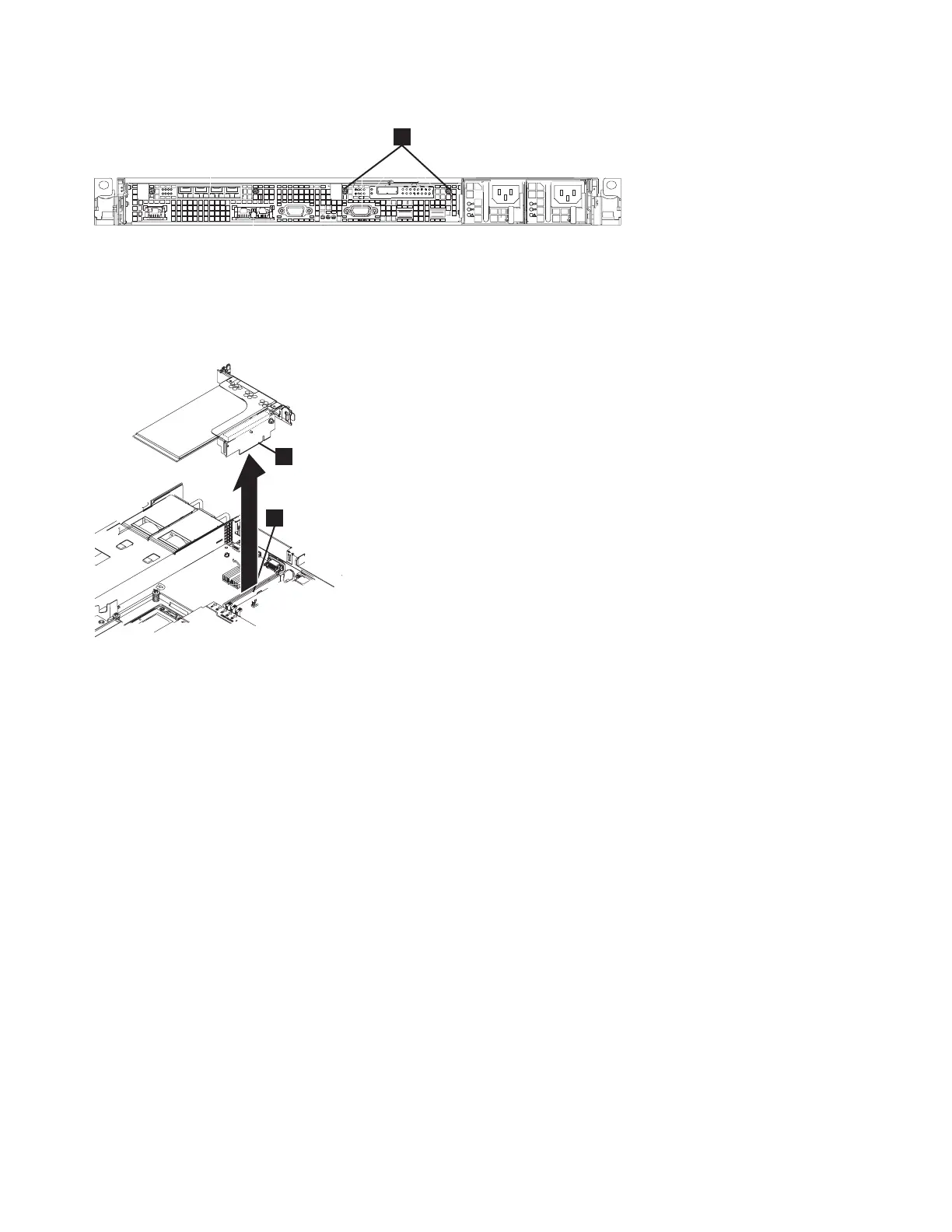9. After removing the back-rail retaining screws for the adapter assembly, grasp the riser-card assembly
at the rear edge and lift to remove the assembly, as shown in Figure 195.
10. Grasp the high-speed SAS adapter riser-card assembly by its top edge or upper corners and pull the
card up out of the slot 2 riser-card connector.
When looking from the back, the slot 2 connector is the connector on the right. The 4-port Fibre
Channel adapter attaches to the slot 1 connector on the left side of the system board, when looking
from the back.
11. Remove the high-speed SAS adapter cable from the adapter.
12. Place the high-speed SAS adapter riser-card assembly on a flat, static-protective surface.
13. If you are instructed to return the high-speed SAS adapter riser-card assembly, follow all packaging
instructions, and use any packaging materials for shipping that are supplied to you.
Replacing the high-speed SAS adapter
You can replace the high-speed SAS adapter in the SAN Volume Controller 2145-CF8.
Replacing the SAN Volume Controller 2145-CG8 or 2145-CF8 high-speed SAS
adapter assembly
You can replace a high-speed SAS adapter that was installed and configured, but then removed.
If you are installing a high-speed SAS adapter assembly and one or more solid-state drives (SSDs), use
the instructions that come with each MES upgrade to install and configure the high-speed SAS adapter
and each solid-state drive (SSD).
1
svc_00219cf8b
Figure 194. High-speed SAS adapter assembly mounted in the back rail of the SAN Volume Controller 2145-CG8 or
2145-CF8
svc00253c
1
2
Figure 195. Removing the high-speed SAS riser-card assembly for the SAN Volume Controller 2145-CG8 or 2145-CF8
198 IBM SAN Volume Controller Hardware Maintenance Guide
|
|
|
|
|
|
|
|
|