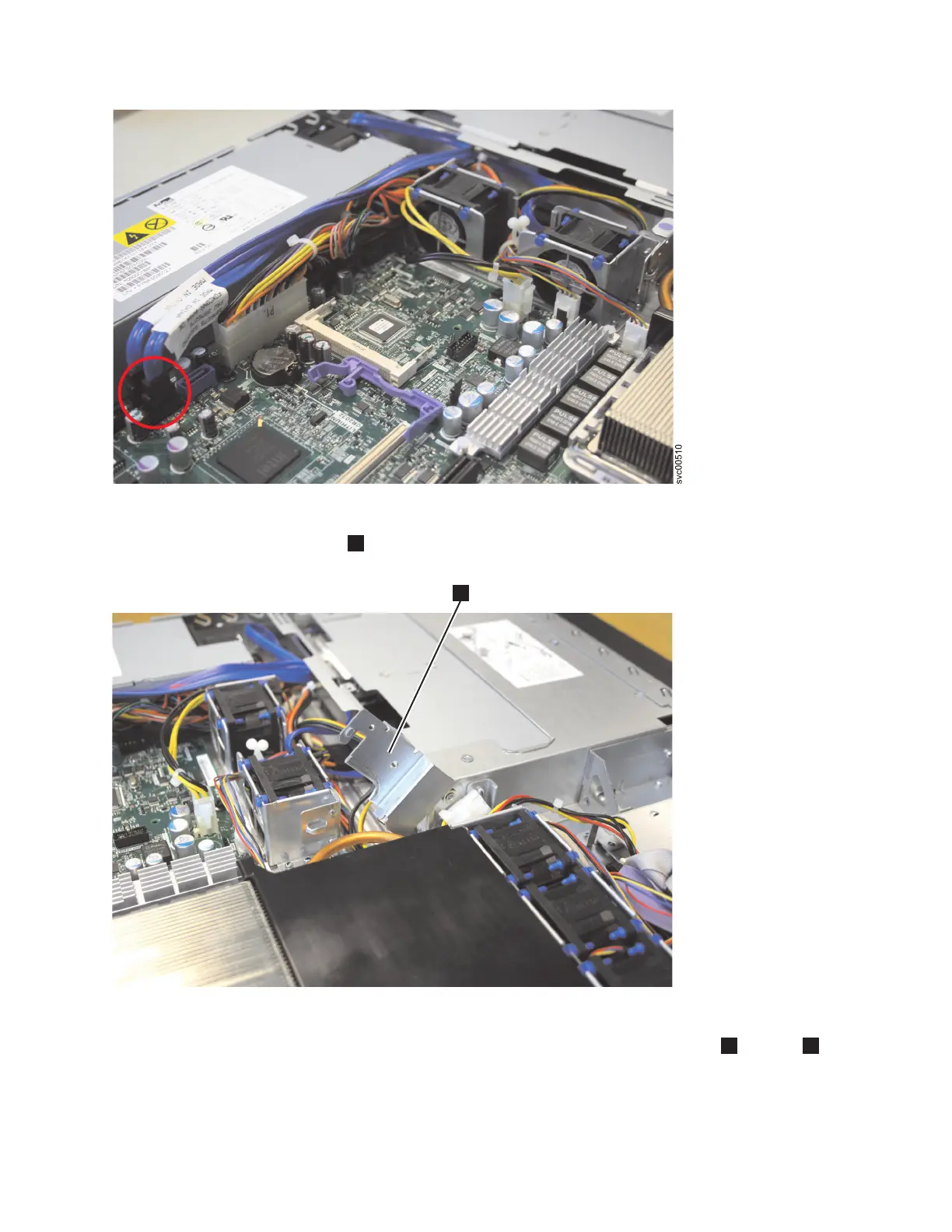9. Rotate (lift) the air deflector
1
out of the way, as shown in Figure 117.
10. Slightly lift the backplane out of the node. Disconnect power cable connectors P2
1
and P3
2
,
shown in Figure 118 on page 132, and remove the backplane.
Figure 116. SAN Volume Controller 2145-8A4 SATA cable connectors
svc00485
1
Figure 117. Air deflector for the SAN Volume Controller 2145-8A4 power supply
Chapter 2. Removing and replacing parts 131