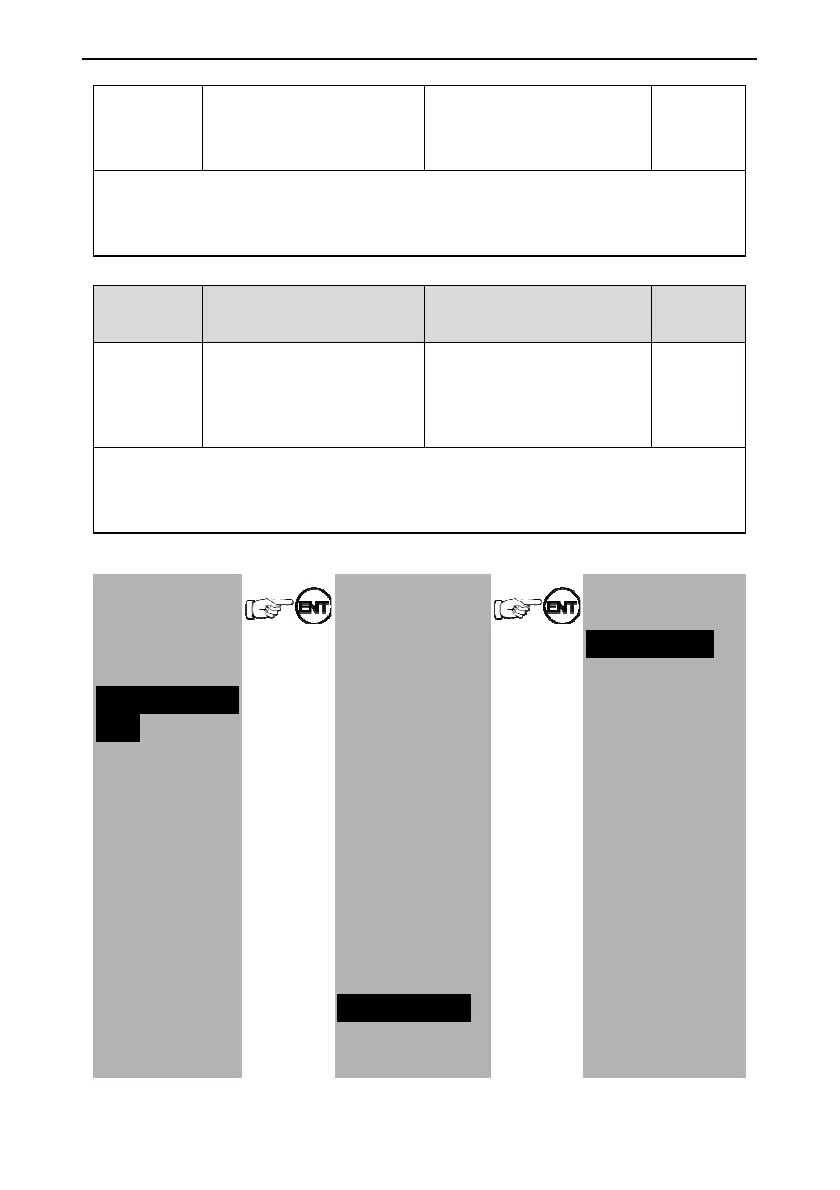User manual of EC160 elevator intelligent integrated machine Function parameters
101
0~255【168】
0~255【5】
0~255【60】
in running
Set Ethernet IP address.
IP address: P6.09.P6.10.P6.11.P6.12
For example: IP address is 192.168.5.60
Function
code
Instruction Setting range【default value】 Remarks
P6_13~P6_16 Set the subnet mask
0~255【255】
0~255【255】
0~255【254】
0~255【0】
Not modify
in running
Set the subnet mask of the Ethernet.
The format of IP subnet mask format: P6.13.P6.14.P6.15.P6.16.
For example: the subnet mask is 255.255.254.0.
6.5.8 Parameters setting---drive information
【main menu】
A system control
B fault record
C language selection
D parameters setting
inquiry
E password setting
F system autotuning
G data management
H system information
【parameters setting
inquiry】
P0 master drive
control
P1 speed and
deceleration distance
P2 motor parameters
P3 encoder
parameters
P4 running
comfortability
P5 elevator protection
parameters
P6 communication
setting
P7 drive information
PE factory only
【P7 Drive
information】
00 year setting
01 month/date setting
02 hour/minute setting
03 rectification module
temperature
04 converting module
temperature
05 DSP software
version
06 MCU software
version
07 FPGA software
version
08 software version of
the car board
09 software version of
