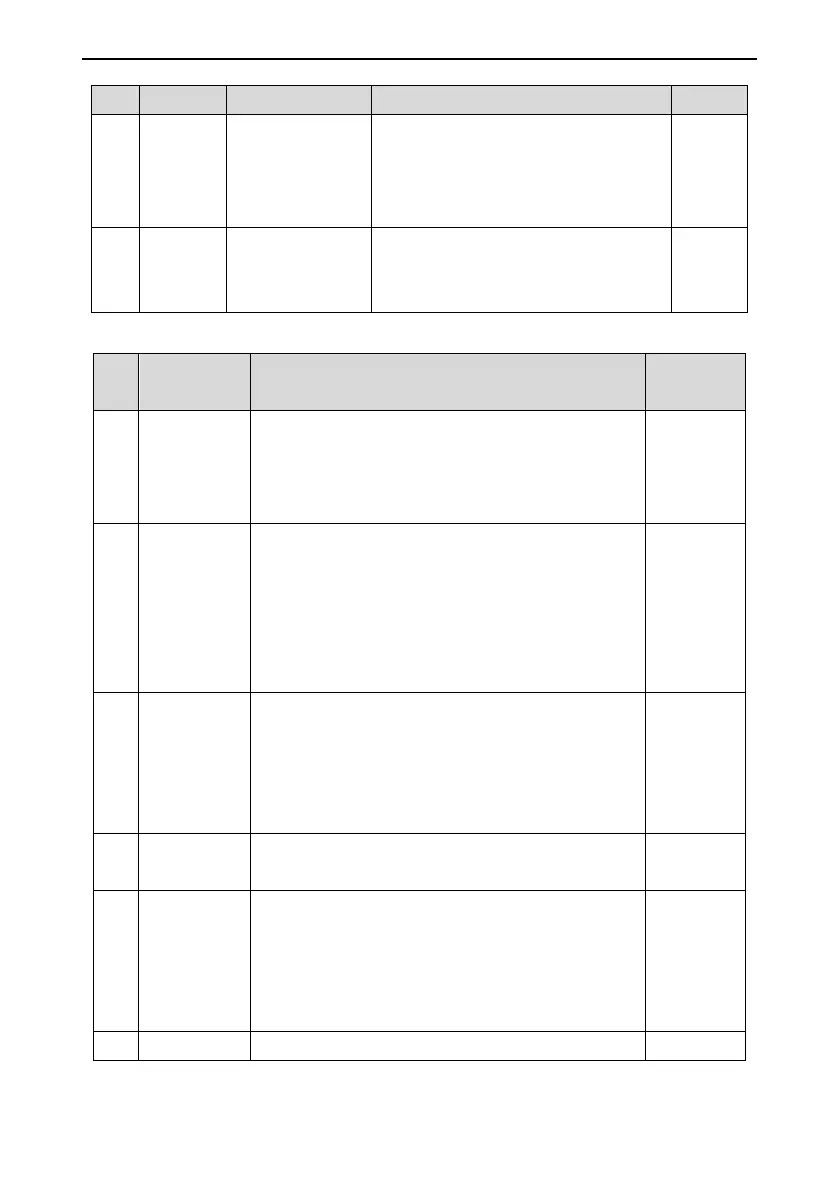User manual of EC160 elevator intelligent integrated machine EC160 configuration
10
No. Type Function name Function instruction Remarks
77
Strong brake
contactor
The brake contactor and strong brake
contactor output at the same time. After the
set delay, the strong brake contactor is
disconnected.
Function
selection
78
Independent
star-delta control
Set F0_13 to 37, Y3 and Y1 output together
and the delay will be cancelled after
disconnecting the contactors at stop.
Function
selection
1.3 Optional functions of software
No.
Function
name
Function instruction Remarks
1
Releveling
after door
opening
When the floor of the elevator is high, because of the
flexibility of wire ropes, the leveling is inaccurate when the
passengers enter or get off the elevator, so the system will
open the door and level at low speed.
Configure
EC-RDB
2
Arrival light
outside the hall
The corresponding arrival light outputs when the elevator
leveling or calling direction to inform the arrival and
running direction. The up light flickers at the interval of
0.5s while the down light flickers at the interval of 1s until
the lock is on or the direction is cancelled. The function is
available for 485 communication calling board DC-07F.
Configure
outside
forecast light
and relay
board
3
Arrival gong
outside the hall
Arrival gong is installed in each floor. It rings when the
elevator is in the door area. In the up/down arrival, it rings
once and twice to inform the arrival and running direction.
The function is available for 485 communication calling
board DC-07F.
Configure
arrival gong
outside the
hall
4
Voice
announcement
The current floor number and running direction will be
announced when the elevator is in the door area.
Optional
voice board
5
General/
special IC card
in the car for
floor service
control
There is a card reader on the control box if configuring the
function. The user can only record the authorized entering
command by swiping the card in the car.
Optional IC
card
6 IC card outside There is a card reader on the calling box if configuring the Optional IC
