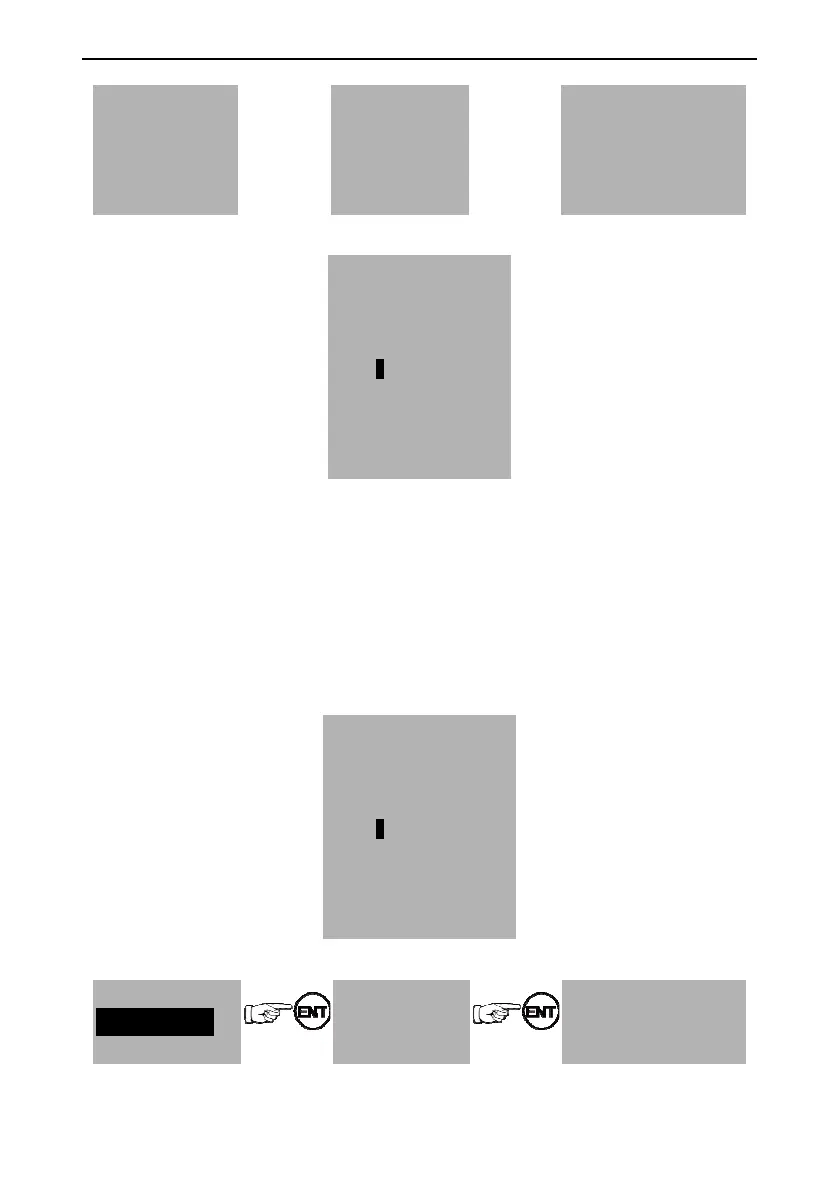User manual of EC160 elevator intelligent integrated machine Function parameters
74
E password setting
F system autotuning
G data management
H system
information
6.2.1.2 Running state
Auto opening
Floor: 1 0mm/s
Height: 0mm
Leveling distance: 100mm
1234567890 1234567890
↑
↓
1234567890 1234567890
The interface will display the state of the elevator such as auto, maintenance, fire safety, attendant,
door locked, fault, overload and full load, the current floor and height, the leveling distance and the
state of door operator.
Move the cursor onto the floor in need of landing calling, and then press ENT to record car
commands. The up arrow stands for the current recorded UP command while the down arrow
stands for the current recorded DOWN command.
6.2.2 System monitoring---random running
After entering into the interface, the elevator is in the random running state automatically.
Auto opening
Floor: 1 0mm/s
Height: 0mm
Leveling distance: 100mm
1234567890 1234567890
↑
↓
1234567890 1234567890
6.2.3 System monitoring---drive state
【main menu】
A system control
B fault record
【system control】
[1] calling and
running state
【drive state】
1. Reference speed:0mm/s
2. Feedback speed:0mm/s
