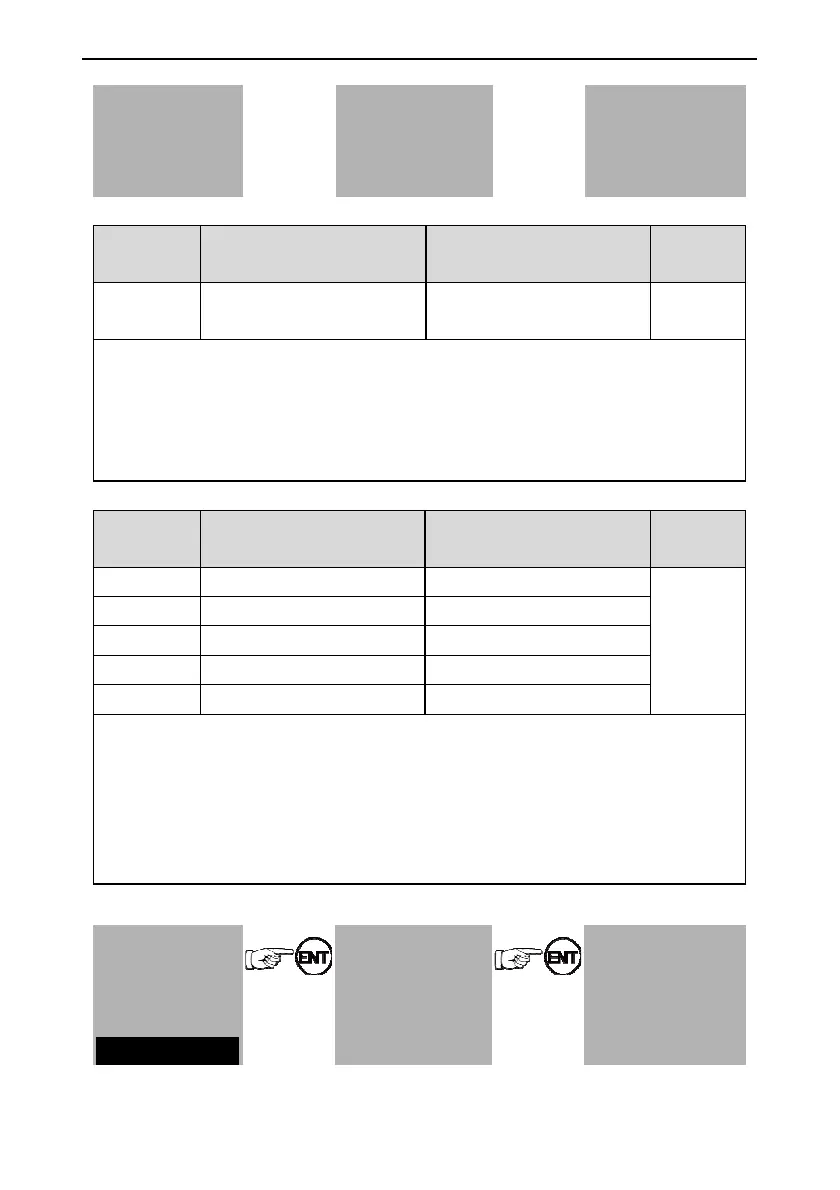User manual of EC160 elevator intelligent integrated machine Function parameters
103
H4 front/rear door
stopping floor
L0 parallel and group
control setting
Function
code
Instruction Setting range【default value】 Remarks
A1_00
Collective selective control
mode
0~2【0】
Not modify
in running
Select the calling control mode.
0: Full selective;
1: Reserved;
2: XPM (the elevator closes when holding close button in attendant state and it opens after
releasing the button, generally for goods elevator)
Function
code
Instruction Setting range【default value】 Remarks
A1_01 Total floor setting 2~64【16】
Not modify
in running
A1_02 Basement setting 0~10【0】
A1_03 Fire landing setting 1~64【1】
A1_04 Park floor 1~64【1】
A1_05 Base floor setting 1~64【1】
A1_01 the total floor must be consistent with the number of door areas;
A1_02 for parallel applications, set the elevator with basement to the main elevator;
A1_03 fire landing is the destination floor during forced fire landing;
A1_04 park floor is the destination floor after elevator lock becomes valid;
A1_05 base floor is the destination floor when the elevator has no running request and reaches
base floor delay.
6.5.10 Parameters setting---floor displaying setting
【main menu】
A system control
B fault record
C language selection
D parameters setting
【parameters setting
inquiry】
P0 master drive
control
P1 speed and
【A2 floor displaying】
1 floor displaying
2 floor displaying
3 floor displaying
4 floor displaying
