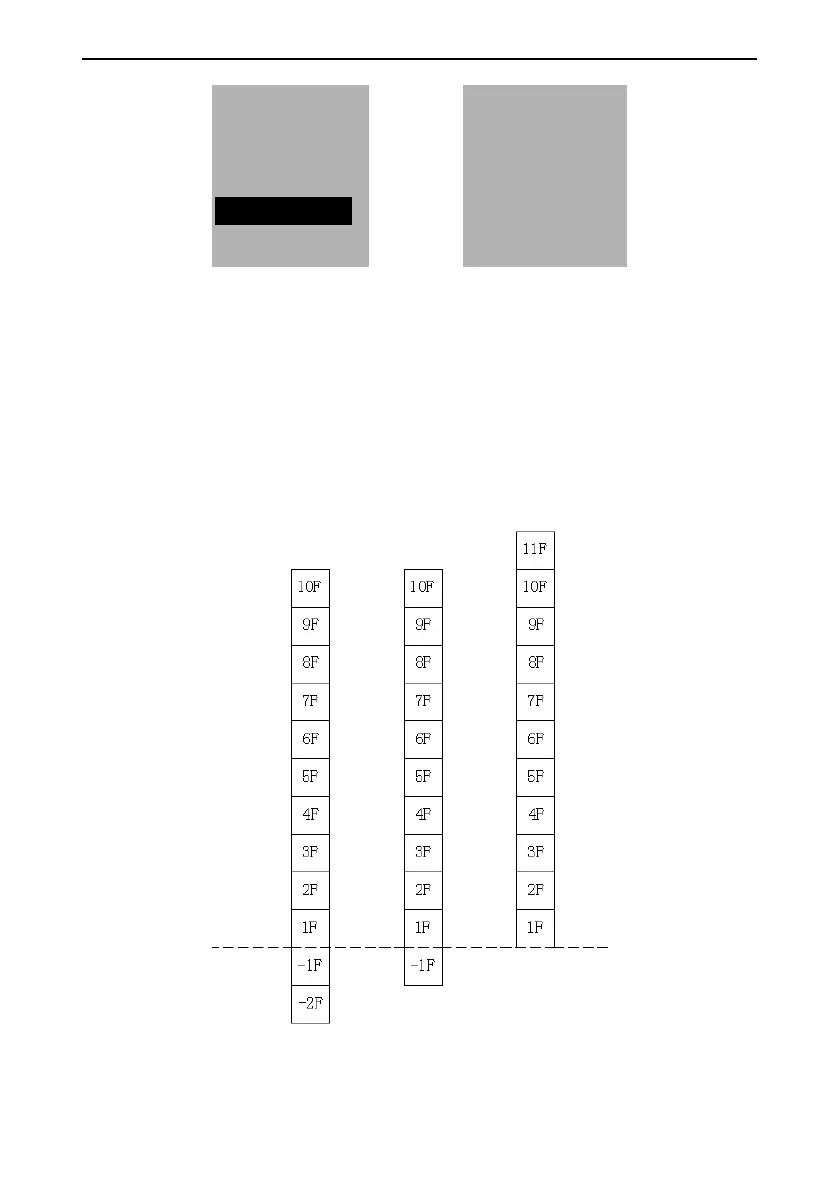User manual of EC160 elevator intelligent integrated machine Complete product description
191
D parameters setting
inquiry
E password setting
F system autotuning
G data management
H system information
value
[3] fault history
clearance
[4] data of the controller
to PAD
[5] PAD data to the
controller
[1] Data storage of the controller: save the data after changing. If not, the data will restore to the
original ones.
[2] Factory setting restore: restore the parameters of the controller to the factory setting.
[3] Fault history clearance: clear the fault history.
[4] Save the controller data to PAD. Note: If it is necessary to save data after power off, enter data
saving of the controller and carry out the operation.
[5] Download PAD data to the controller.
9.4.10 Precautions for separate standby of bias floors
Figure 9-11 Bias floor distribution
Elevator A: 2 floors underground
Elevato
B: 1 floor underground
Elevator C: no floor underground
Elevator
Elevato
B
Elevator C
