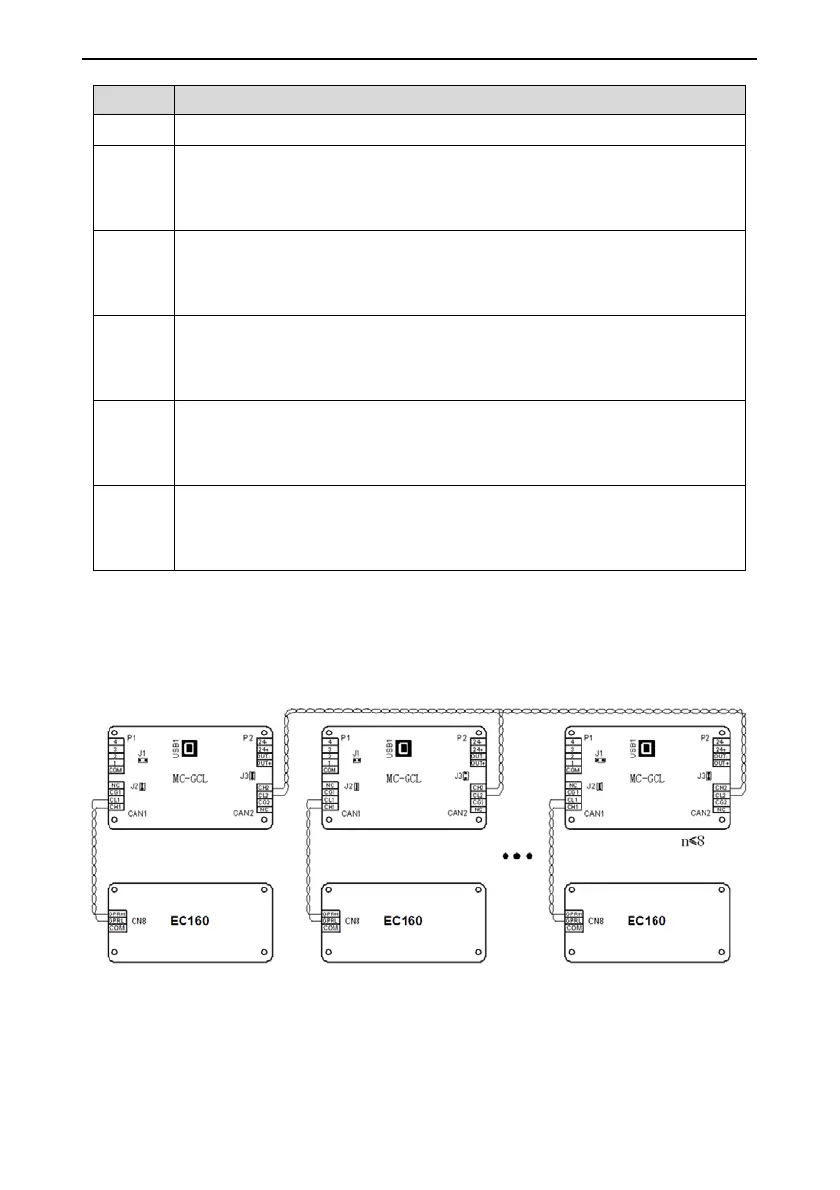User manual of EC160 elevator intelligent integrated machine Complete product description
181
Name Instruction
is 3 (No.1 elevator) and LED3 flickers continuously (in group control dispatch).
LED4
When no communication is at CAN2, group number is 4 (No.2 elevator) and LED4
is on at the interval of 0.5s; when communication at CAN2 is normal, group number
is 4 (No.2 elevator) and LED4 flickers continuously (in group control dispatch).
LED5
When no communication is at CAN2, group number is 5 (No.3 elevator) and LED5
is on at the interval of 0.5s; when communication at CAN2 is normal, group number
is 5 (No.3 elevator) and LED5 flickers continuously (in group control dispatch).
LED6
When no communication is at CAN2, group number is 6 (No.4 elevator) and LED6
is on at the interval of 0.5s; when communication at CAN2 is normal, group number
is 6 (No.4 elevator) and LED6 flickers continuously (in group control dispatch).
LED7
When no communication is at CAN2, group number is 7 (No.5 elevator) and LED7
is on at the interval of 0.5s; when communication at CAN2 is normal, group number
is 7 (No.5 elevator) and LED7 flickers continuously (in group control dispatch).
LED8
When no communication is at CAN2, group number is 8 (No.6 elevator) and LED8
is on at the interval of 0.5s; when communication at CAN2 is normal, group number
is 8 (No.6 elevator) and LED8 flickers continuously (in group control dispatch).
Note: When communication at CAN1 is normal, LED3-8 off, please check:
1. Whether the group number is correct, L0=3~10
2. Whether the number of group control boards is more than 8
9.4.8 Diagram of communication interface
Figure 9-9 Diagram of GCL CAN communication interface
Precautions for wiring and debugging:
1. CL1 and CH1 of MC-GCL should be connected to GPRL and GPRH of EC160 in No.1 elevator,
No.1 elevator
No.2 elevator
No.n elevator
