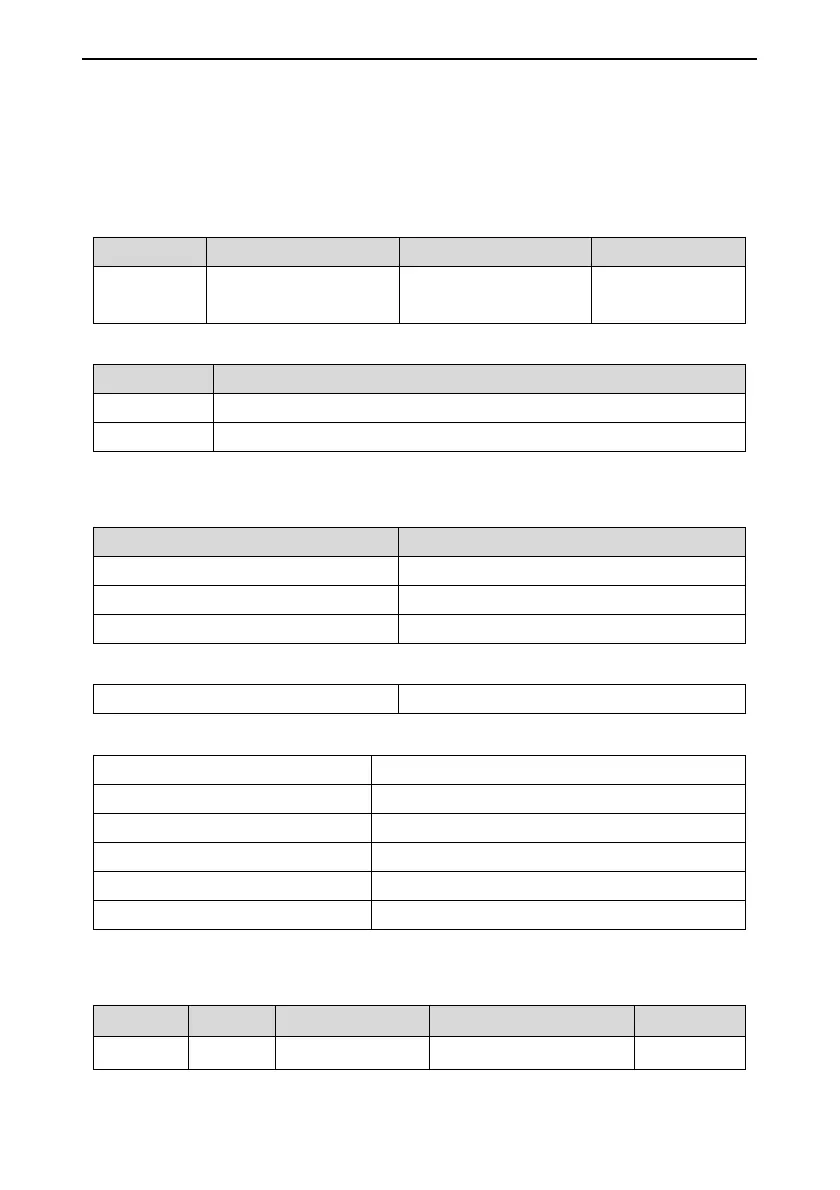User manual of EC160 elevator intelligent integrated machine Complete product description
193
Installation method:
1. Install when all power supplies are disconnected.
2. Fix with screws according to the installation holes.
3. Connect the terminals and tighten up.
9.5.2 Configuration
Name Function Qty. Position
EC-RDB
For opening the door in
advance
One for each elevator In control cabinet
9.5.3 Specification of the connectors
No. Model
P1 2EHDVC-5.08-2
P2, P3 2EHDVC-5.08-6
9.5.4 Electrical specifications
9.5.4.1 Board specifications
Name EC-RDB
Color Green
Thickness 1.6mm
Layers of layout 2
9.5.4.2 Power supply specification
Input voltage range DC22V~DC26V
9.5.4.3 Working environment
Temperature 0°~70°
Humidity <95%
Salt fog 0.13ug/m3
Shock Peak acceleration speed 100gn, 100 times
Vibration 10Hz-100Hz 50 times 100Hz-10Hz 50 times
Sudden pulse group interference 2.5kV
9.5.5 Definition of the input/output interface
9.5.5.1 Definition of P1
Serial No. Pin Terminal code Terminal definition Remarks
P1 1 24V+ DC24V+ input terminal
