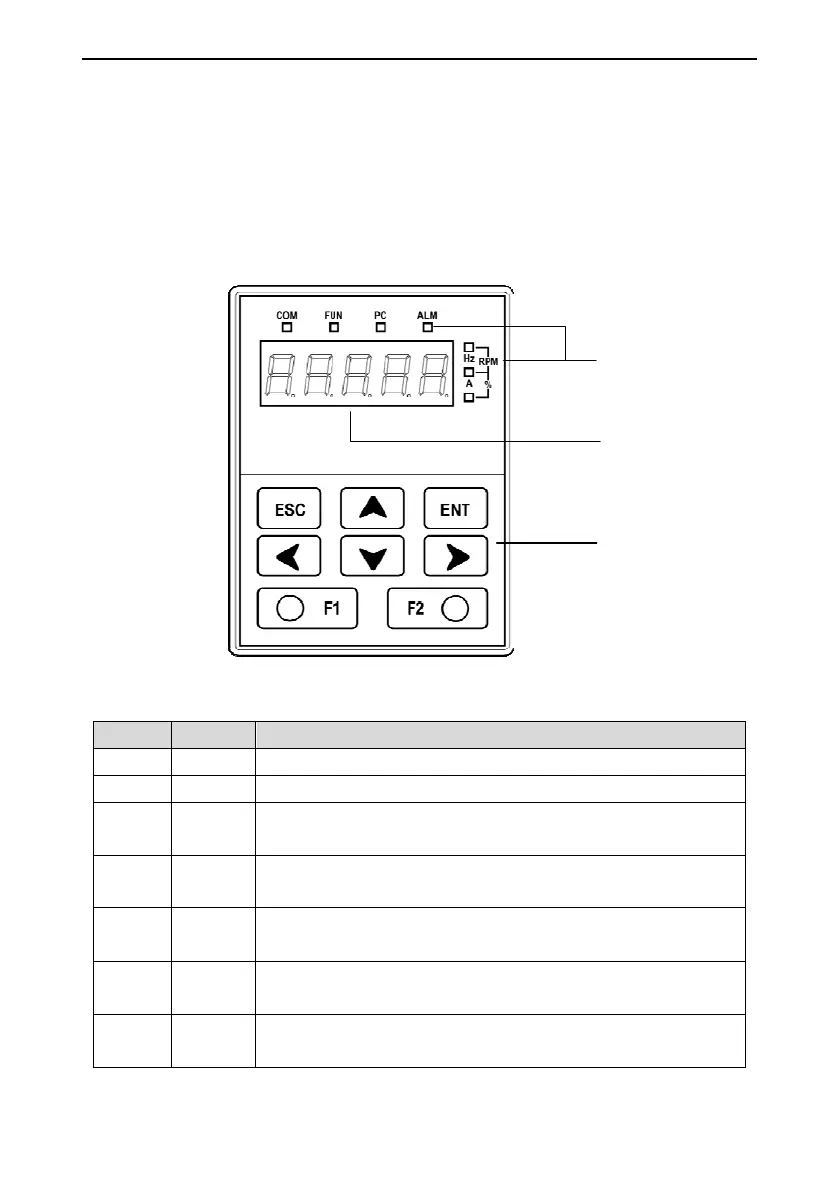User manual of EC160 elevator intelligent integrated machine Debugging tools
44
5.5 Simple manual controller
5.5.1 Introduction
The simple manual controller (hereafter referred to as controller) consists of 5-figure LED, 7 LED
indicators and 8 keys. As the simple debugging tool for EC160, the controller has the basic
functions of parameter setting, fault inquiry, running monitoring, factory authorization and manual
calling. The figure is shown below:
LED indicator
Digitron
Key
Figure 5-4 Simple manual controller
5.5.2 Key instruction
No. Code Description
1 ESC Return to the previous menu or shift between monitoring and menu
2 ENT Enter the next menu or set parameters and password
3 i
Increase data or function code progressively or browse read-only
parameters one by one
4 j
Decrease data or function code progressively or browse read-only
parameters one by one
5 g
In the interface of setting parameters or password, move left to select
data or function code
6 h
In the interface of setting parameters or password, move right to select
data or function code
7 F1
In the interface of password input, enter the paramerer read-only
inquiry state
