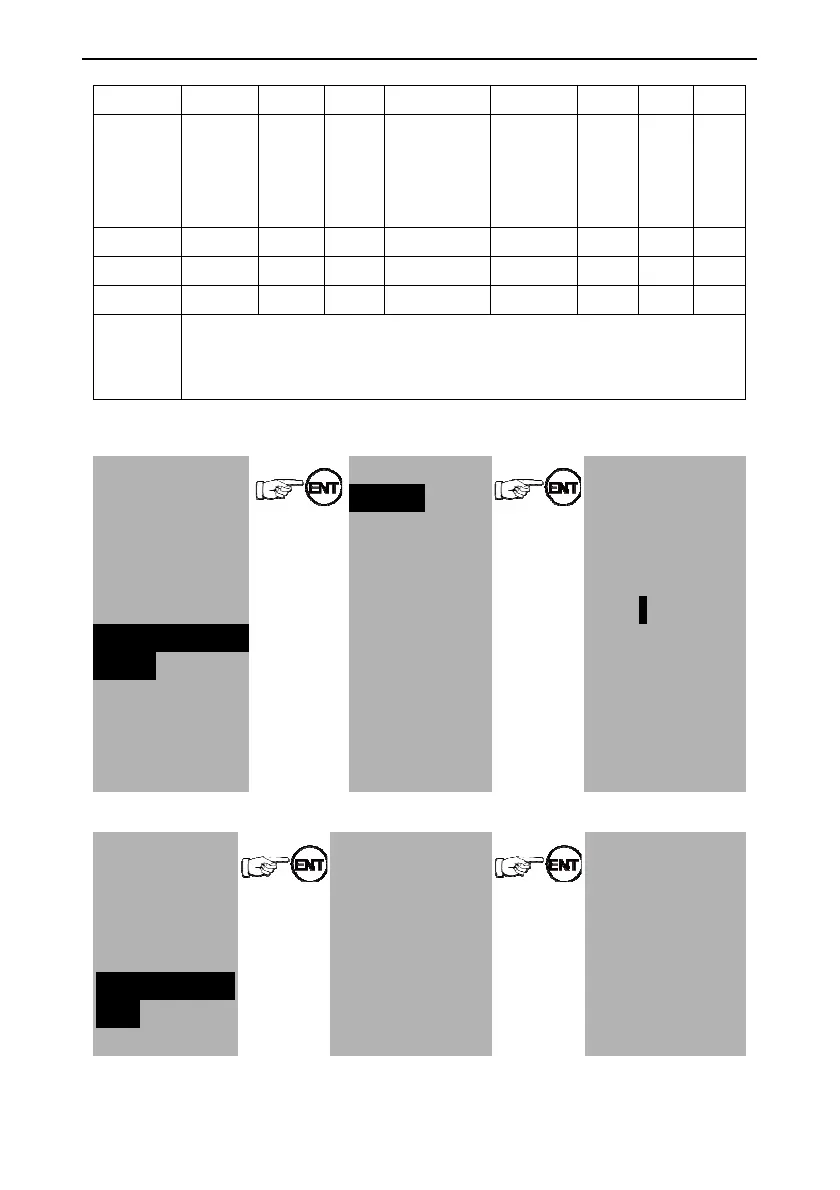User manual of EC160 elevator intelligent integrated machine Function parameters
112
Terminal C16 C15 C14 C13 C12 C11 C10 C9
Definition
Closing
button
for fire
fighters
Rear
door
closed
Rear
door
open
Independent
running
Front/rear
door
switching
Beam
FL LL
NO/NC ○ ○ ○ ○ ○ ○ ○ ○
Binary 0 0 0 0 0 0 0 0
Decimal 0×128 0×64 0×32 0×16 0×8 0×4 0×2 0×1
H1_01
Logic
setting 2
0
The single logic setting of car is the logic setting of each point of main controller in car. It can be
modified associated with logic setting 1-4:
【H1 logic of the car
control board】
00 car logic setting 1
01 car logic setting 2
02 car logic setting 3
03 car logic setting 4
04 single logic setting
of the car
05 reserved
06 reserved
07 reserved
08 reserved
【input signal1-32: 】
1 Attendant
2 DD
3 OL
4 door open
5 door closed
6 opening button
7 closing button
8 safety edge
9 LL
1 Attendant
Logic setting of the ca
input signal
Current value: 1
Setting: 1
【parameters
instruction】
0: NO
1: NC
6.5.13 Parameters setting---front door stopping floor
【main menu】
A system control
B fault record
C language
selection
D parameters setting
inquiry
E password setting
【parameters setting
inquiry】
P0 master drive control
P1 speed and
deceleration distance
P2 motor parameters
P3 encoder parameters
P4 running
【H2 front door
stopping floor】
00 front door stopping
floor enabling 1
01 front door stopping
floor enabling 2
02 front door stopping
floor enabling 3
