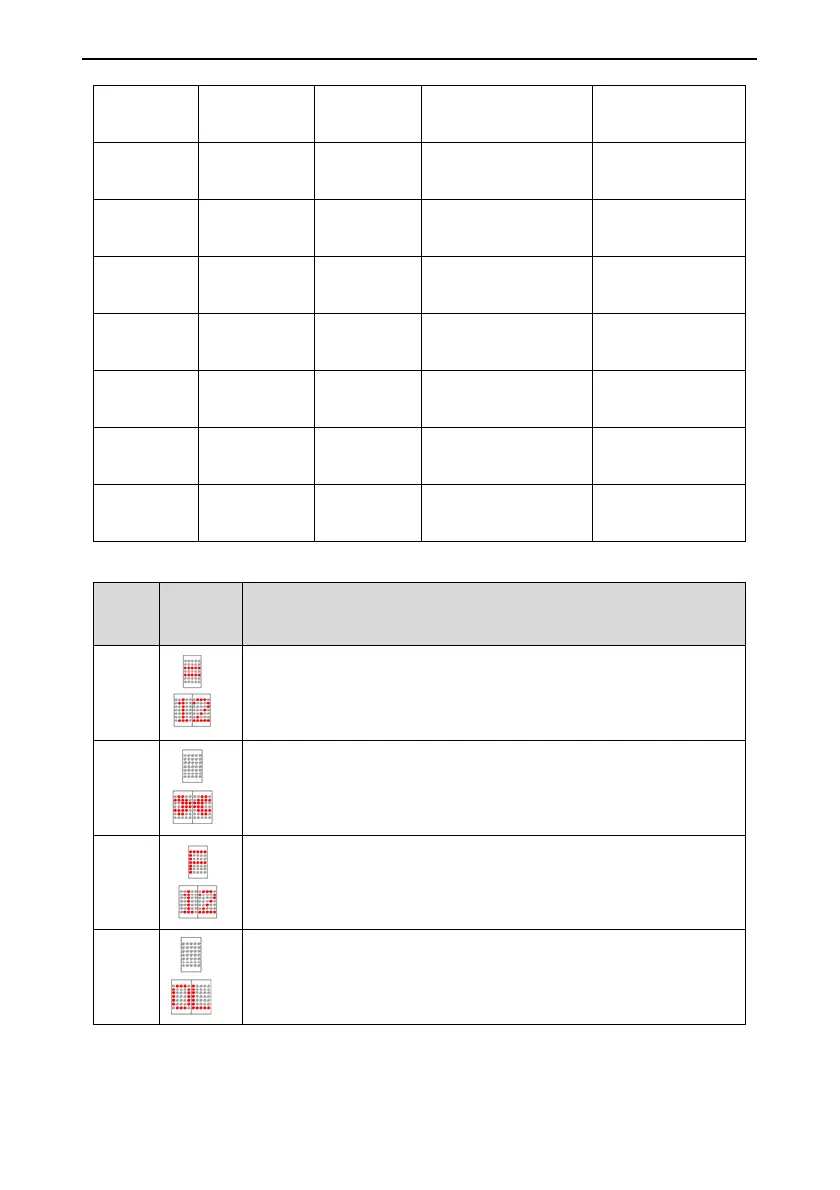User manual of EC160 elevator intelligent integrated machine Complete product description
175
Independent
normal
displaying
; no
displaying
special characters
or other mode
1[F], 2/3 normal
displaying
Fire
; normal
displaying
no
displaying
special characters
or other mode
Optional
Safety
circuit off
; normal
displaying
no
displaying
special characters
or other mode
Lock
normal
displaying
; no
displaying
special characters
or other mode
Fault
normal
displaying
; no
displaying
special characters
or other mode
Overload
; normal
displaying
no
displaying
special characters
or other mode
Attendant
; normal
displaying
no
displaying
special characters
or other mode
Full load
normal
displaying
no
displaying
; special characters
or other mode
1[F], 2/3 normal
displaying
9.3.7 Displaying pictures
Serial
No.
Picture Meaning
1
Displaying in the inspection car
“=” means the elevator is in the leveling position of 12
th
floor
2
Displaying outside the car means the inspection state
3
Displaying outside the car
“F” means the elevator is full running
4
Monitor inside the car
“OL” means overload
