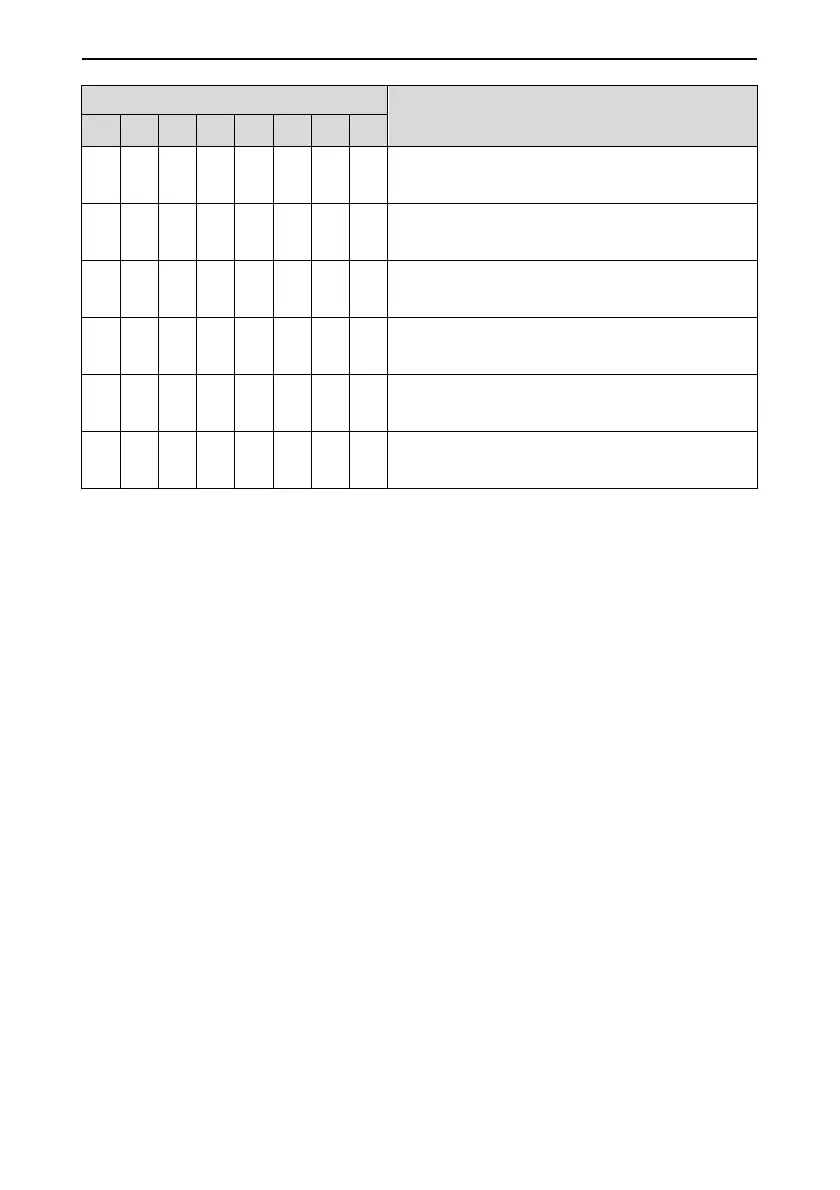User manual of EC160 elevator intelligent integrated machine Complete product description
173
Data (X stands for : 0 or 1)
Definition
7 6 5 4 3
2 1 0
X X X X X
XX1
Lock enabling, the lock signal act when the 0
position is 1
X X X X X
X1X
Fire enabling, the fire signal act when the 0 position
is 1
X X X X X
1XX
Arrow enabling, the arrow displays the state when
the 2 position is 1
X X X X 1
XXX
Inspection displaying enabling, the inspection state
displays JX when the 3 position is 1
X X X 1 X
XXX
Calling enabling of rear door, the rear door board
displays when the 4 position is 1
1 X X X X
XXX
Fire calling displaying selection, the calling has no
display at fire when the 7 position is 1
9.3.5.2 Lock enabling setting
Set lock enabling to be ‘1’, the elevator is running automatically and when the lock signal closes,
the floor displaying outside the elevator is off, but the displaying in car is normal. When the elevator
returns to the stopping floor and the door is closed, the elevator is locked.
9.3.5.3 Fire enabling setting
Set the fire safety enabling to be ‘1’, when the fire signal is off and the elevator is running, the
elevator will be in the fire running state.
Note: The lock enabling and fire enabling is only one valid at the outside calling controller of the
elevator, but the lock enabling and fire enabling can be set on different outside calling controller.
9.3.5.4 Arrow enabling setting
Set the arrow enabling to be ‘1’, then the elevator will display in thin rolling arrow; set the arrow
enabling to be ‘0’, then the elevator will display in thick rolling arrow.
9.3.6 Displaying table of elevator state
