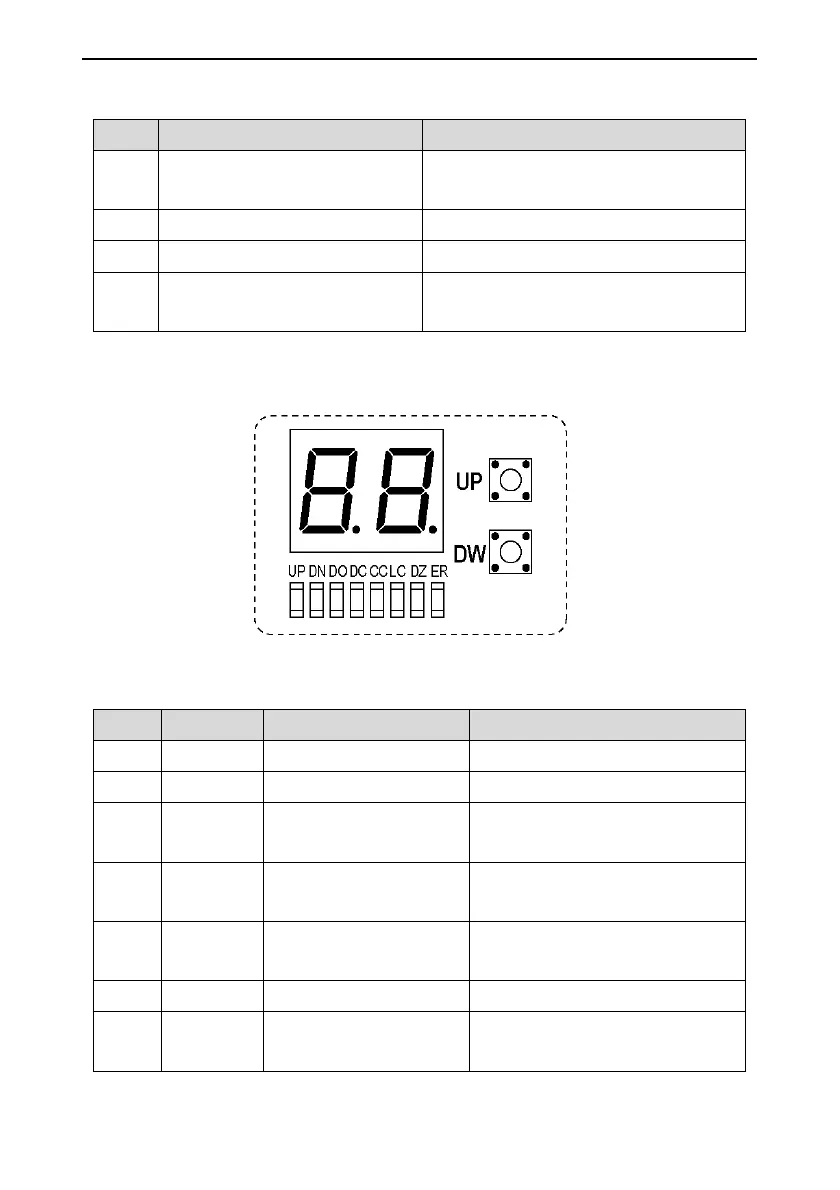User manual of EC160 elevator intelligent integrated machine Product overview
19
3.5 Delivery confirmation
No. Items Method
1
The received product is in accordance
with the ordered.
Confirm by the model in the name plate
2 Whether there is damage. Check the appearance
3 Whether there is loose screws. Check the tightening point with screwdriver
4
Open the front cover and check
whether the control board is loose.
Check the tightening point with screwdriver
Please contact with us if anything is wrong.
3.6 Digitron displaying and operation instruction
Figure 3-1 Digitron
State instructions:
No. Code Meaning Instruction
1 UP Elevator upward Keep on when elevator upward
2 DN Elevator downward Keep on when elevator downward
3 DO Door open
Flash when door is opening and keep
on when the door is open
4 DC Door closed
Flash when the door is closing and keep
on when the door is closed.
5 CC Car communication
Keep on when the communication
between EC160 and car is established.
6 LC Lock indicator Keep on when locking
7 DZ Door zone
Keep on when the elevator is entering
into the door zone.
