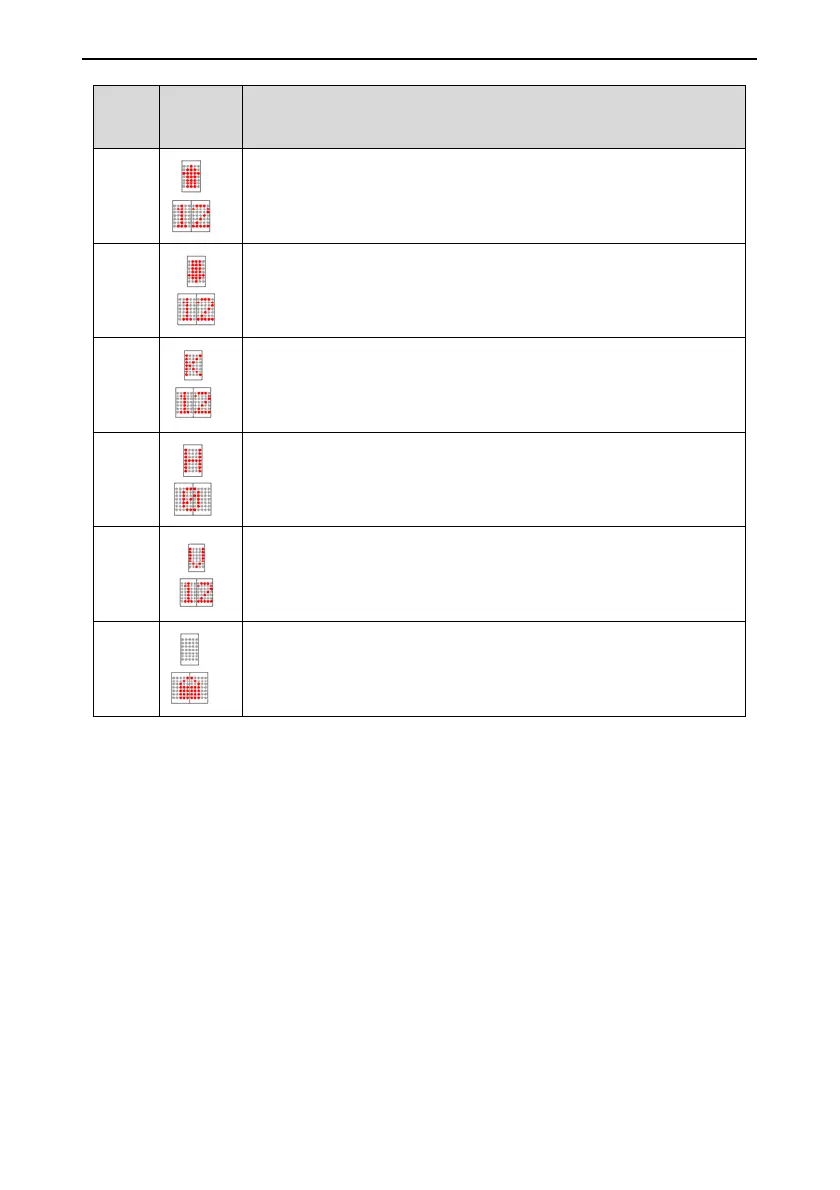User manual of EC160 elevator intelligent integrated machine Complete product description
176
Serial
No.
Picture Meaning
5
Up arrow means the elevator is going to go up. Rolling arrow means the
elevator is going up. The quicker the rolling speed is, the faster the
elevator is running.
6
Down arrow means the elevator is going to go down. Rolling arrow
means the elevator is going down. The quicker the rolling speed is, the
faster the elevator is running.
7
The monitor is in the state of floor setting.
8
The monitor is in the state of multi-function displaying.
9
“V” means the version of the elevator.
12 means version 1.2. Display when power on.
10
The elevator is locked.
9.4 Instruction of MC-GCL
The group control board MC-GCL and elevator intelligent integrated EC160 make up the
distributed control system DCS. By CAN communication, collect internal/external calling recording
signals of each elevator. After intelligent processing, allocate the information to corresponding
elevator to control 8~64 elevators under high efficiency. Functions of DCS are:
1. Adaptive up in rush hour: when the group control board identifies rush hours, all elevators will
provide service according to up calling priority. After rush hours, change into balanced mode
automatically.
2. Adaptive down in rush hour: when the group control board identifies rush hours, one elevator will
provide service for up calling and other elevators will provide service for down calling, responding
to down calling as soon as possible. After rush hours, change into balanced mode automatically.
3. Timing up in rush hour: in the set time, all elevators provide service according to up calling
